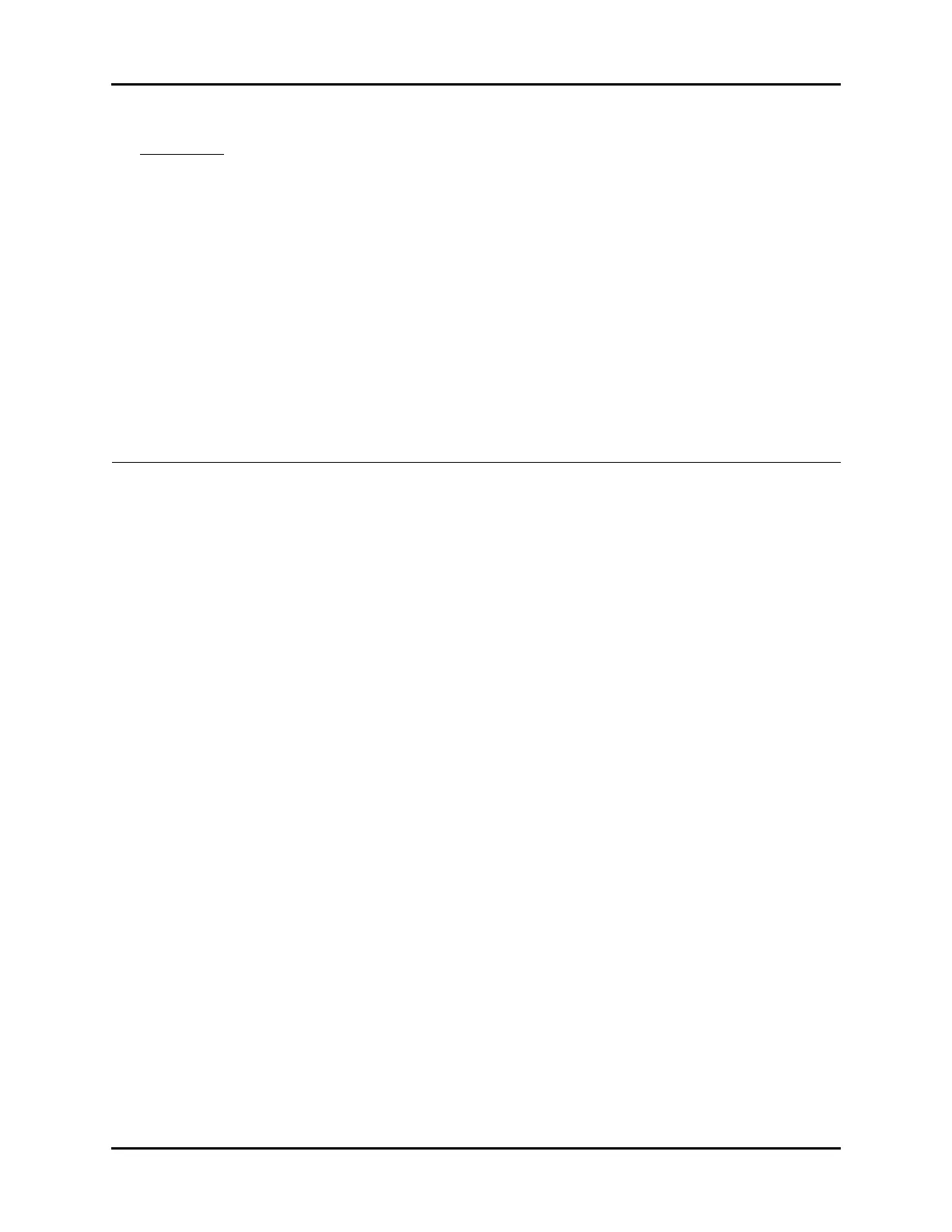V Series Operating Instructions 2 - 1
2.0
Getting Started
Introduction.......................................................................................................................................................... 2-2
Powering Unit On/Off..................................................................................................................................... 2-2
Using the V 21 Touch Pad............................................................................................................................. 2-3
Main Display.......................................................................................................................................................... 2-3
Dialogs......................................................................................................................................................................2-8
Alarm Icons and Messages .......................................................................................................................... 2-10
Keyboard Dialog................................................................................................................................................. 2-11
Digital Keypad Dialog ..................................................................................................................................... 2-12
Message Dialogs ................................................................................................................................................2-12
Audio Levels Dialog.......................................................................................................................................... 2-13
Battery Levels Dialog .......................................................................................................................................2-14
System Information.......................................................................................................................................... 2-15
