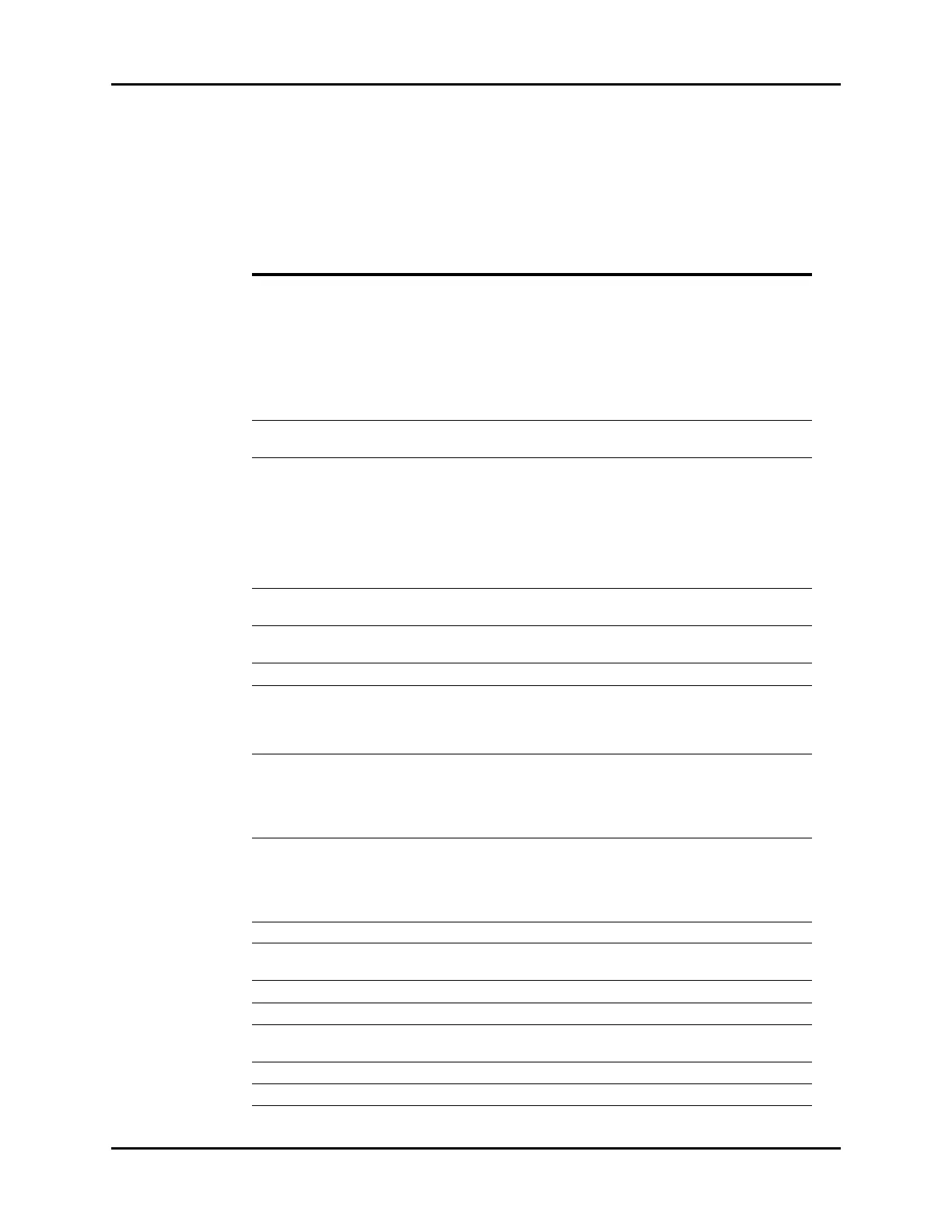V Series Operating Instructions 2 - 5
Getting Started Main Display
2.4.1 System Status Message
System messages display in the Main Display Header Bar. TABLE 2-1 lists all the system messages. If
there is more than one message to display, the messages scroll.
TABLE 2-1
MESSAGE DESCRIPTION
Alarm Acknowledged For xx min Silences all current alarms at the monitor for a user
configurable time period. The Main Display contains a
message indicating the alarms are silenced for a
designated time period. If a new alarm occurs, the
alarm sounds.
NOTE: The Low Battery audible alarm is not
affected by the Alarm Acknowledge
function.
Alarm Reset Permanently silences all current alarms at the monitor.
If a new alarm occurs, the alarm sounds.
Audio Paused For xx min Silences all current and future alarms at the monitor
for a user designated time period. The Main Display
contains a message indicating the alarms are silenced
for a designated time period.
NOTE: The Low Battery audible alarm is not
affected by the Audio Pause
function.
Audio Off Indicates that all alarms are permanently silenced on
the monitor.
Communications Lost Indicates communication with the central station is
lost.
Fan Failure Indicates the unit fan is non-functioning.
VPS Settings Synch in Progress Indicates the VPS synchronization is in progress.
NOTE: Refer to "VPS Synchronization" on
page 5-6 for additional information.
VPS Synchronization Complete Indicates VPS synchronization is complete which
includes the VPS settings and the VPS data.
NOTE: Refer to "VPS Synchronization" on
page 5-6 for additional information.
VPS Settings Synch Complete Indicates VPS settings synchronization is complete but
not the VPS data.
NOTE: Refer to "VPS Synchronization" on
page 5-6 for additional information.
CVA The abbreviation for Cardia Vascular Artifact
All ECG Indicates the Main Display is currently in the All ECG
mode.
Low Battery Indicates the battery runtime is below 20 minutes.
Demo Mode - Not for Clinical use Indicates the monitor is in the demonstration mode.
Software Download Pending Indicates software was downloaded and is pending
installation.
Print Request Accepted Indicates the print request is accepted.
Printer Error Indicates printer management errors.
