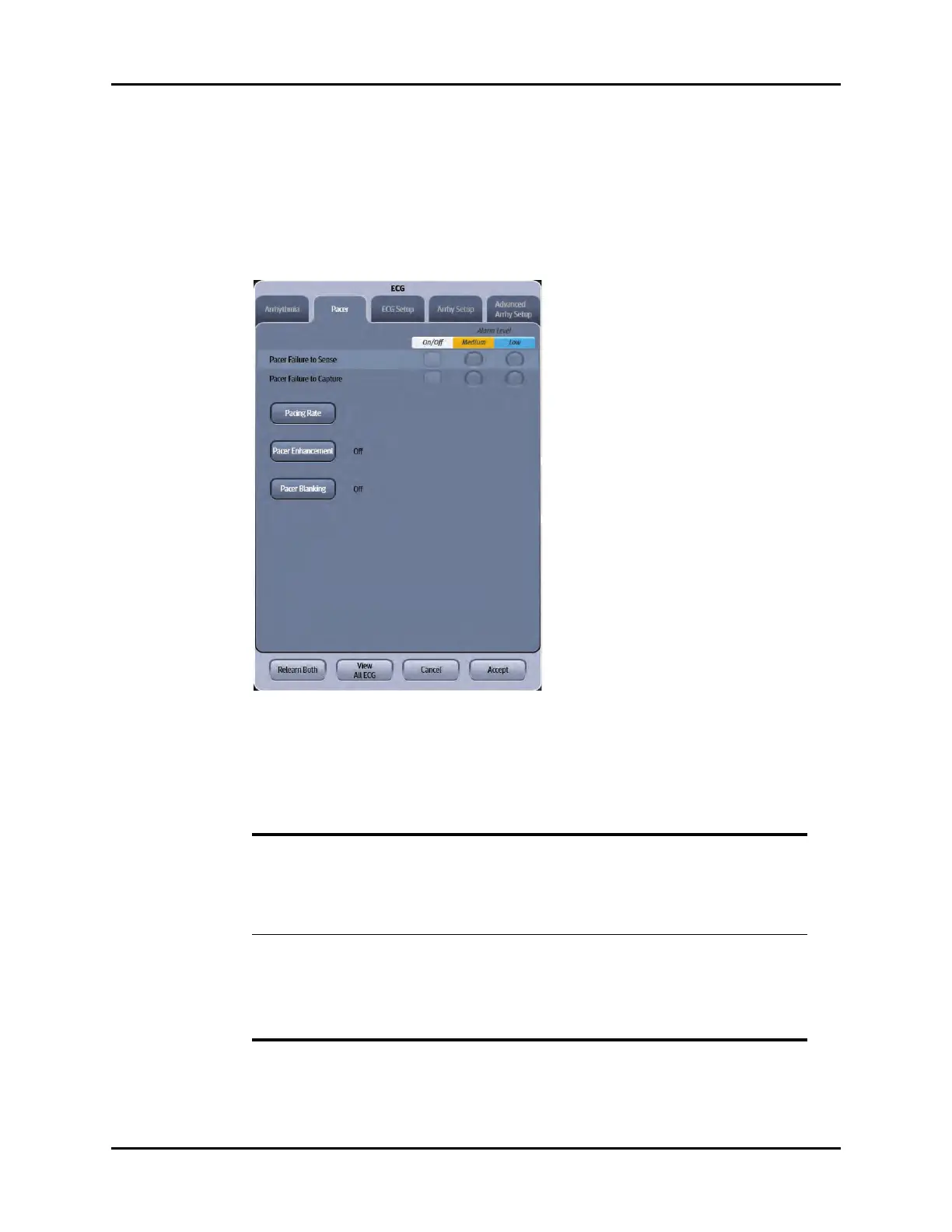ECG Dialog ECG – Arrhythmia
9 - 4 V Series Operating Instructions
9.2.3 Configuring Pacemakers
1. Select the Arrhy digital or ECG waveform tile.
2. Select the Pacer tab (as shown in FIGURE 9-3).
NOTE: The current parameter setting displays in bold to the right of the
button.
FIGURE 9-3 Example ECG Dialog (Pacer Tab)
3. Select the buttons described in TABLE 9-1 to configure the tab.
TABLE 9-1
FUNCTION DESCRIPTION SETTINGS*
Pacer Failure to
Sense**
Configures the Pacer Failure to Sense
alarm.
The alarm configuration for adult and
pediatric:
On, Off.
The alarm priority for adult and
pediatric:
Medium, Low.
Pacer Failure to
Capture**
Configures the Pace Failure to Capture
alarm.
The alarm configuration for adult and
pediatric:
On, Off.
The alarm priority for adult and
pediatric: Medium, Low.
NOTE: The above two options are enabled after a pacing rate is entered.
* The factory default configuration settings are in bold.
** Only available when patient size is Adult or Pediatric.
