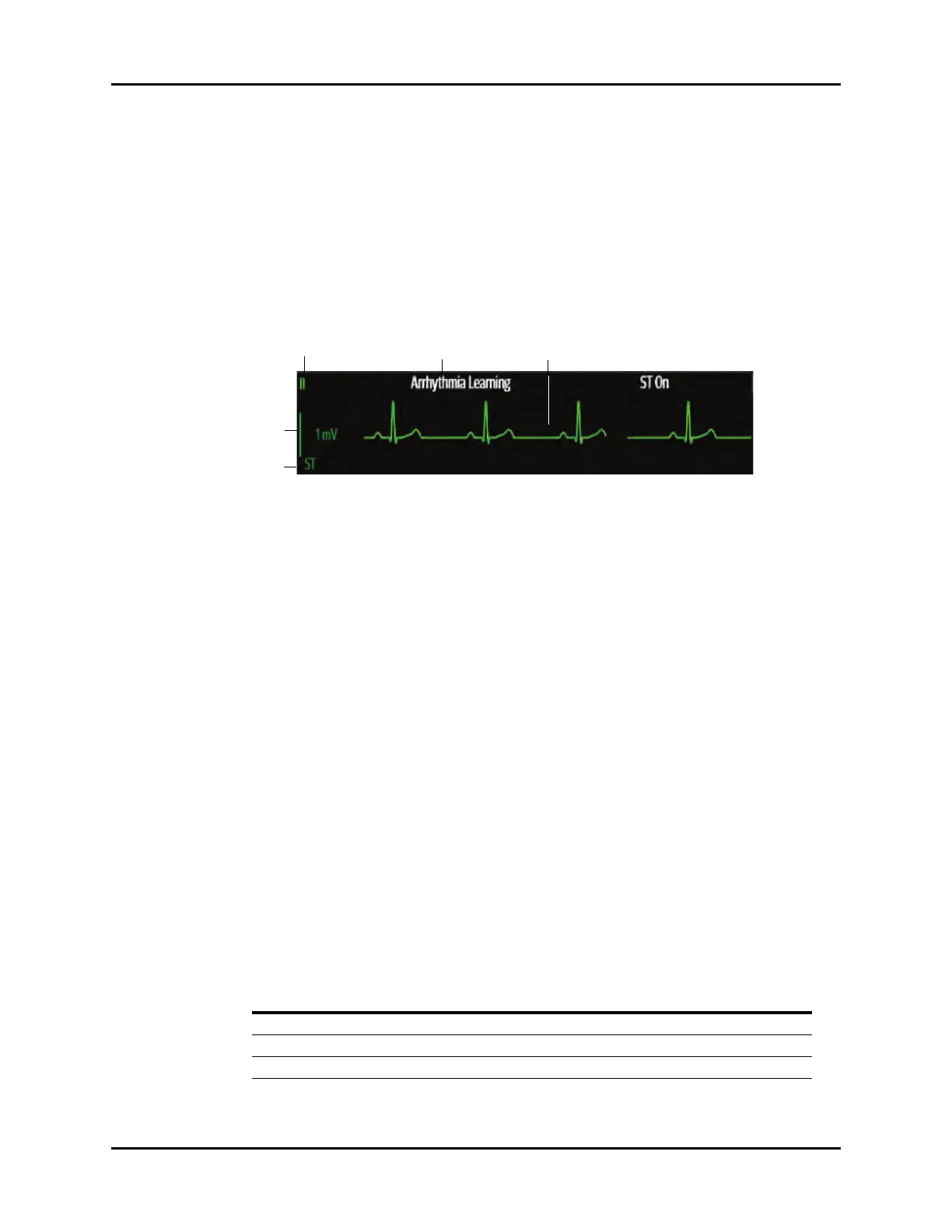ECG Waveform Tile Layout ECG – Arrhythmia
9 - 10 V Series Operating Instructions
9.4 ECG Waveform Tile Layout
The ECG waveform tile displays:
1. ECG Lead
2. Message area
3. ECG waveform
4. ECG filter setting
5. ECG waveform size
FIGURE 9-6 Example ECG Waveform Tile
9.4.1 About the ECG Tile
• The ECG waveform, scale indicator, units, and filter settings display in the configured ECG color.
• The ECG waveform tile provides scrolling, real-time waveform data and an erase bar to provide a
time indicator of oldest and new data.
• The ECG waveform tile Scrolls the waveform in the configured sweep speed.
• The ECG waveform tile rails the top most value when the waveform exceeds the upper scale limit
for real-time waveforms.
• The ECG waveform tile rails the bottom most value when the waveform exceeds the lower scale
limit for real-time waveforms.
• The ECG waveform tile indicates the current ECG Filter setting.
• The ECG waveform tile indicates a Pacer indicator when a paced beat is detected and Pacer
Enhancement is enabled.
9.4.2 Arrhythmia Alarms
Refer to the "Arrhythmia Alarms" on page 9-26 for additional information.
9.4.3 Message Area
The ECG waveform tile message area displays messages indicating the current state of the
Arrhythmia and ECG parameters. Messages only display in the message area of the primary ECG lead,
which occupies the top ECG waveform. If there is more than one message to display, excluding
Asystole, V-Tach, and Ventricular Fibrillation, the messages scroll.
MESSAGE DETAILS
Asystole Indicates that an Asystole alarm condition exists.
Ventricular Tachycardia Indicates that a Ventricular Tachycardia alarm condition exists.
Ventricular Fibrillation Indicates that a Ventricular Fibrillation alarm condition exists.
