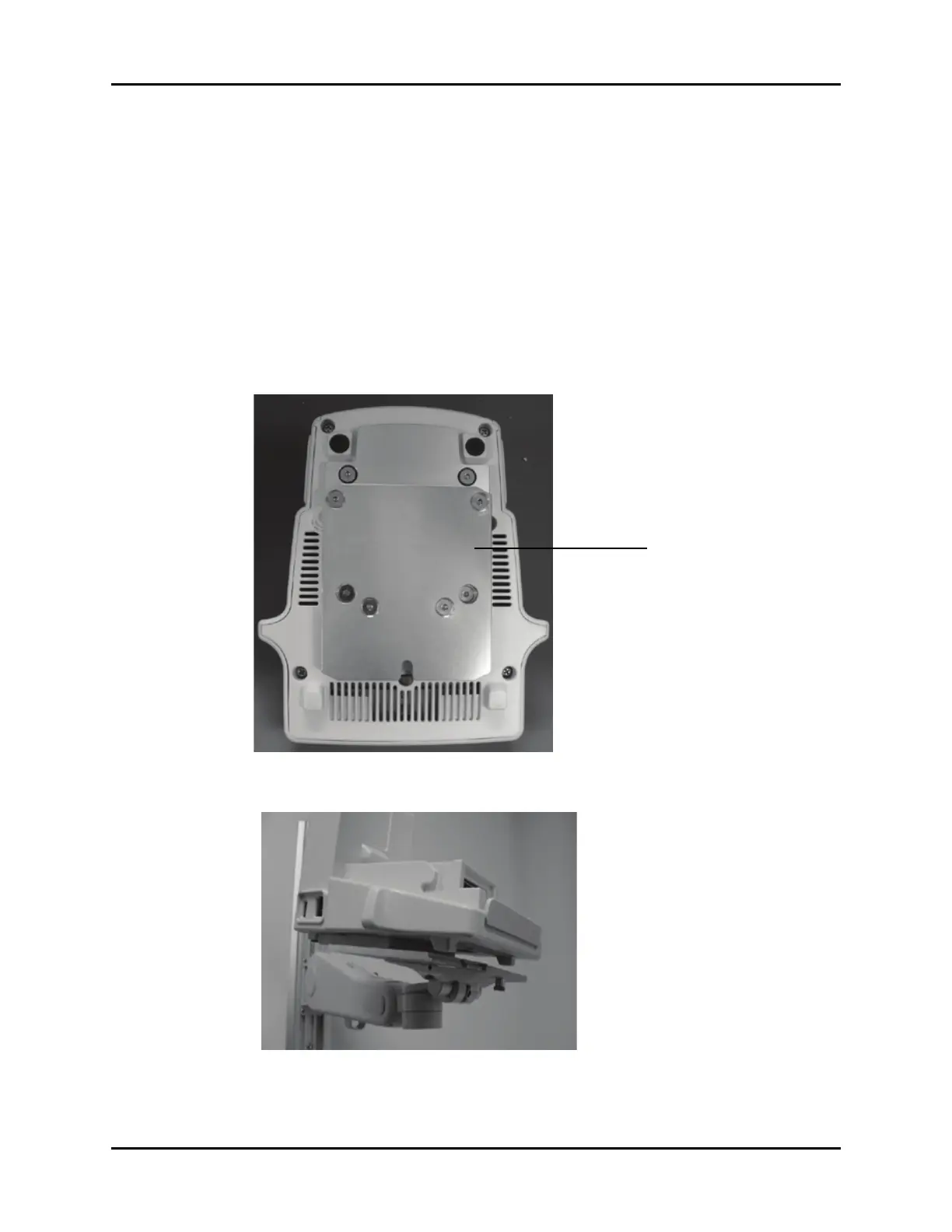V Dock Mechanical Functions
4 - 12 V Series Operating Instructions
4.3 V Dock
The V 12/V 21 V Dock is a physical mount for the monitor designed to provide a quick connection to
a rolling stand (for the V 12) or to a wall mount (for the V 21). Before mounting to either of these
peripheral devices, the V Dock must be mounted.
4.3.1 V Dock Mounting
1. Pick up the V Dock, and align the metal mounting plate on the bottom of the V Dock with the
channel on the top of a wall mount (shown in FIGURE 4-19) or rolling stand (shown in FIGURE 4-
20), with both the front and the back edges of the mounting plate beginning to slide sideways
underneath the overhanging flanges of the mounting channel.
NOTE: The metal mounting plate is already affixed to the V Dock when it ships.
FIGURE 4-18 V Series Mounting Plate
FIGURE 4-19 V Series Wall Mount
Mounting Plate
