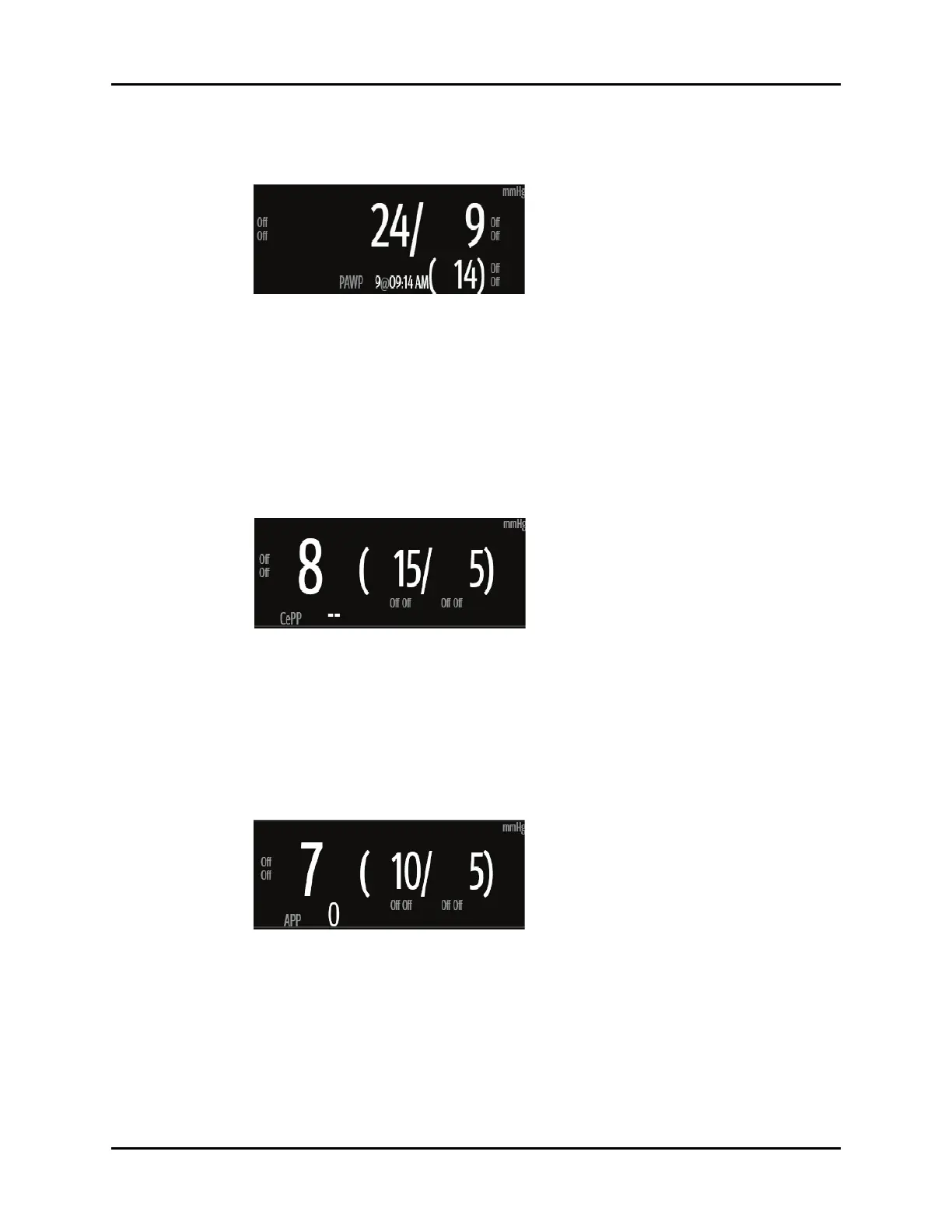V Series Operating Instructions 11 - 11
Invasive Blood Pressure (IBP) IBP Tile Layouts
11.5.2 PA Digital Tile
11.5.3 PAWP Digital
To use the current PA diastolic value as the PAWP value, the Accept PAWP button was selected in the
PAWP dialog box, and the PAWP timeout was not exceeded.
NOTE: To display the PAWP value and timestamp in the digital tile, the Accept
PAD as PAWP button must be configured to On. Refer to "Configuring
the IBP Parameter" on page 11-4 for additional information.
11.5.4 Intracranial Pressure (ICP) Digital Tile
• When displaying ICP, the format is MEAN CePP
11.5.4.1 Cerebral Perfusion Pressure (CePP) Digital
The system calculates the CePP value by subtracting the Mean Arterial Pressure (MAP) from the Intra-
Cranial Pressure (ICP).
NOTE: To display the CePP value in the digital tile, the CePP button must be
configured to On. Refer to "Configuring the IBP Parameter" on page 11-
4 for additional information.
11.5.5 Intraabdominal Pressure (IAP) Digital Tile
11.5.5.1 Abdominal Perfusion Pressure (APP) Digital
The system calculates the APP value by subtracting the Intra-Abdominal Pressure (IAP) from the
Mean Arterial Pressure (MAP).
NOTE: To obtain the MAP digital, the other IBP tile must be configured as an
ART line.
NOTE: To display the APP value in the digital tile, the Display APP button must
configured to On. Refer to "Configuring the IBP Parameter" on page 11-
4 for additional information.
