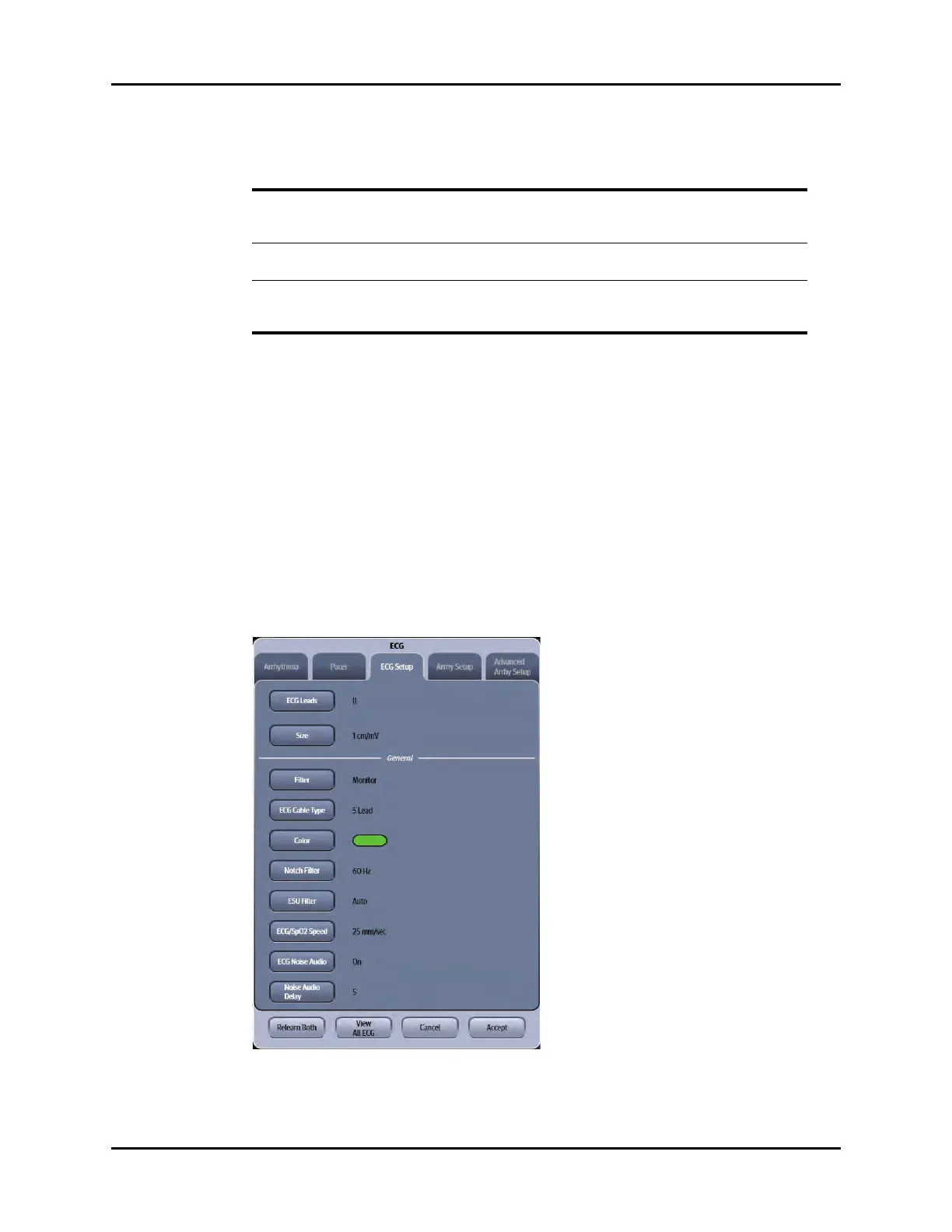V Series Operating Instructions 9 - 5
ECG – Arrhythmia ECG Dialog
4. Select the Cancel or Accept button.
•The Cancel button closes the dialog without saving the settings.
•The Accept button saves the settings and closes the dialog.
9.2.4 Configuring ECG Setup
NOTE: The ECG Setup tab can also be accessed from the ECG dialog.
NOTE: The current parameter setting displays in bold to the right of the
button.
1. Select the Arrhy digital or ECG waveform tile.
2. Select the ECG Setup tab (as shown in FIGURE 9-4 and FIGURE 9-5).
FIGURE 9-4 Example ECG Setup tab Accessed from ECG Waveform Tile
Pacing Rate** Configures the pacing rate for the
patient.
Adult and Pediatric setting range:
40 BPM to 100 BPM in increments of
one (1) BPM.
Pacer Enhancement** Configures whether or not to display the
pacer markers in the waveform.
Adult and Pediatric settings:
On, Off
Pacer Blanking** Configures the pacer blanking filter. Adult and Pediatric settings:
Off, 20 msec, 30 msec, and 40 msec
TABLE 9-1
FUNCTION DESCRIPTION SETTINGS*
* The factory default configuration settings are in bold.
** Only available when patient size is Adult or Pediatric.
