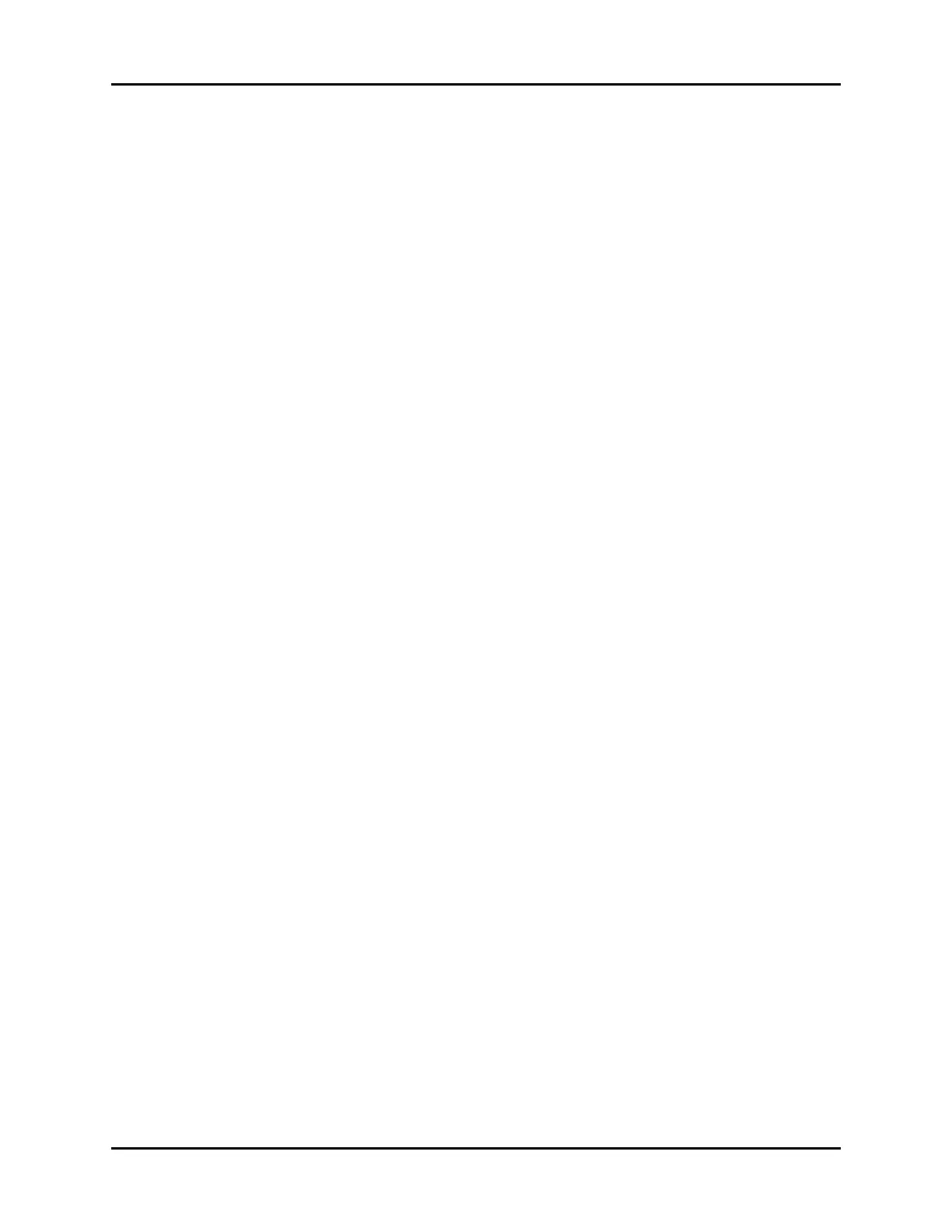V Series Operating Instructions iii
Table of Contents
Mechanical Functions Troubleshooting ........................................................................................................................................................................4 - 28
Module Configuration................................................................................................................................................5 - 1
Module Status Dialog............................................................................................................................................................................................................5 - 2
Navigating to the Module Status Dialog ............................................................................................................................................................5 - 3
Enabling/Disabling a Module..................................................................................................................................................................................5 - 3
Changing an IBP or Temperature Module Channel ........................................................................................................................................5 - 3
Changing VDI Modes .................................................................................................................................................................................................5 - 4
V 12/V 21 V Hub Module Limitations ...................................................................................................................................................................5 - 5
V 12/V 21 Module Limitations.................................................................................................................................................................................5 - 5
VPS Synchronization .............................................................................................................................................................................................................5 - 6
Buttons on VPS.............................................................................................................................................................................................................5 - 6
VPS Synchronization: Mismatched Patient IDs.................................................................................................................................................5 - 6
VPS Synchronization: Same Patient IDs...............................................................................................................................................................5 - 7
VPS Synchronization Failures..................................................................................................................................................................................5 - 7
Module Configuration Troubleshooting........................................................................................................................................................................5 - 8
Patient Management..................................................................................................................................................6 - 1
Introduction .............................................................................................................................................................................................................................6 - 2
Patient Info Dialog .................................................................................................................................................................................................................6 - 2
Navigating to the Patient Info Dialog ..................................................................................................................................................................6 - 2
Admitting a Patient.....................................................................................................................................................................................................6 - 3
Patient Demographics ..............................................................................................................................................................................................6 - 3
Patient Room and Bed...............................................................................................................................................................................................6 - 5
Discharging a Patient.................................................................................................................................................................................................6 - 6
Clearing Patient History ............................................................................................................................................................................................6 - 7
Placing a Patient in Standby....................................................................................................................................................................................6 - 7
Exiting the Standby Mode........................................................................................................................................................................................6 - 7
Patient Management Troubleshooting..........................................................................................................................................................................6 - 8
Alarm Behavior ...........................................................................................................................................................7 - 1
General Alarm Behavior .......................................................................................................................................................................................................7 - 2
Physiological Alarms .............................................................................................................................................................................................................7 - 2
Alarm Behaviors...........................................................................................................................................................................................................7 - 2
Alarm Options...............................................................................................................................................................................................................7 - 2
Physiological Alarm Responses..............................................................................................................................................................................7 - 3
Technical Alarms.....................................................................................................................................................................................................................7 - 4
Alarm Behaviors...........................................................................................................................................................................................................7 - 4
Alarms .........................................................................................................................................................................8 - 1
Alarms ........................................................................................................................................................................................................................................8 - 2
Navigating to the Alarms Dialogs..........................................................................................................................................................................8 - 2
Alarm Limits..............................................................................................................................................................................................................................8 - 2
Configuring Alarm Limits..........................................................................................................................................................................................8 - 2
Factory Default Alarm Limits...................................................................................................................................................................................8 - 5
Auto-Set All Alarms Button......................................................................................................................................................................................8 - 10
Restore All Defaults Button......................................................................................................................................................................................8 - 10
Alarm Responses ....................................................................................................................................................................................................................8 - 11
Understanding Alarm Levels...................................................................................................................................................................................8 - 11
Characteristics of Visual Alarm Signals ................................................................................................................................................................8 - 11
Factory Default Alarm Priorities between Alarm Types.................................................................................................................................8 - 11
Configuring Alarm Levels.........................................................................................................................................................................................8 - 13
Understanding Alarm Response Settings...........................................................................................................................................................8 - 13
Configuring Alarm Response Settings.................................................................................................................................................................8 - 13
Factory Default Alarm Settings...............................................................................................................................................................................8 - 14
Arrhythmia Alarms.................................................................................................................................................................................................................8 - 17
