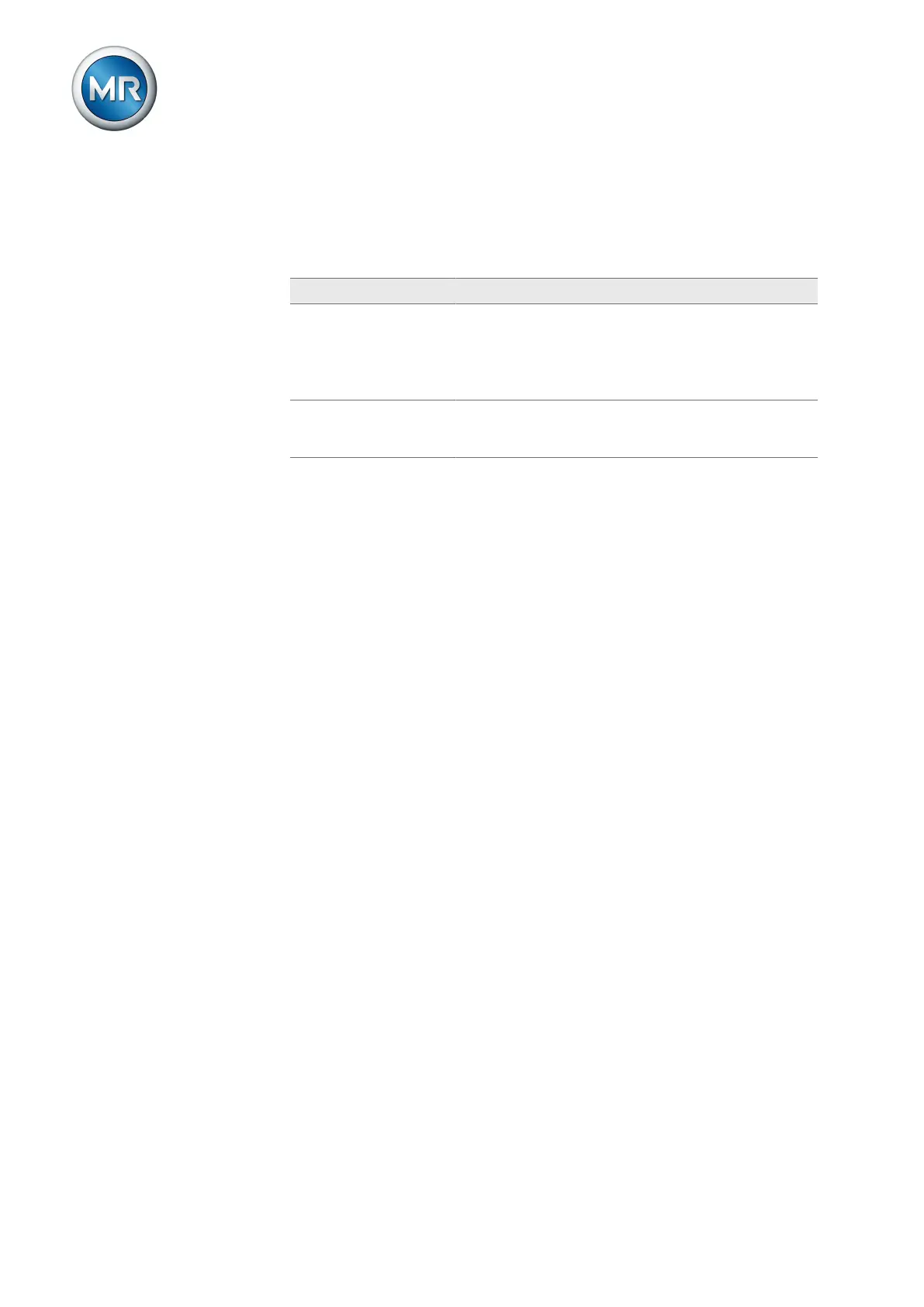9 Visualization
Maschinenfabrik Reinhausen GmbH 2020100 4453918/14 ENETOS
®
TD
Reference time
You can use this parameter to set which time is to be transmitted by the con-
trol system. The device uses this information for time synchronization
[►Section 9.5, Page 83]. You can select the following options:
Option Description
Local The control system transmits the local time.
Note: If you use this option, you must deactivate the au-
tomatic changeover between daylight saving time and
standard time [►Page 84]. Otherwise the device will use
an incorrect time.
UTC The control system transmits the time as UTC. The de-
vice calculates the local time from UTC and the set time
zone [►Page 84].
Table29: Reference time
9.7.7 Configuring GOOSE (optional)
You can use the optional GOOSE function to send GOOSE messages
(GOOSE publisher) or receive GOOSE messages (GOOSE subscriber) via
the IEC 61850 control system protocol with the device.
The configuration of GOOSE is described in the following sections.
9.7.7.1 Configuring GOOSE publisher
If you configure the device as a GOOSE publisher, you can send all data
points which the device provides via MMS as GOOSE messages. To do this,
you have to configure the data points using DataSets in an SCD/CID file.
SCD/CID file requirements
▪ The GOOSE control block (GSEControl) and the associated DataSet can
only be created in LLN0.
▪ GSE elements for the configuration of the GOOSE message can be cre-
ated under ConnectedAP.
▪ The maximum number of data points per GOOSE message is defined in
Private Element type="MR-MAX-GOOSE-PUBLISH-FCDA". You cannot
adjust this value.
▪ The maximum number of usable GSEControl elements is defined in TEM-
PLATE.icd under Services GOOSE. You cannot adjust this value.
▪ The shortest repeat time is defined in Private Element type="MR-
MINTIME-GOOSE". You cannot adjust this value.