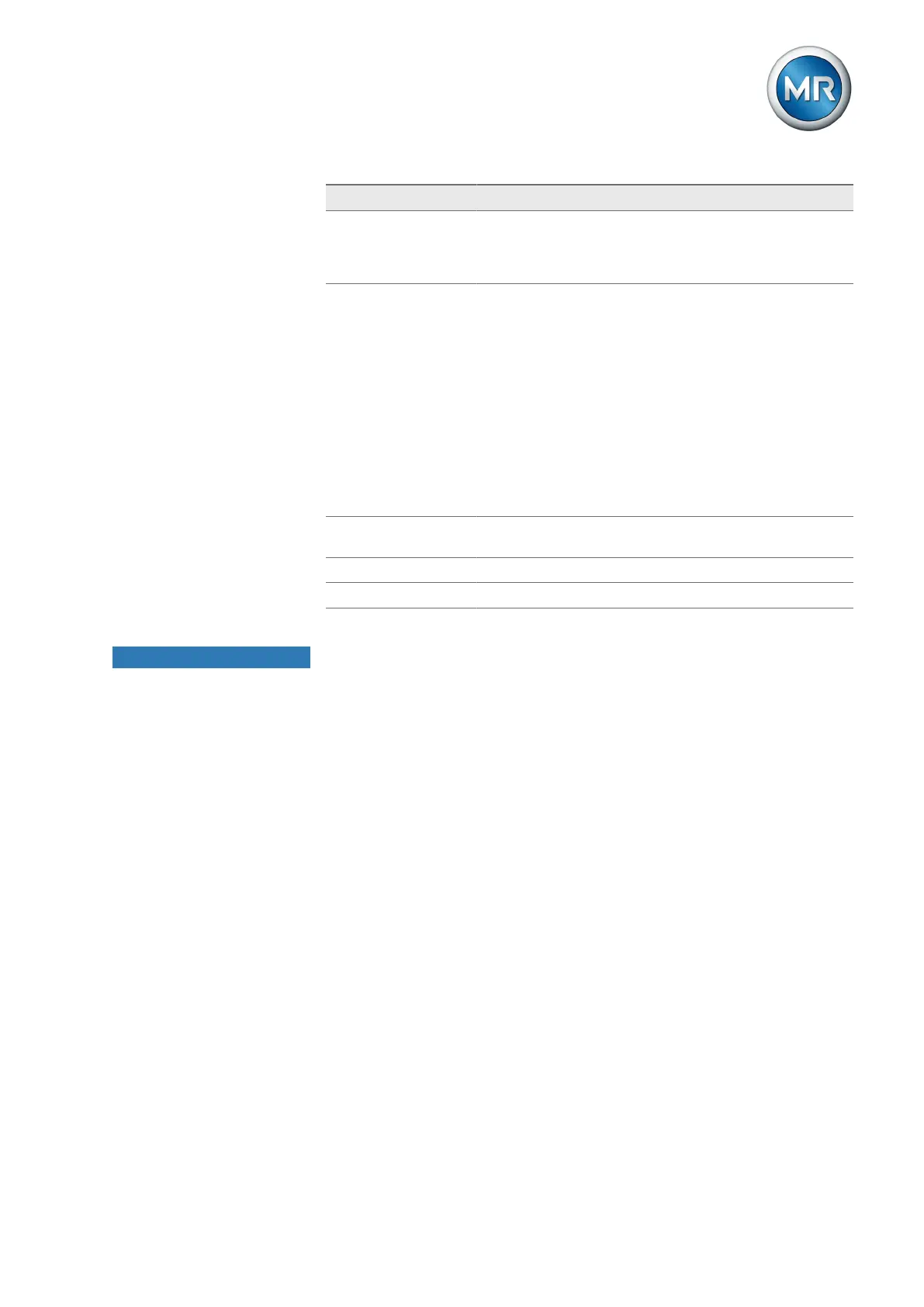9 Visualization
Maschinenfabrik Reinhausen GmbH 2020 2894453918/14 EN ETOS
®
TD
Option Description
Language Import of additional languages. You can install a maximum
of 5 different languages on the device. If 5 languages are
already installed, you will be asked to delete one during the
import process.
SSL certificate Import of an SSL certificate with associated key:
▪ Server certificate (.crt + .pem)
▪ Client certificate (.crt + .pem)
▪ Client CA (.crt)
For the import, you will have to compress the certificate
(*.crt) and key (*.pem) in a zip file.
You can import certificates with the following key authenti-
cation:
▪ RSA with 1024 bits
▪ ECDSA with 256 bits ("secp256r1" or "prime256v1"
curve).
Data point configura-
tion
Data point configuration import
SCD import Control system configuration import
TPLE Customer program import (TPLE).
Table94: Importing data
NOTICE
Damage to the file system!
The file system can become damaged due to an incorrect data transmission
process. A damaged file system can lead to the device no longer being
functional.
► Do not disconnect the device from the power supply during the import.
► During the import, do not remove the USB stick or disconnect the network
connection.
To import data, proceed as follows:
1. Go to Settings > Import.
2. Select the desired option for data transmission (PC or USB).
3. Select the file to be imported.
ð The file is checked.
4. Press the Import button.
ð The data is imported, then the device is restarted.
9.37 Configuring media converter with managed switch
Note the following information about configuring the media converter with
managed switch SW 3-3.
