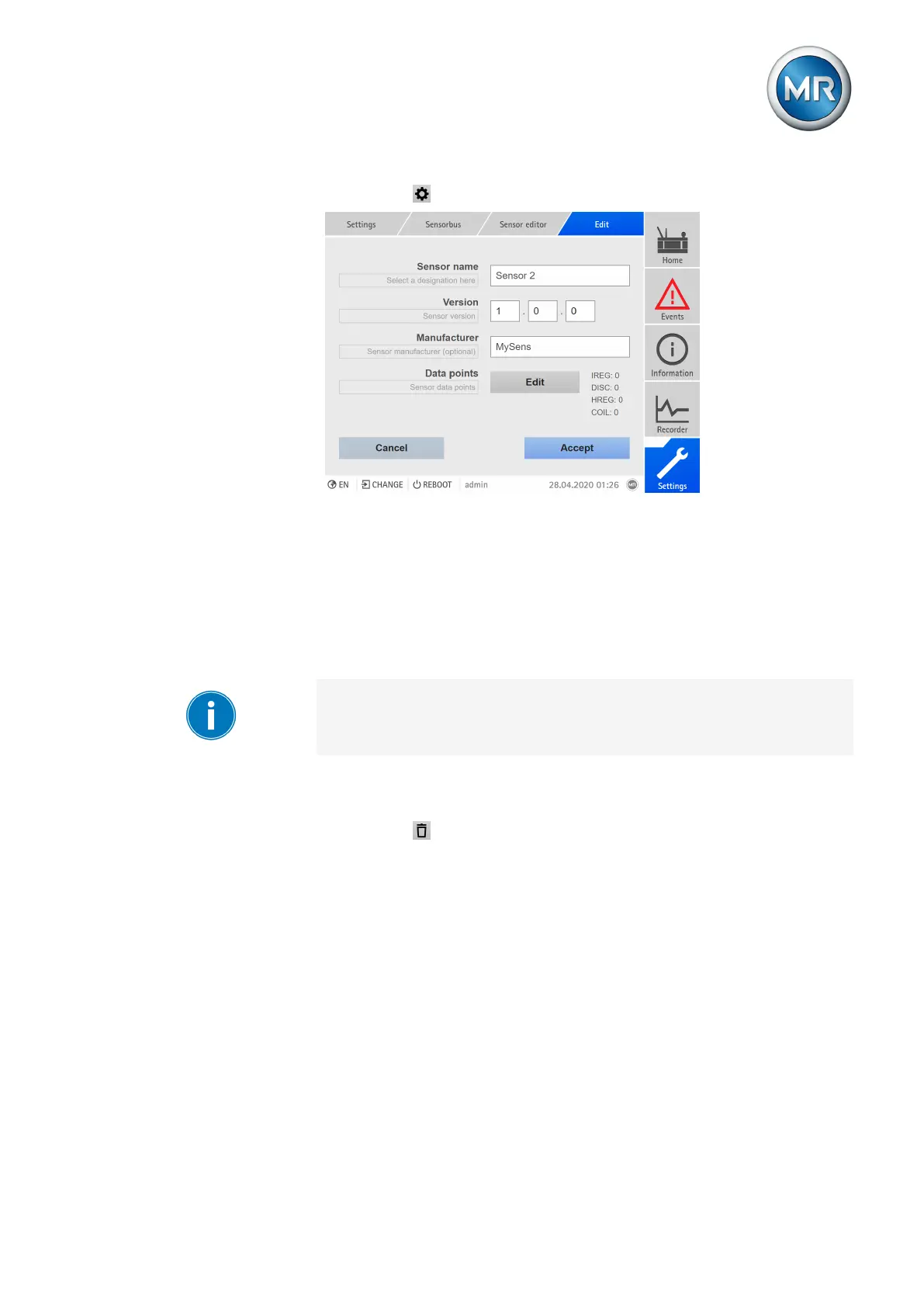9 Visualization
Maschinenfabrik Reinhausen GmbH 2020 2554453918/14 EN ETOS
®
TD
2. Press the button.
Figure189: Editing a sensor definition
3. Enter the sensor name, sensor version and sensor manufacturer (op-
tional).
4. Optional: Press the Edit button to go to the data point configuration. Any
changes made are applied in this case.
5. Press the Accept button to save the settings.
Deleting a sensor definition
Deleting the sensor definition does not have any effect on sensors that have
already been added to the sensor management function.
To delete the sensor definition, proceed as follows:
1. Go to Settings > Sensor bus > Sensor editor.
2. Press the button.
9.28.5 Displaying information on the connected sensors
You can display information on the status and the current values of all sen-
sors that you have added to the sensor management function. The overview
screen displays the following information:
▪ Sensor status
– Red: Error
– Blue: OK
▪ Name
▪ Version
▪ Manufacturer
▪ Modbus address