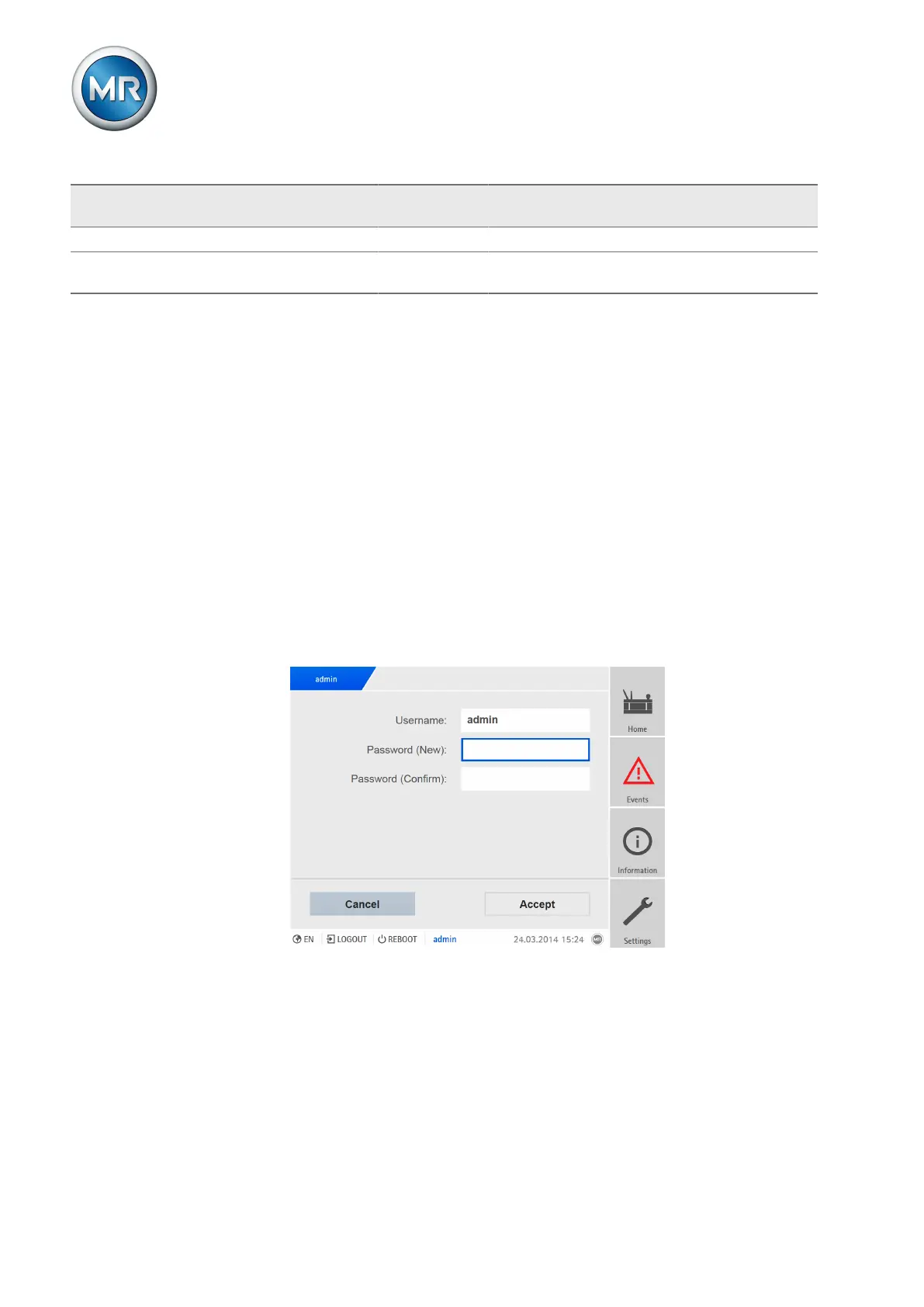9 Visualization
Maschinenfabrik Reinhausen GmbH 2020280 4453918/14 ENETOS
®
TD
Function Data display Diagnostics Operator Parameter
configurator
Administrator
Enabling ECOTAP Modbus - - - + +
Adding sensors to the MR
sensor bus
- - - + +
Table90: Access rights permanently linked to the roles
9.34.2 Changing the password
All users can change their passwords provided that the user account is not
set up as a group account. You can only change a group account's pass-
word if you are logged in as the administrator.
Note that the password must satisfy the following requirements:
▪ At least eight characters
▪ At least three of the four following character types
– Upper case letters
– Lower case letters
– Numbers
– Special characters
To change the password, proceed as follows:
1. Select the user name in the status line.
Figure211: Changing the password
2. Enter the new password twice.
3. Press the Accept button to save the changed password.
