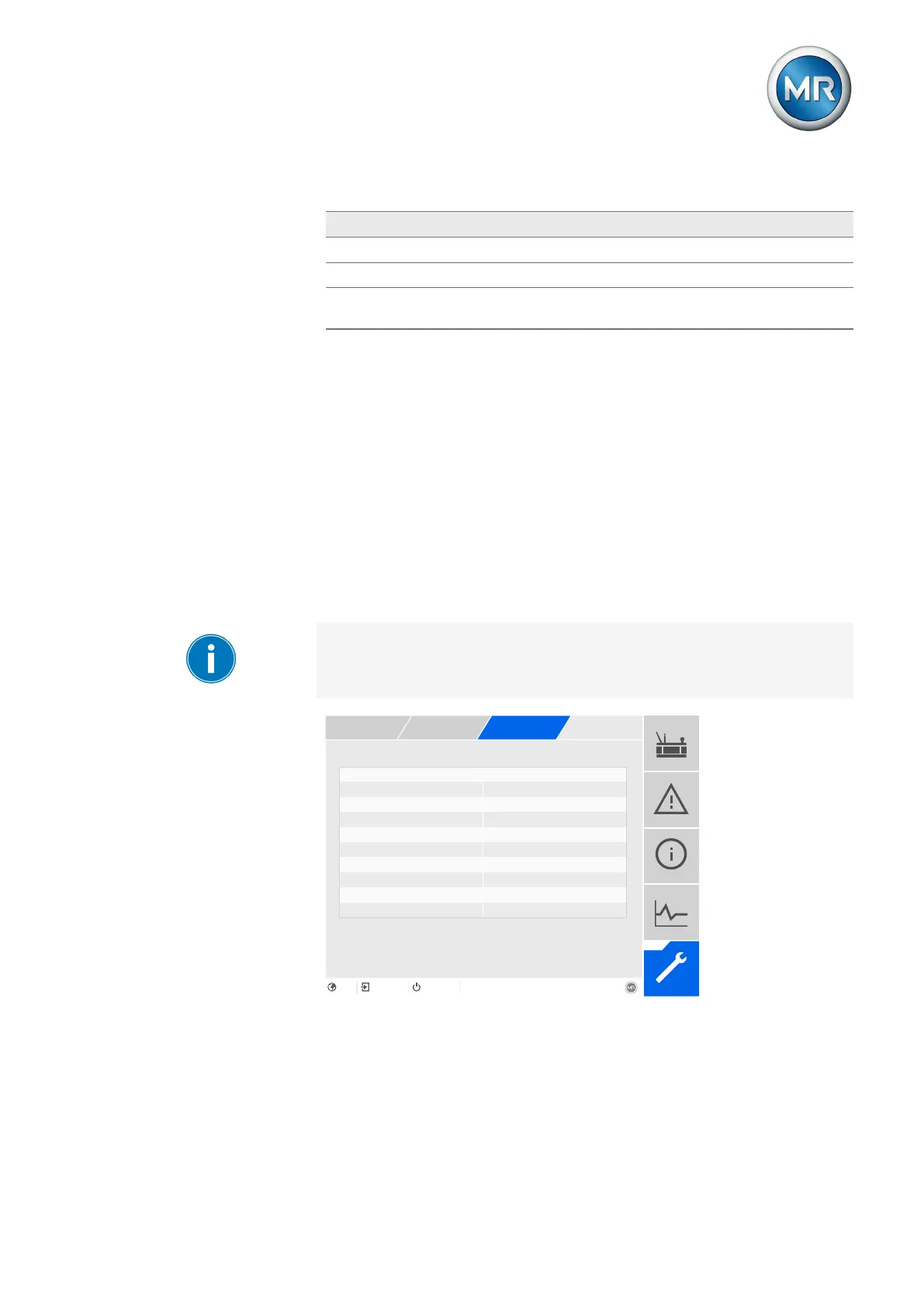9 Visualization
Maschinenfabrik Reinhausen GmbH 2020 774453918/14 EN ETOS
®
TD
You can select the following settings:
Setting Description
Hardware only The device accepts commands through digital inputs.
SCADA only The device accepts commands via SCADA.
Hardware and SCADA The device accepts commands via digital inputs and
SCADA.
Table17: Selecting remote behavior
USB interface
You can use this parameter to deactivate the USB interface. You can select
the following options:
▪ On: USB interface is activated
▪ Off: USB interface is deactivated
9.2.2 Set up automatic logout
You can change the settings so that the device of a logged-in user automati-
cally logs the user out after a certain period of inactivity.
These settings apply to all users. If you have activated the Auto login
[►Section 9.34.3, Page 281] function for a user, then this user will not be
automatically logged out.
Time until auto-logout 15.0min
Measured value display Primary values
Transformer name Transformer
Remote behavior Hardware and SCADA
Service user access activation Activated
Figure58: General
1. Go to Settings > Parameters > System > General.
2. Select the desired parameter.
3. Set the parameter.
4. Press the Accept button to save the modified parameter.