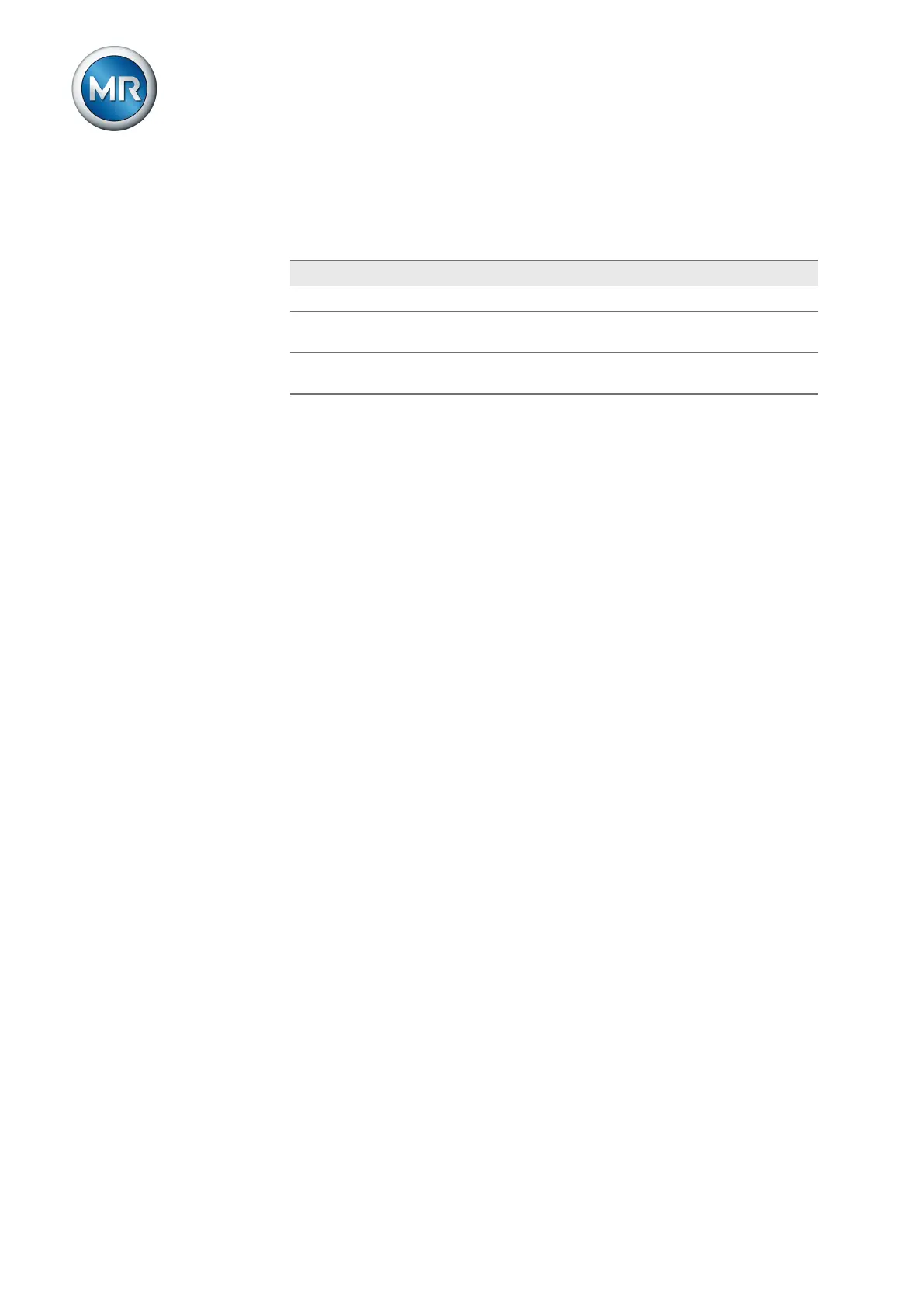9 Visualization
Maschinenfabrik Reinhausen GmbH 2020206 4453918/14 ENETOS
®
TD
Function monitoring
You can use this parameter to activate function monitoring. You can select
the following options:
Setting Behavior
Off Function monitoring is deactivated.
Only Auto Function monitoring is only active in AVR AUTO oper-
ating mode.
Auto and Manual Function monitoring is active in AVR AUTO and AVR
MANUAL operating modes
Table71: Activate function monitoring
Hysteresis
You can use this parameter to set the hysteresis. You can use this to avoid
the unnecessary generation of messages if the measured value fluctuates
around a threshold value.
Delay time
You can use this parameter to set the delay time in order to delay the issuing
of the event message.
9.22.7 Q bandwidth monitoring (optional)
The following limit values are monitored via bandwidth monitoring. The set
bandwidth [►Page 153] for reactive power regulation is used for this pur-
pose.
▪ Upper bandwidth
▪ Lower bandwidth
You can set the following parameters for each limit value:
▪ Hysteresis limit value: Specification as a percentage relative to the de-
sired voltage value.
▪ Delay time limit value
Behavior If the measured value is higher than the upper limit or lower than the lower
limit, the device triggers the Upper bandwidth limit value / Lower bandwidth
limit value message.
The "Function monitoring" function is used to detect long periods when val-
ues are above or below the bandwidth. Long periods when values are above
or below the bandwidth indicate a problem with the device function because
the device is not able to correct the control deviation.
If the value is above or below the set bandwidth [►Page 153], the Function
monitoring event is displayed after the set delay time for function monitoring
has elapsed. The event is automatically acknowledged as soon as the mea-
sured value is back within the set bandwidth.
