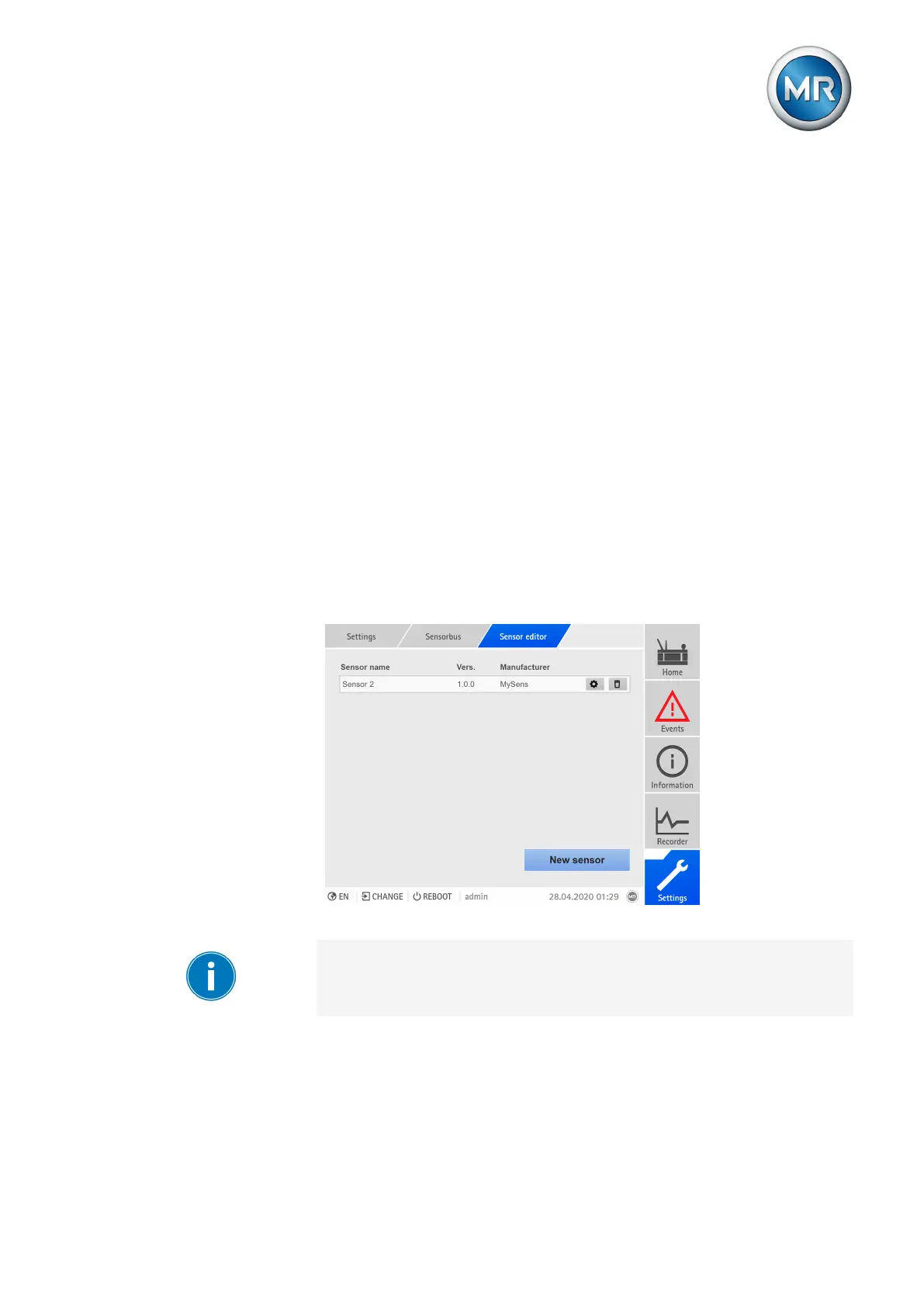9 Visualization
Maschinenfabrik Reinhausen GmbH 2020 2514453918/14 EN ETOS
®
TD
Proceed as follows to assign the functions:
ü The functions of the digital signals [►Section 9.30, Page 259] and analog
signals [►Section 9.29, Page 257] are configured for Modbus.
1. Go to Settings > Sensor bus > Function assignment.
2. Select the desired sensor address.
3. Select the desired data point.
4. Press the Accept button to save the changes.
5. After assigning the functions, reset the device to apply the changes.
9.28.4 Defining the sensors
This menu lets you define your own sensors, which you can connect to the
device over the MR sensor bus. The defined sensors are then available in
the sensor management function as a selection option.
The sensor editor shows you an overview of the defined sensors:
▪ Name
▪ Version
▪ Manufacturer
You can add, edit or delete sensor definitions.
Figure185: Sensor editor
Incorrect configurations can cause unwanted device behavior. Ensure that
the sensor configuration is performed only by specialists with knowledge of
the overall system and use the two-man rule for reviewing the configuration.