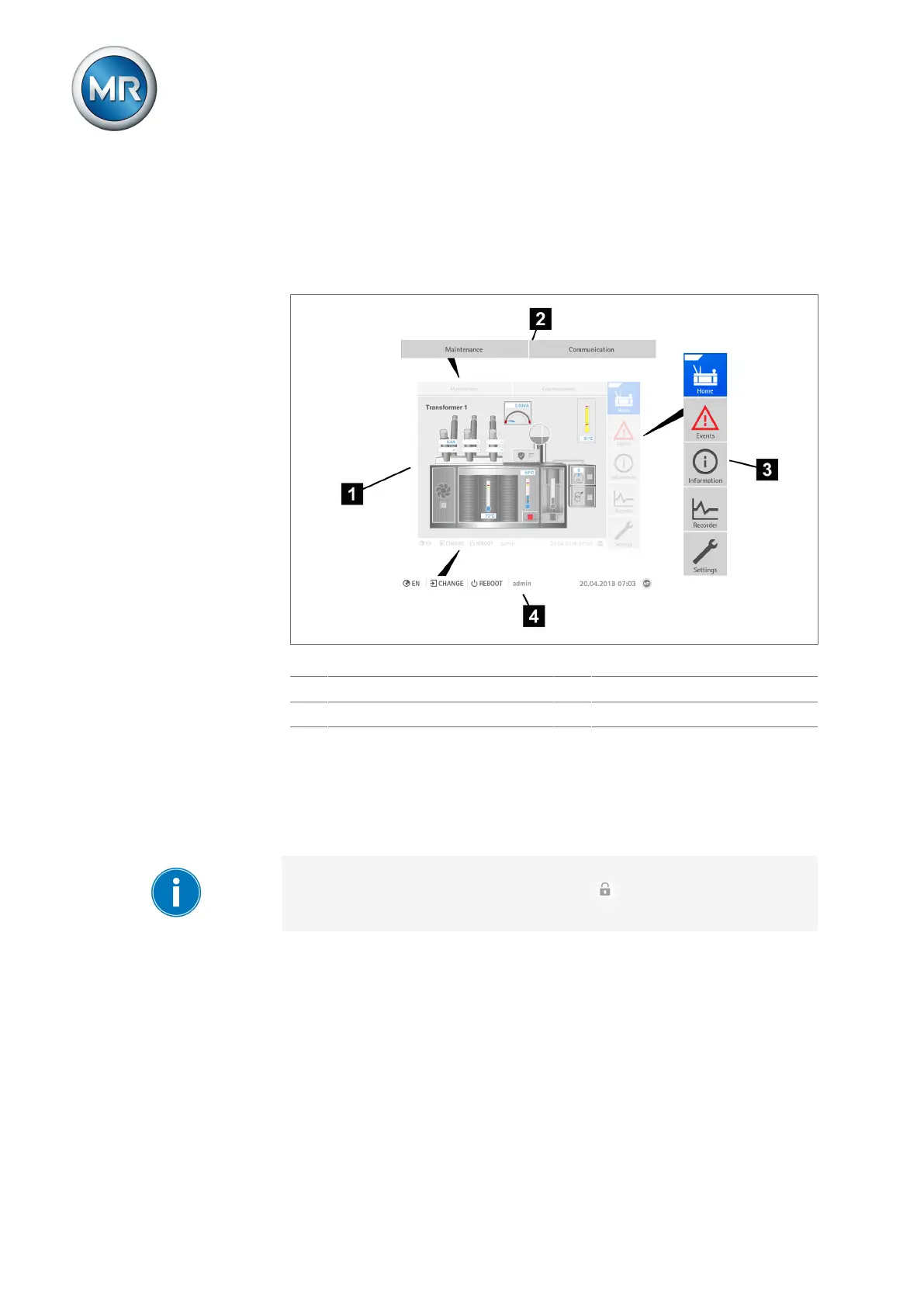4 Product description
Maschinenfabrik Reinhausen GmbH 202038 4453918/14 ENETOS
®
TD
4.6 Visualization
4.6.1 Main screen
The web-based visualization is split into various areas.
Figure19: Main screen
1 Display area 2 Secondary navigation
3 Primary navigation 4 Status bar
The most important measured values of the transformer are displayed on the
main screen. The individual status displays of the transformer shown can be
selected directly when accessing them via the web browser. They act as
links to the corresponding menu items. If you are operating the device via
the front panel, you are only able to call up the elements via the Information
menu.
If the device does not have one of the optional functions, this will be indi-
cated in the main screen via a small padlock .
Depending on the device configuration, the main screen displays the
schematic representation of a transformer for network applications or a
transformer for industrial applications.
