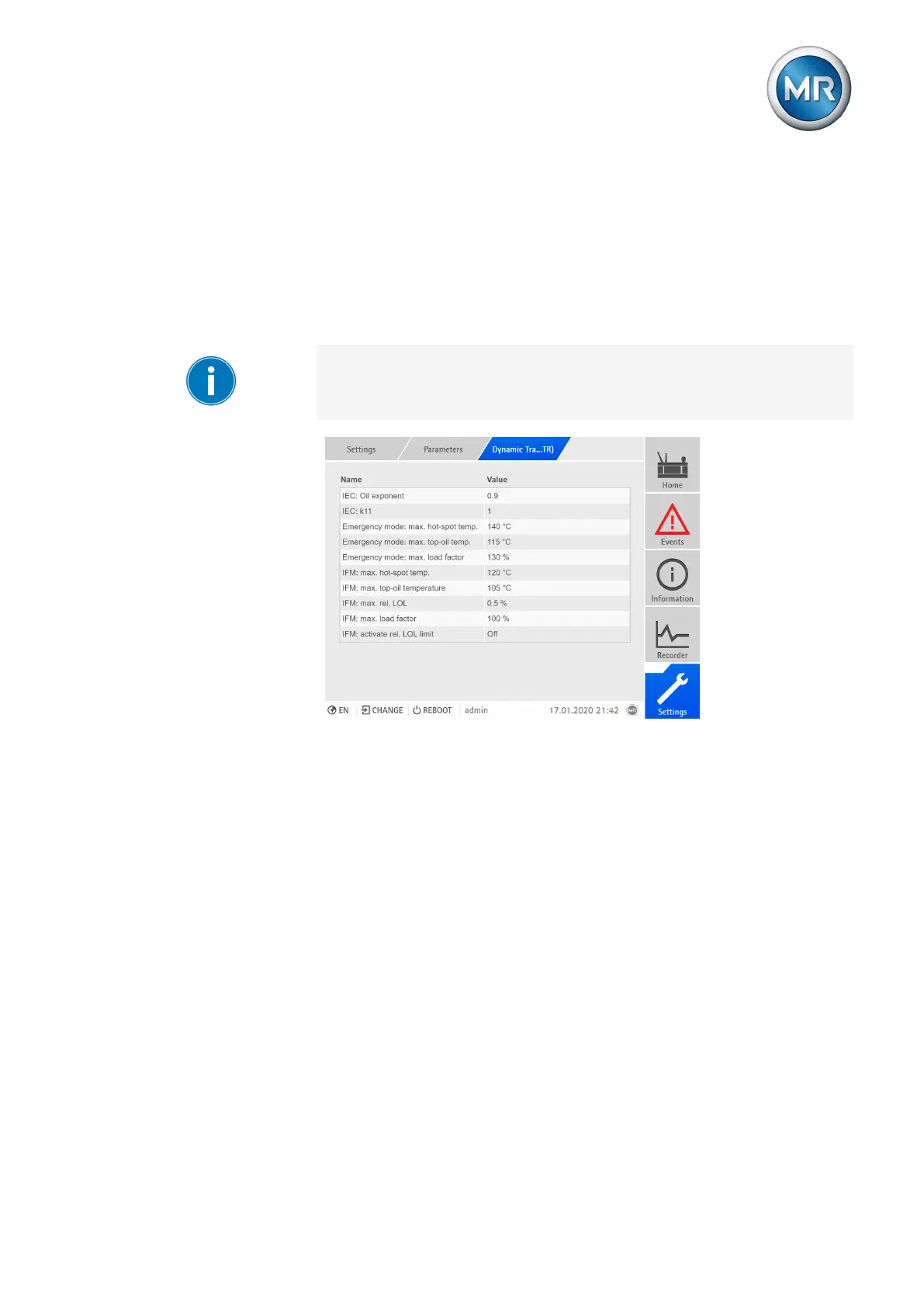9 Visualization
Maschinenfabrik Reinhausen GmbH 2020 2714453918/14 EN ETOS
®
TD
If your transformer has been out of operation for a long time and in operation
for less than 60days, or if your transformer is subject to large load devia-
tions, the device cannot calculate the permissible load precisely.
9.32.1 Configuring the Dynamic Transformer Rating
To calculate the overload capability of the transformer, the following parame-
ters must be set.
Before you can use this function, you must set the parameters in the "Hot-
spot" [►Section 9.26.1, Page 232] menu item.
Figure205: Dynamic Transformer Rating
1. Go to Settings > Parameters > Active part > Dynamic Transformer
Rating (DTR).
2. Select the desired parameter.
3. Set the parameter.
4. Press the Accept button to save the modified parameter.
Calculation method
You can use this parameter to set the method for calculating the overload.
You can select the following options:
▪ IEC60076-7
▪ IEEEStdC57.91
Rated power of the transformer
You can use this parameter to set the rated power of the transformer. This
parameter is used for calculating the actual power based on the determined
load factor.
