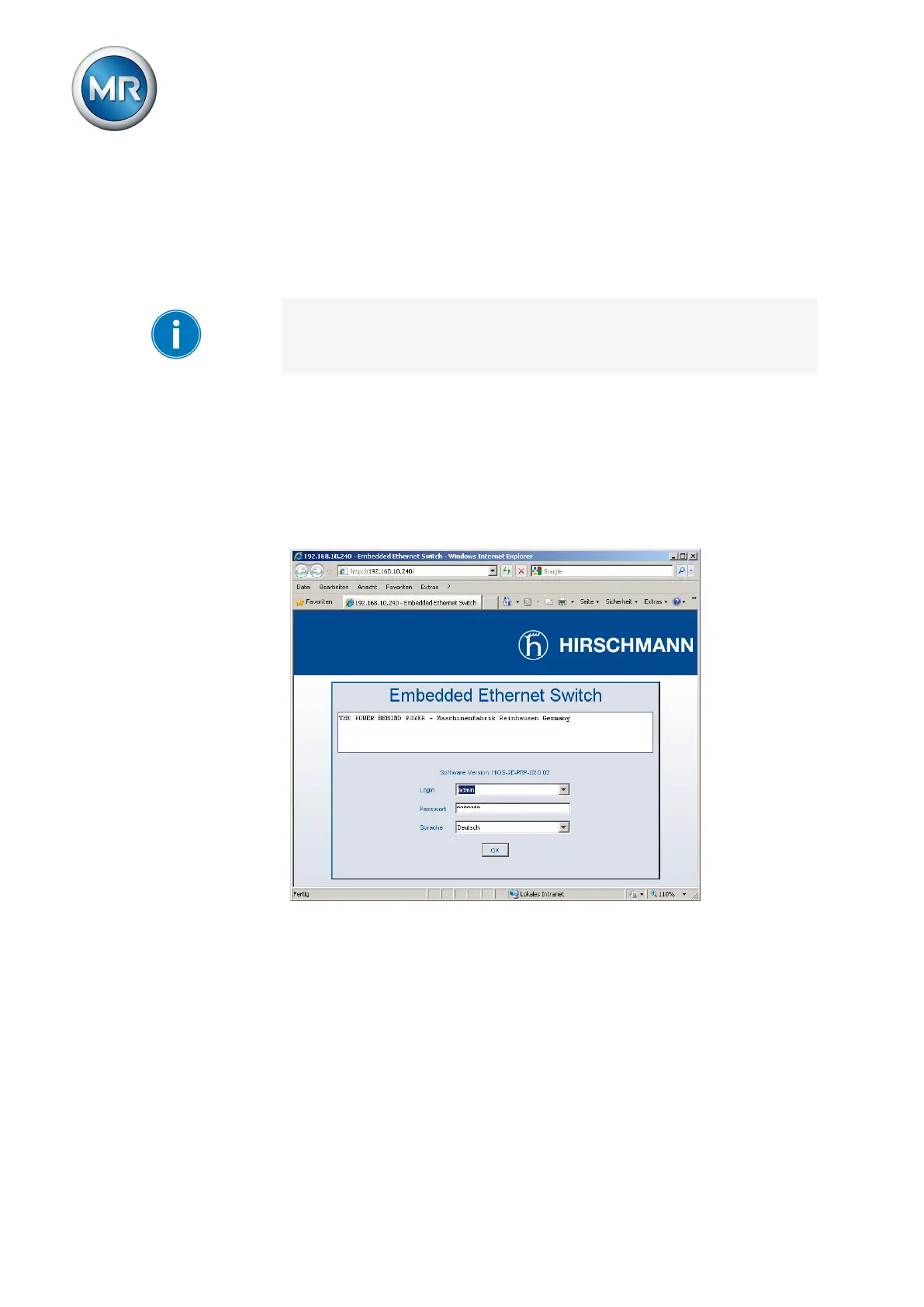9 Visualization
Maschinenfabrik Reinhausen GmbH 2020290 4453918/14 ENETOS
®
TD
9.37.1 Commissioning
Before integrating the Ethernet switch into your network, you must review
the most important settings and adjust them if necessary. During this
process, follow the information outlined in this section for commissioning the
Ethernet switch.
The Ethernet switch is supplied with the following factory default settings: IP
address 192.168.1.1; subnet mask 255.255.255.0; gateway address
0.0.0.0.
For commissioning the Ethernet switch, proceed as follows:
1. Establish connection with a computer via an Ethernet connection.
2. Configure the computer so that it is in the same subnet as the Ethernet
switch.
3. Access the IP address 192.168.1.1 using a browser.
4. Login with the user information (login = admin; password = private).
Switch the language if necessary (German/English).
Figure218: Login using a web interface
