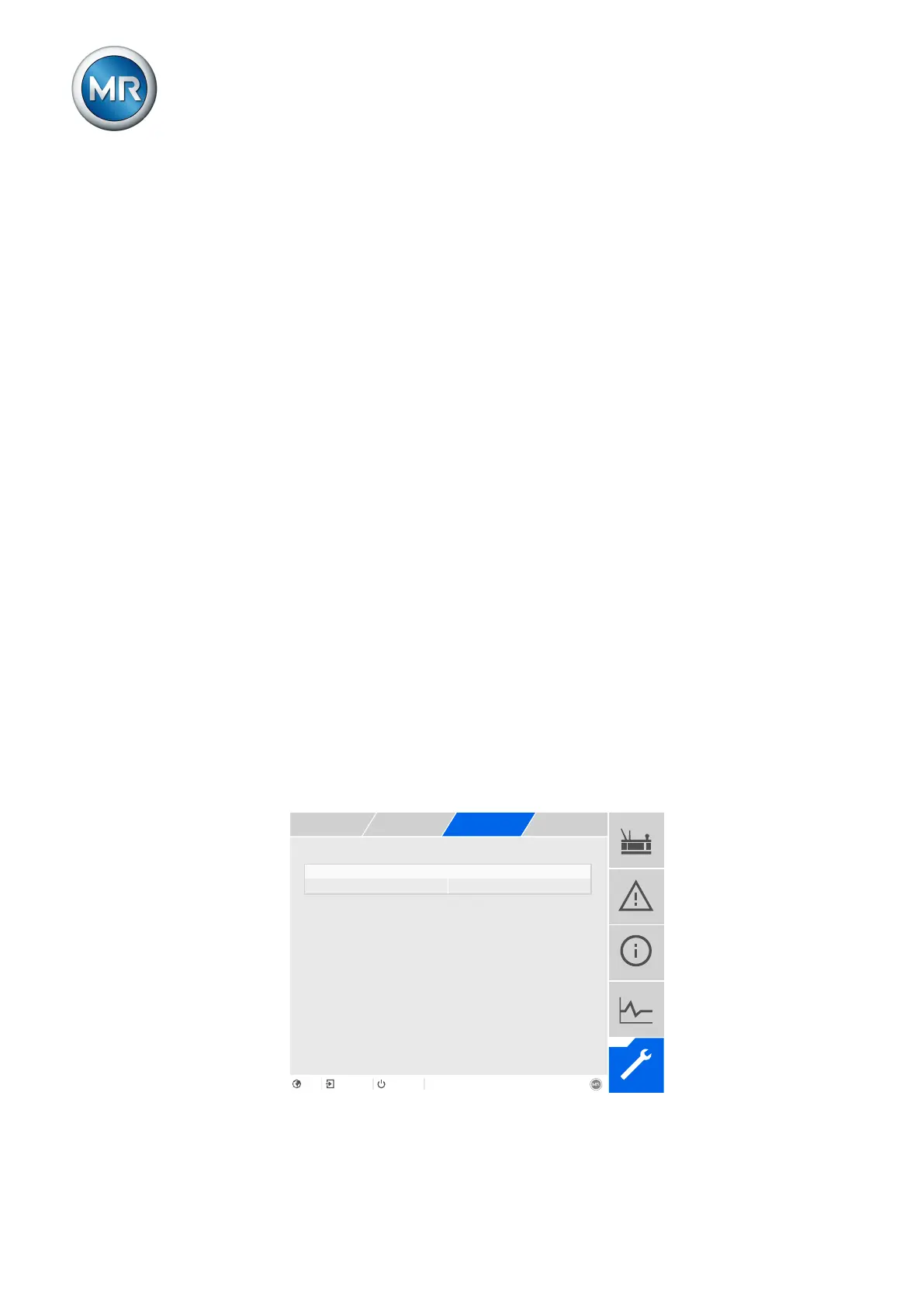9 Visualization
Maschinenfabrik Reinhausen GmbH 2020130 4453918/14 ENETOS
®
TD
4. Press the Accept button to save the modified parameter.
Run-in time evaluation
You can use this parameter to set the length of time a cooling stage has to
be active before the device performs an evaluation of the values to be moni-
tored for the "Cooling system flow monitoring" function. This is used to pre-
vent incorrect event messages during the cooling system startup process.
Number of starts
The device records the number of starts of the cooling stage. You can use
this parameter to reset the number of starts of the relevant cooling stage if
you have replaced fans or pumps on the cooling system, for example.
Operating duration
The device records the operating duration of the cooling stage. You can use
this parameter to reset the operating duration of the relevant cooling stage if
you have replaced fans or pumps on the cooling system, for example.
9.11.2 Cooling efficiency monitoring (optional)
The device can monitor the efficiency of a cooling system. To do this, the de-
vice evaluates the cooling efficiency using the following values:
▪ Thermal resistance R
th
▪ Comparison of the measured and the calculate upper oil temperature
▪ Comparison of the cooling system feed temperature and return tempera-
ture
9.11.2.1 Setting the cooling efficiency monitoring function
For cooling efficiency monitoring, you have to set the following parameters.
Transformer no-load losses 20 kW
Transformer short-circuit losses 200 kW
Figure95: Cooling efficiency monitoring