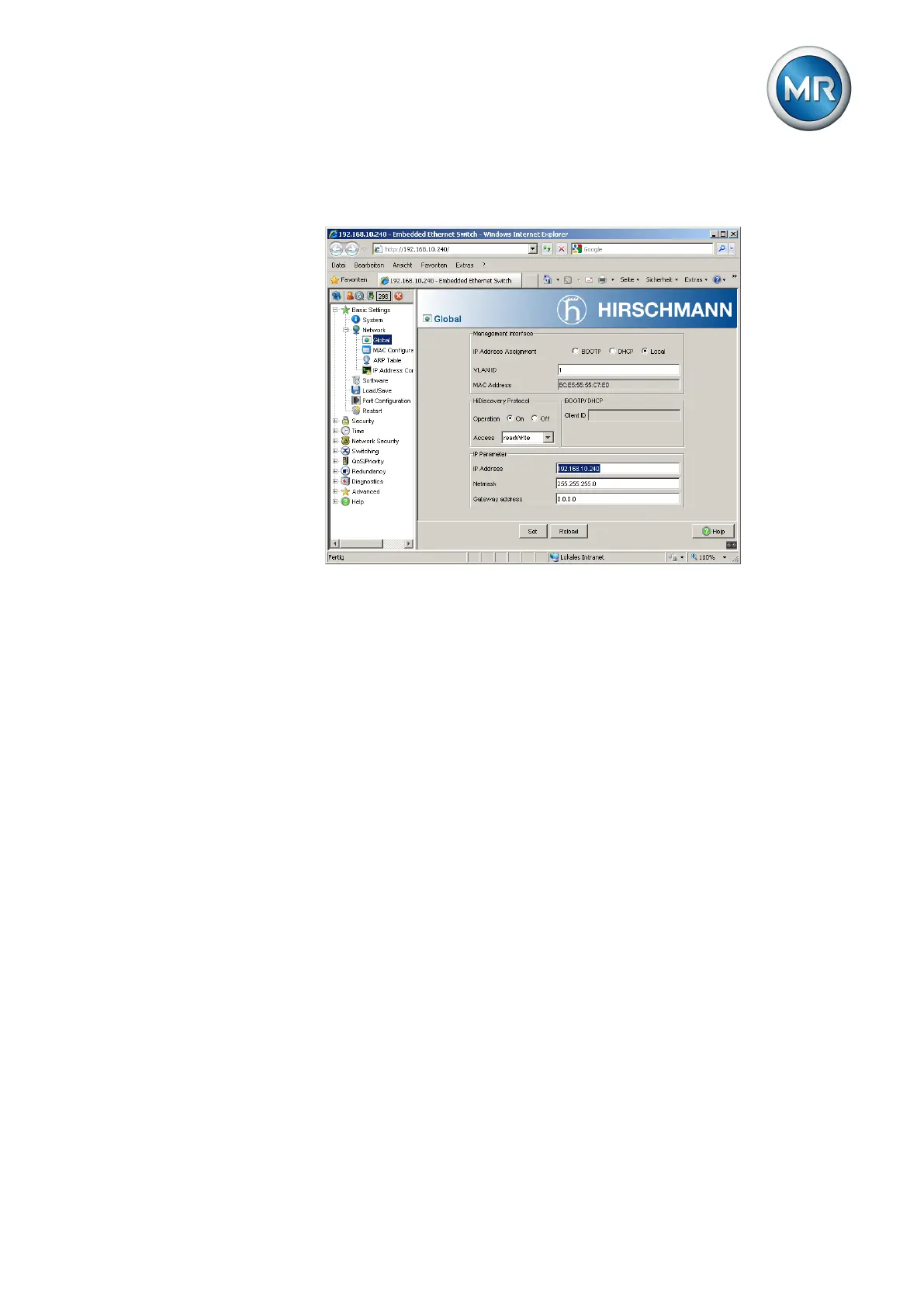9 Visualization
Maschinenfabrik Reinhausen GmbH 2020 2914453918/14 EN ETOS
®
TD
5. In the Basic settings > Network > Global menu, adjust the network set-
tings and click on the Write button.
Figure219: Network settings
6. In the Basic settings > Load/Save menu, click on the Save button to per-
manently store the settings.
7. If necessary, establish a connection to the new IP address to continue
changing settings. Click on the Help button to find out more information.
8. Attach the cable for connecting to your network.
9.37.2 Configuration
You can use the web interface to configure the Ethernet switch. You can find
more information about the configuration using the online help in the web in-
terface.
Calling up the web interface
To access the web interface, follow the instructions outlined in the Commis-
sioning [►Section 9.37.1, Page 290] chapter.
Selecting the redundancy protocol
To select the redundancy protocol, proceed as follows:
1. Go to Redundancy.
2. Select the specific menu item for the redundancy protocol.
3. Change the configuration and select the On option in the Function group
field.
4. In the Basic settings > Load/Save menu, click on the Save button to per-
manently store the settings.