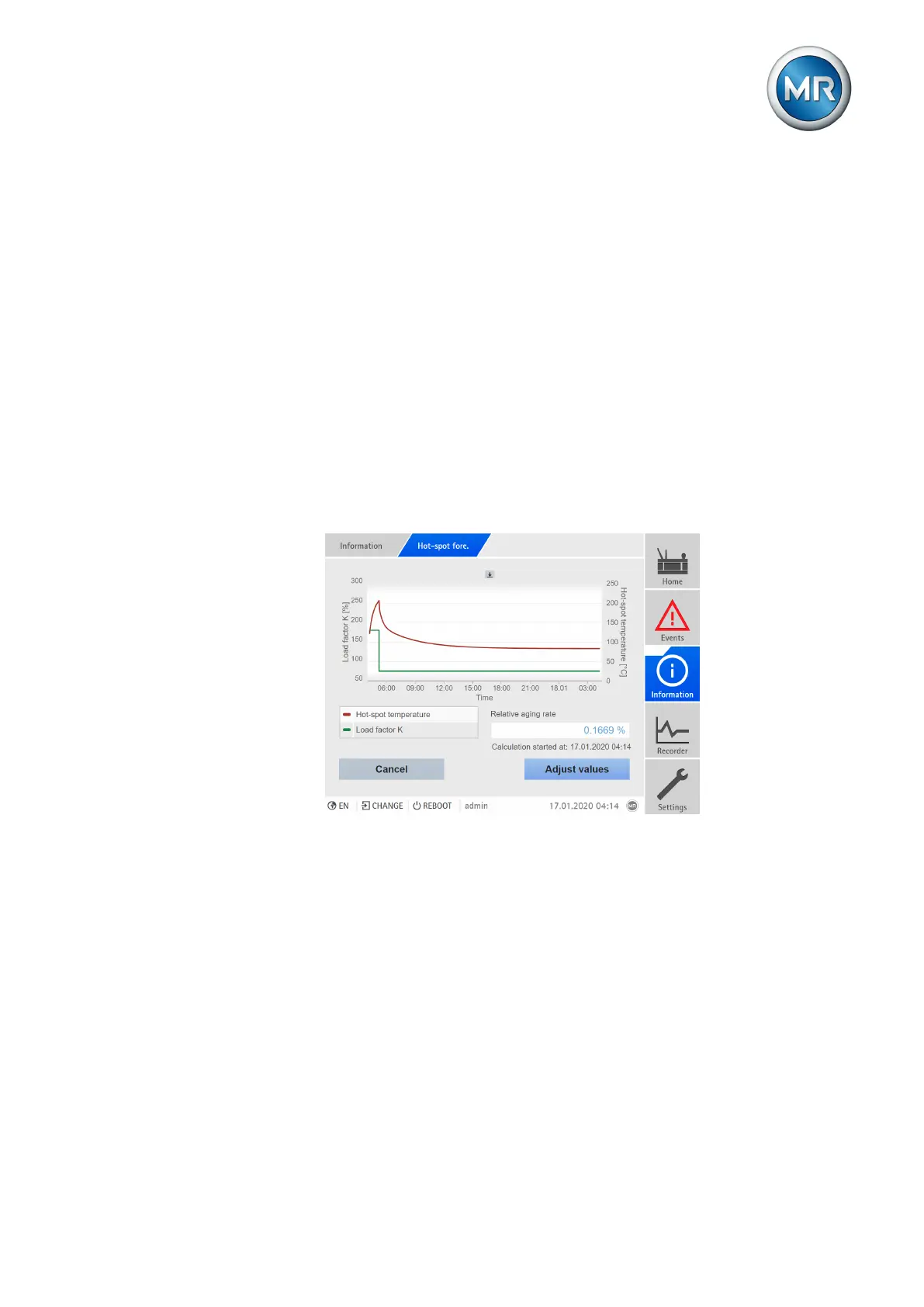9 Visualization
Maschinenfabrik Reinhausen GmbH 2020 2354453918/14 EN ETOS
®
TD
Increase of the hot-spot temperature
You can use this parameter to set the increase of the hot-spot temperature
above ambient temperature in accordance with IEEE Std C57.91. The value
to be set depends on the design of your transformer.
Ratio of the evaluated power loss
You can use this parameter to set the ratio of the power losses at rated cur-
rent to the idling losses of the transformer. The value to be set depends on
the design of your transformer.
9.26.2 Hot-spot forecast (optional)
You can use the optional hot-spot forecast to calculate the hot-spot tempera-
ture based on load profile and ambient temperature for a 24-hour time pe-
riod. The calculation can either be made in accordance with IEC60076-7 or
IEEE Std C57.91 (Clause7 model). The diagram also shows you the load
factor and the relative aging rate of the transformer.
Figure169: Hot-spot forecast
For the hot-spot forecast calculation, you must enter the desired values for
load factor and ambient temperature for every hour. The device uses the
currently measured values as the starting values. The remaining values are
pre-populated with the measured values from the previous day. If no mea-
sured values are available, the device uses the factory setting.
If you call up the visualization using a PC, you can export the calculated val-
ues as a csv file.
To be able to use the hot-spot forecast, you must first set the parameters for
the following functions:
▪ Hot-spot calculation [►Section 9.26.1, Page 232]
▪ Dynamic Transformer Rating [►Section 9.32.1, Page 271]
1. Go to Information > Active part > Forecast values.
2. Enter the desired values for ambient temperature and load factor.
