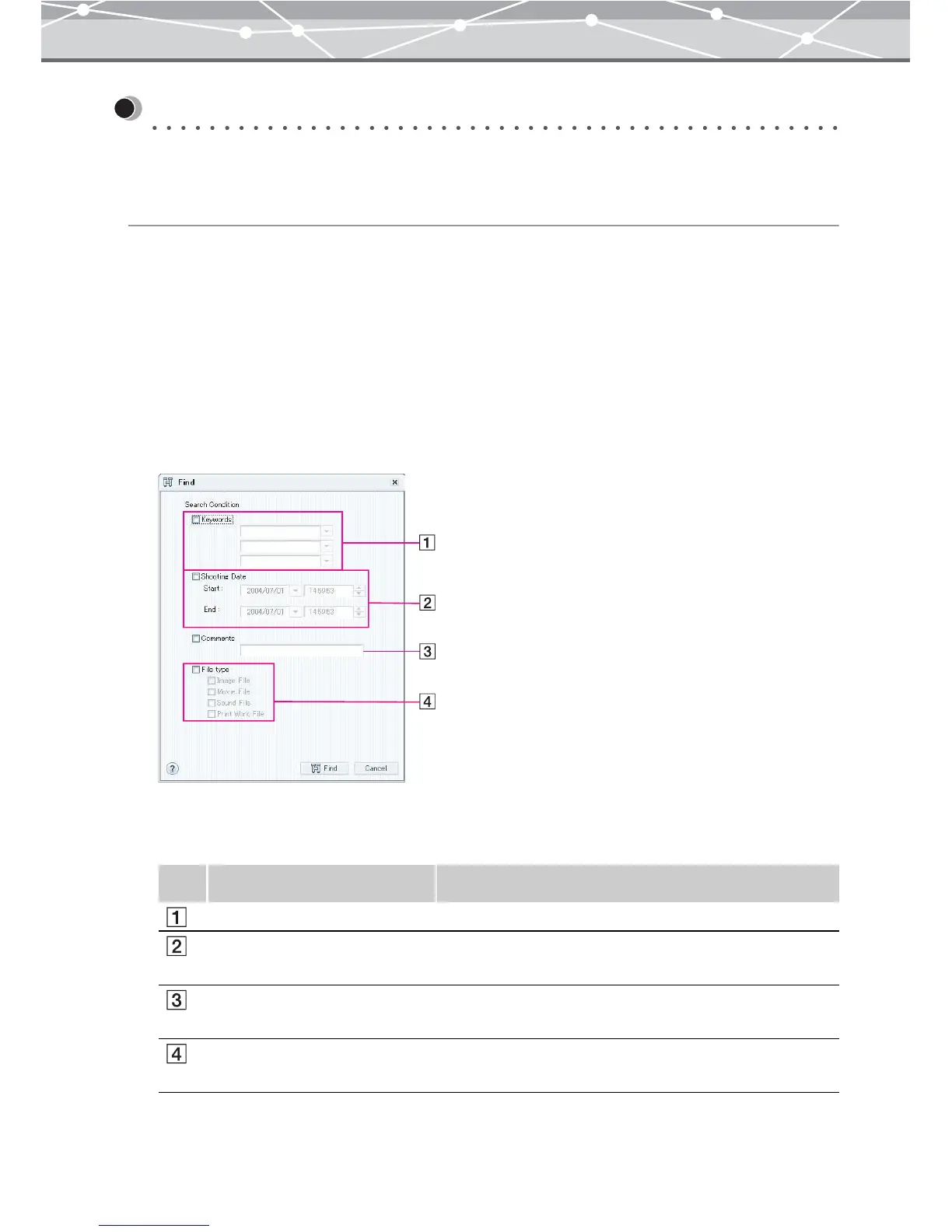101
Organizing Files
● Organizing Files in Calendar View
Finding a File in Calendar View
You can perform search against the files in the OLYMPUS Master calendars by specifying the search
conditions. You can specify multiple search conditions.
When you perform a OLYMPUS Master calendar search, only the files imported into OLYMPUS Master
are searched.
To find a file in calendar view, follow the procedure below.
1 In the calendar view, select [Find] from the [File] menu. Alternatively, click
[Find] on the toolbar.
The [Find] dialog box appears.
2 Check the checkboxes of the search conditions you want to use, and set the
details for the search.
No. Search Condition Description
Keywords Selects keywords by clicking the [ ▼ ] button.
Shooting Date Specifies the range of the search by selecting the start/end
date and time.
Comments Enters comments of the file you want to search for. Part of
the comments can be a search condition.
File type Specifies the file type (image, movie, sound, or print work
file) of the file you want to search.