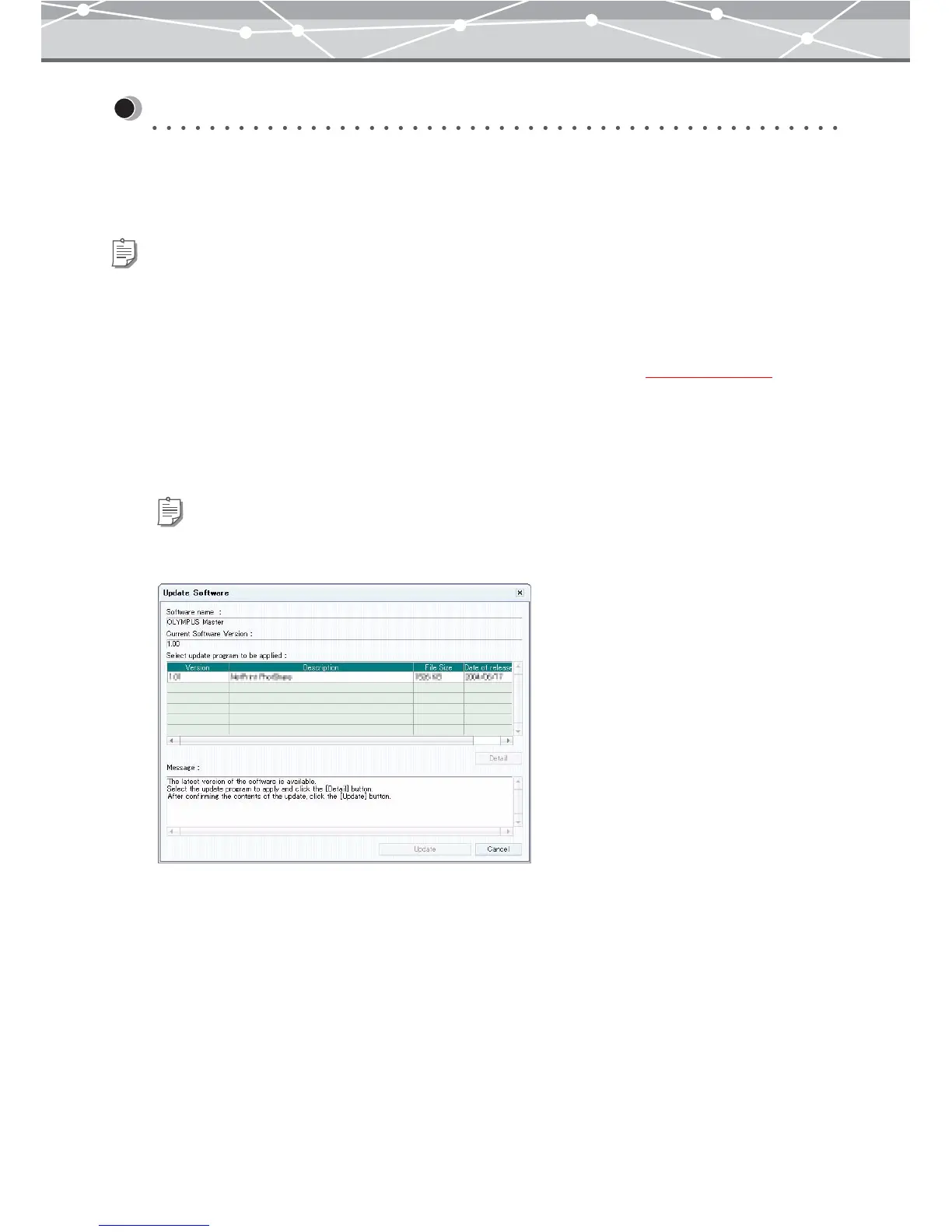367
Updating the Software
You can update your software when the latest version is available on the web site. Updating the software will
allow you to use the software with the latest features.
To update your software, follow the procedure below.
1 From the [Online Service] menu in the [Browse] window (g page 46), select
[Update Software].
2 Follow the instructions on the screen to access the Olympus server.
When connected to the server, a dialog box to select the update program you want to apply appears.
Tip
To update the software, you should meet the following conditions:
-
Your computer is connected to the internet.
-
You have logged on as a user with the administrator’s privileges (for Windows XP/2000 or Mac OS X).
Tip
If there are update programs available for download, the list of update programs is displayed in the dialog box.