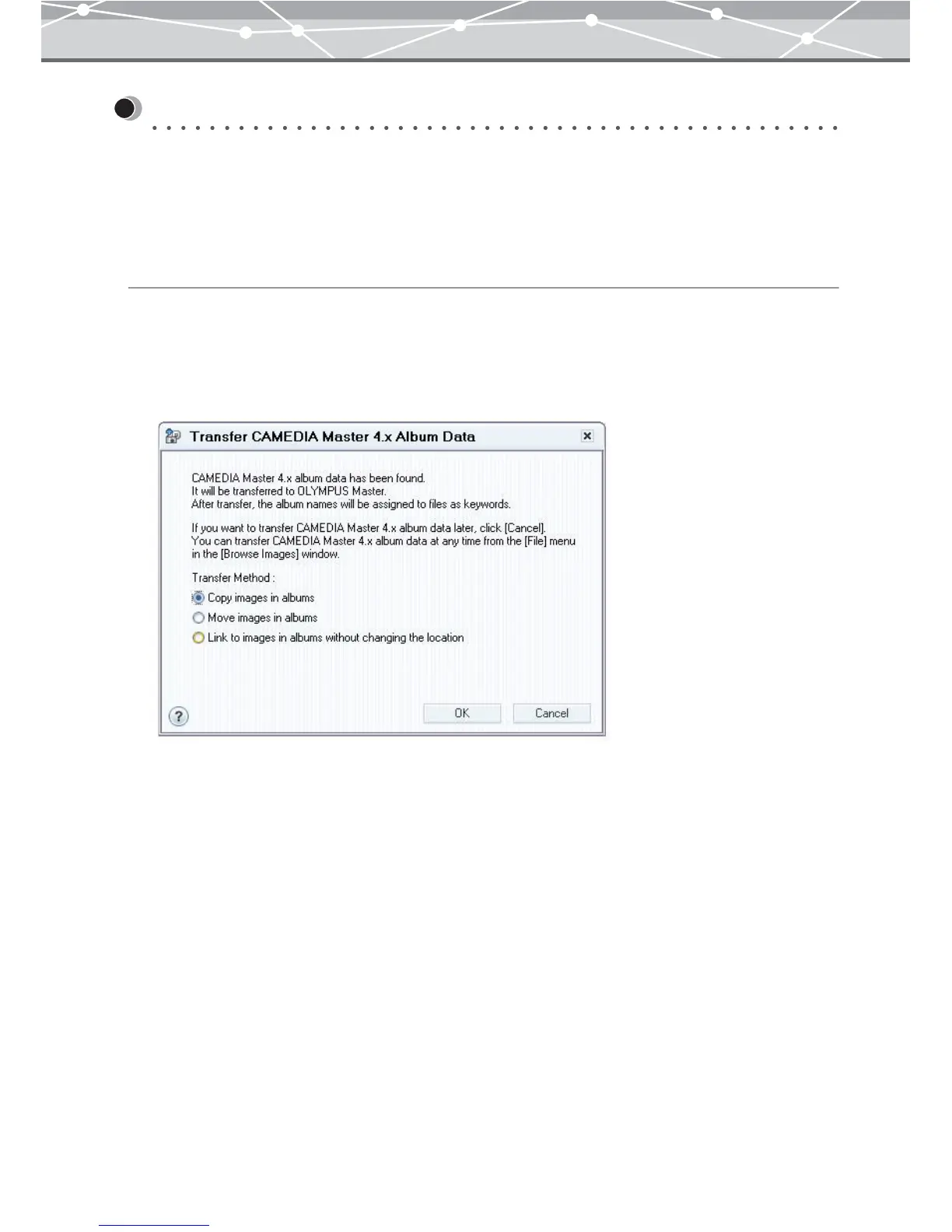361
Importing Images from CAMEDIA Master 4.x Albums
To view the images saved in CAMEDIA Master 4.x albums in calendar view, you must import them into
OLYMPUS Master. The CAMEDIA Master 4.x album names are assigned to files as keywords.
Follow the procedure below to import CAMEDIA Master 4.x albums into OLYMPUS Master.
Importing CAMEDIA Master 4.x Albums when Opening the [Browse] Window for
the First Time
When opening the [Browse] window for the first time after installation, the [Transfer CAMEDIA Master 4.x
Album Data] dialog box appears.
1 Open the [Browse] window.
The [Transfer CAMEDIA Master 4.x Album Data] window appears.
2 Select the transfer method from the following:
• [Copy images in albums]:
A folder with the current date is automatically created, and the files in the album are copied to this
folder.
• [Move images in albums]:
A folder with the transferring date is automatically created, and the files are transferred to this folder.
• [Link to images in albums without changing the location]:
The shortcut to the files saved in the CAMEDIA Master 4.x albums are created and imported into
OLYMPUS Master.