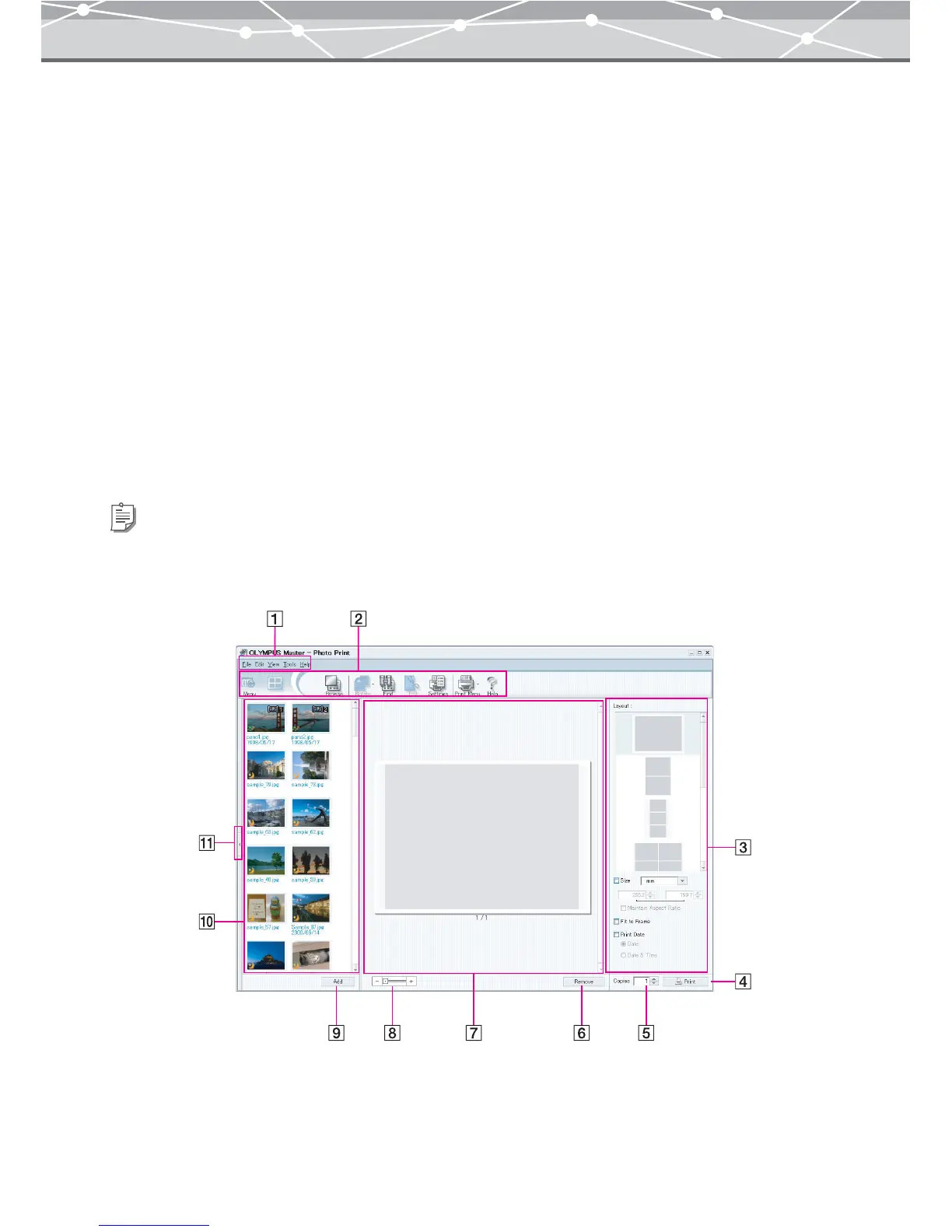75
● Print Window
OLYMPUS Master has the following six print windows:
• [Photo Print] window
• [Index Print] window
• [Postcard Print] window
• [Calendar Print] window
• [Contact Sheet Print] window
• [Album Print] window
To open a print window, do one of the following:
• From the [Tools] menu, click [Print], and select [Photo], [Index], [Postcard], [Calendar], [Contact Sheet], or
[Album].
• From the print menu, click one of [Photo], [Index], [Postcard], [Calendar], [Contact Sheet], or [Album].
• Click [Print] on the toolbar in the [Browse] window, and click [Photo], [Index], [Postcard], [Calendar],
[Contact Sheet], or [Album].
In the following section, the [Photo Print] window is used for illustration and explanation purposes.
The print window has the following components.
Tip
To use the Contact Sheet and Album printing functions, upgrading to the Plus version is required.