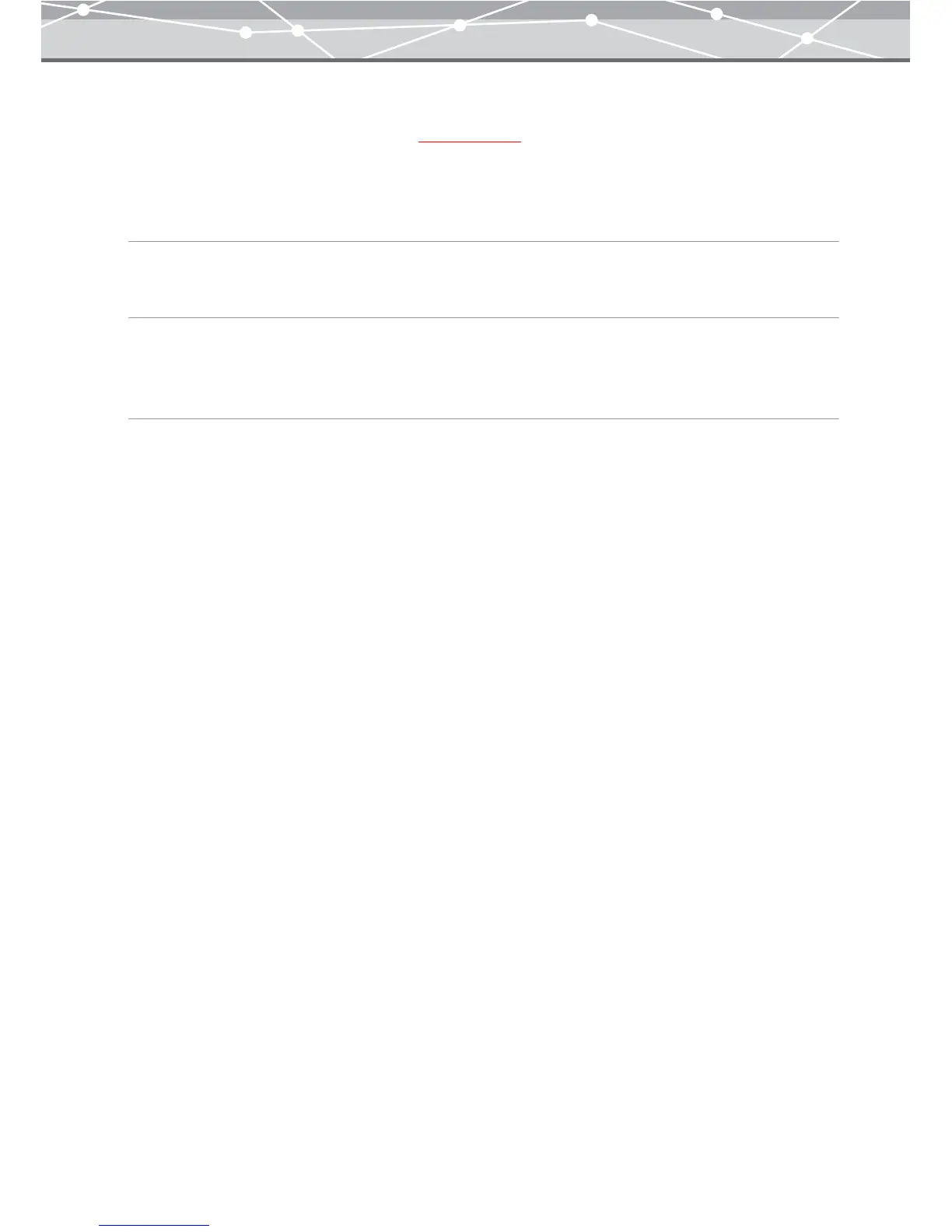115
● Selecting Files
When the [Browse] window is in browse mode (g page 53), you can select one or more files. It is necessary
to select files if you wish to perform tasks such as copying or moving a file from one place to another.
To select files, follow the procedure below.
To Select a Single File
Click the file you want to select.
To Add Files to the Selection
Click on the additional file or files while holding down the Ctrl key (for Windows) or Command key (for
Macintosh).
To Select Files in a Range
You can select files within the rectangular area or group.
1 Click the first or last file in the range (rectangular area).
2 While holding down the Shift key, click the file at the other end in the range.
Alternatively, click and hold the mouse button while dragging the mouse to
specify the range.