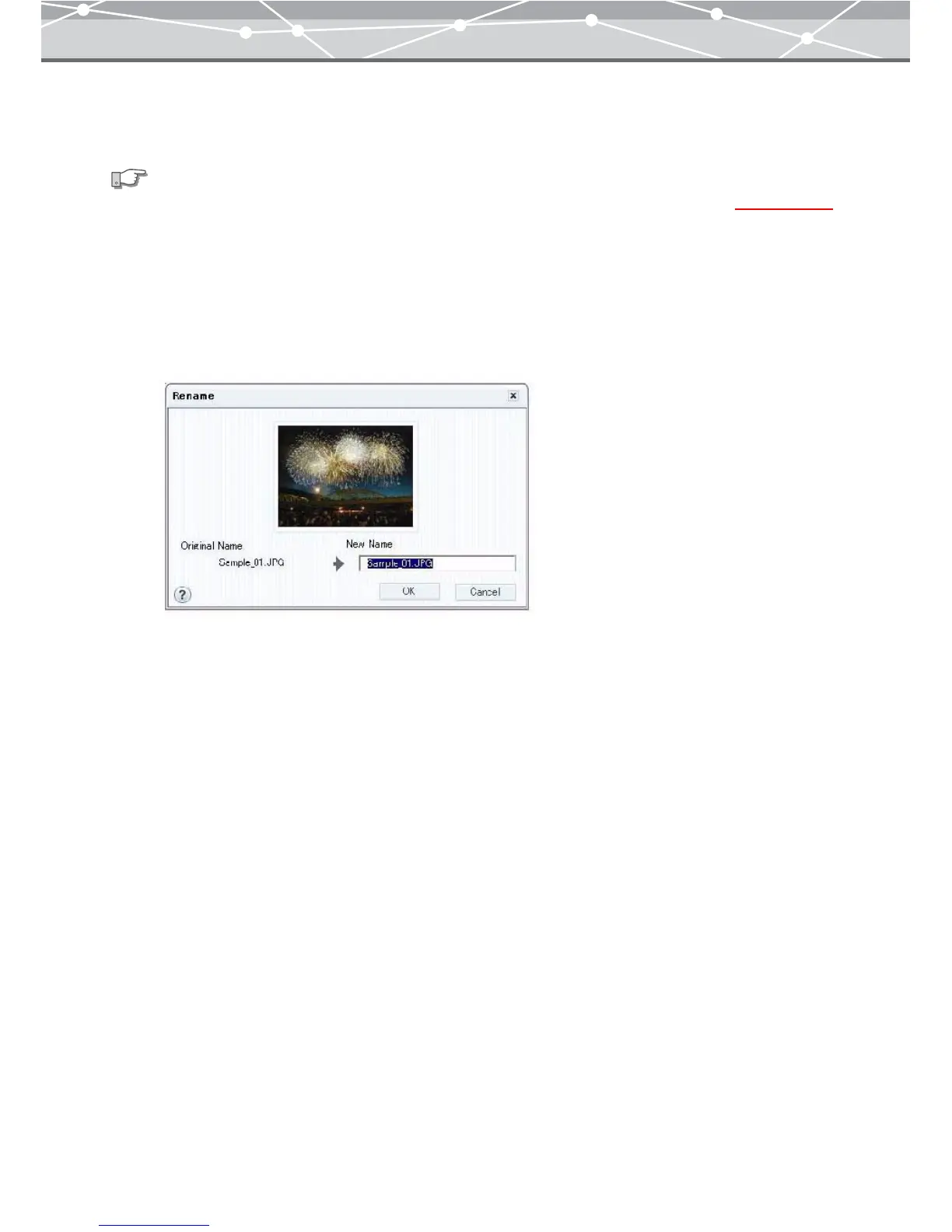112
● Renaming a File
You can rename a file in the [Browse] window.
To rename a file, follow the procedure below.
1 In the [Browse] window, select the file you want to rename.
2 From the [File] menu, select [Rename].
The [Rename] dialog box appears.
3 Enter the new name in the [New Name] edit box.
4 Click the [OK] button.
The selected file is renamed.
See also
To rename two or more files in a single operation, refer to “Renaming Multiple Files in a Single Operation” (
g page 113).