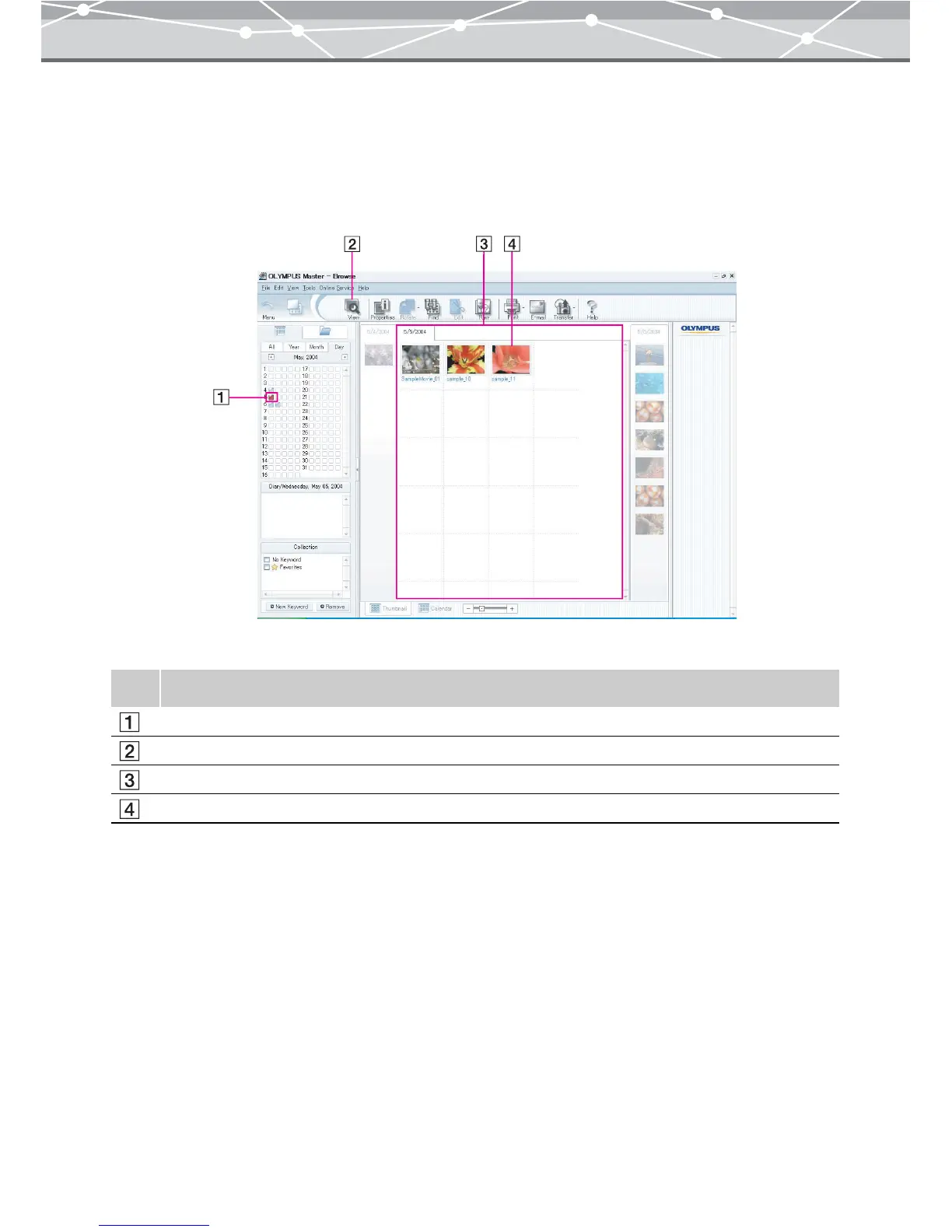53
● Switching to Browse Mode
Do one of the following to switch from the view mode to browse mode.
• Double-click on the image in the image display area when the cursor is an arrow or hand.
• Click [Browse] on the toolbar.
• From the [View] menu, select [Display Mode] and then click [Browse Mode].
No. Description
Date selected
View button
Thumbnails of the files of the selected date
File selected
Example: [Browse] window in browse mode