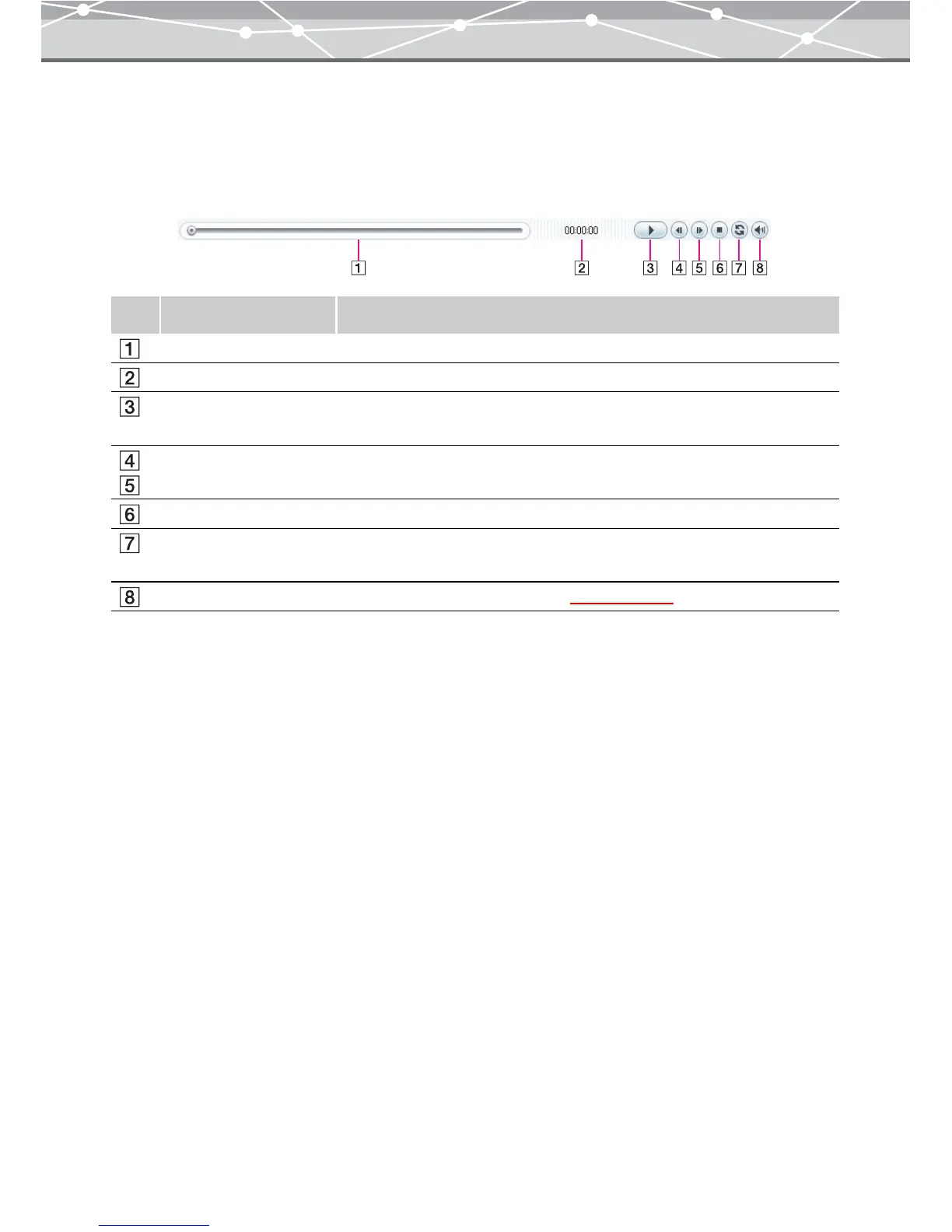69
● Watching Movies
In the [Browse] window with the view mode, you can watch movie files.
When a movie is selected, the controller shown below appears at the bottom of the display.
The controller has the following components.
No. Item Description
Playback slider By moving the slider, you can move to any frame.
Time indication Shows the time elapsed during playback.
Play button Starts the playback. This button changes to the Pause button during
playback.
1 Frame Back/1 Frame
Forward buttons
Steps to the previous or next frame.
Stop button Stops the playback and returns to the first frame.
Repeat button Plays back the movie repeatedly if you click this button before starting the
playback.
Volume button Displays the volume control slider
(g page 71).