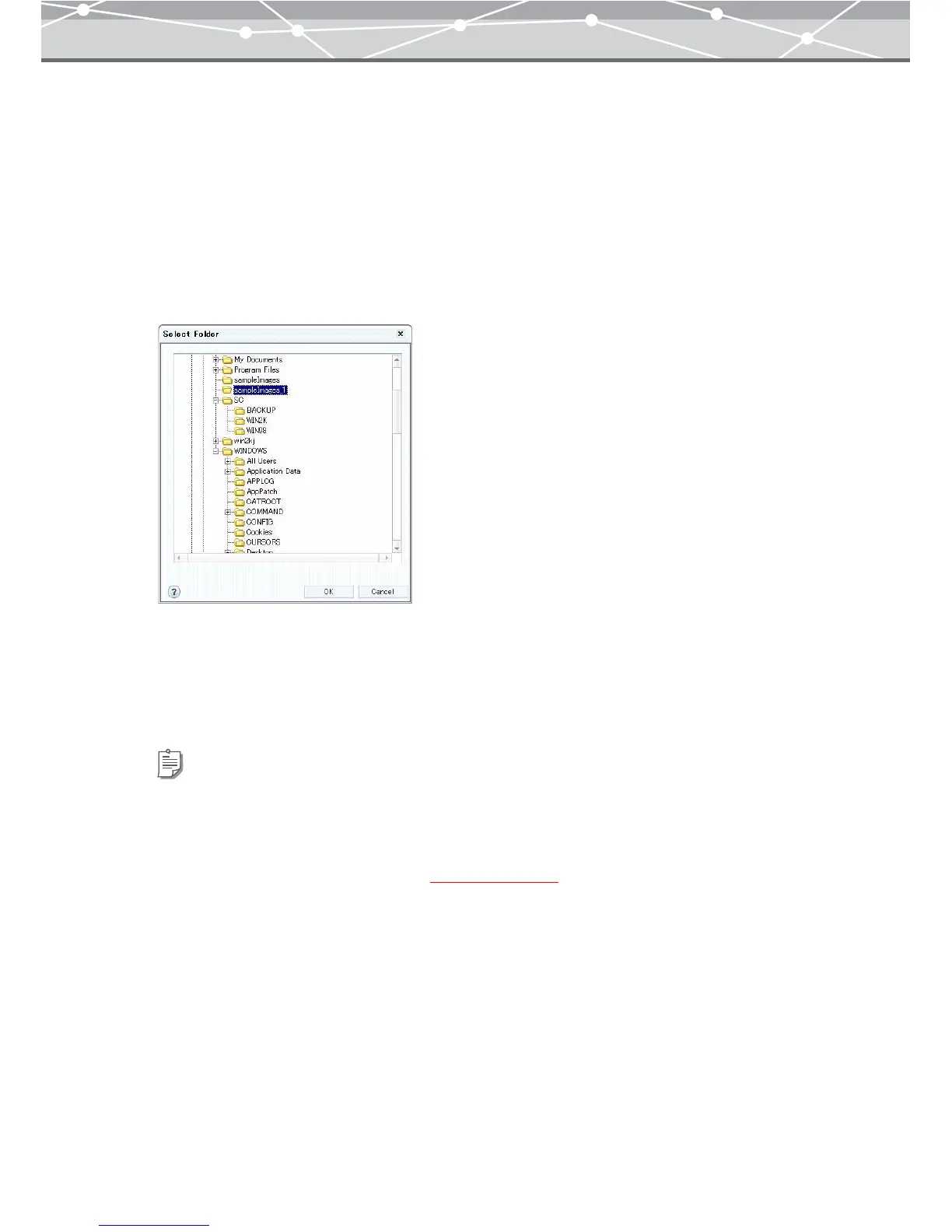39
● Transferring Images from Media
To transfer files from media, follow the procedure below.
1 Do one of the following to display the [Transfer Images (From Media)] window.
• From the [File] menu, click [Transfer Images], then [From Media].
• Click the [Transfer Images] button in the main menu, then click [From Media] in the [Transfer Images]
menu.
• In the [Browse] window, click [Transfer] on the toolbar, and then click [From Media].
The [Transfer Images (From Media)] window appears and the [Select Folder] dialog box opens.
2 In the [Select Folder] dialog box, select a media from which you want to
transfer the images, and click the [OK] button.
The thumbnails of all files in the selected media are displayed in the thumbnail area, and the file name
below each thumbnail.
3 Select the files you want to transfer.
4 Configure the transfer settings (g page 42).
Tip
For the images taken with an Olympus or DCF-compliant digital camera, the shooting date is also shown.