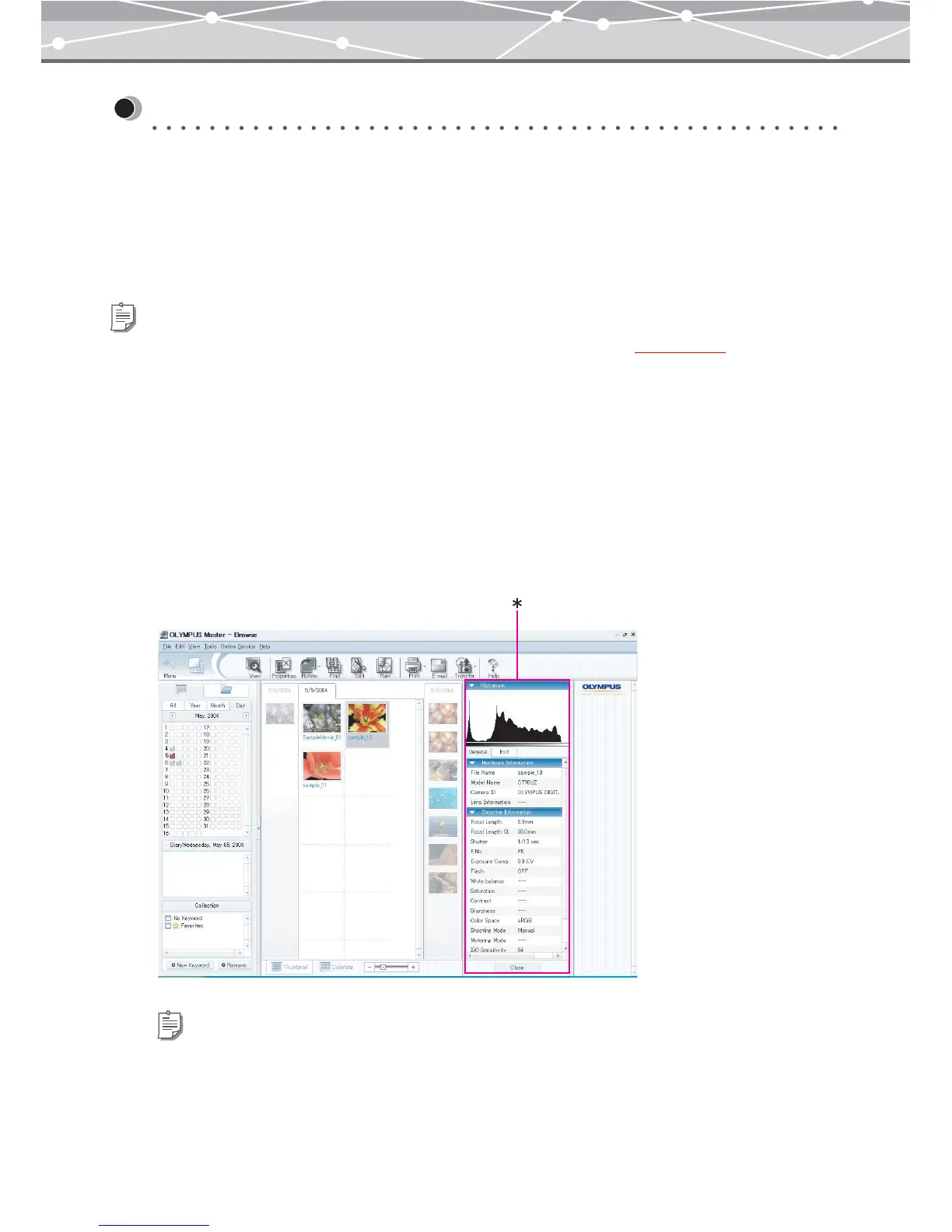86
Advanced Operations
Checking File Information (Properties)
● Viewing File Information (Properties)
Each file contains important information about the file such as camera maker and model, and shooting
information. This information can be used by the software to perform various tasks such as optimizing print
quality.
You can view this information in the properties area of the [Browse] window.
To view the information about files, follow the procedure below.
1 In the [Browse] window, select the file for which you want to display the
information.
2 From the [View] menu, select [Show Properties]. Alternatively, click
[Properties] on the toolbar.
The properties area appears in the area marked with an asterisk in the illustration below, and displays
the information about the selected file.
Tip
You cannot display the properties area when the image display area is in the calendar view (
g page 55).
Tips
• If you click a thumbnail in the image display area, the properties area displays the information about the file you
clicked.
• The [Histogram] shows the pixel distribution and pixel values.
• If you click the [Close] button in the properties area, or [Properties] on the toolbar again, the properties area hides
and the image display area restores the original size.