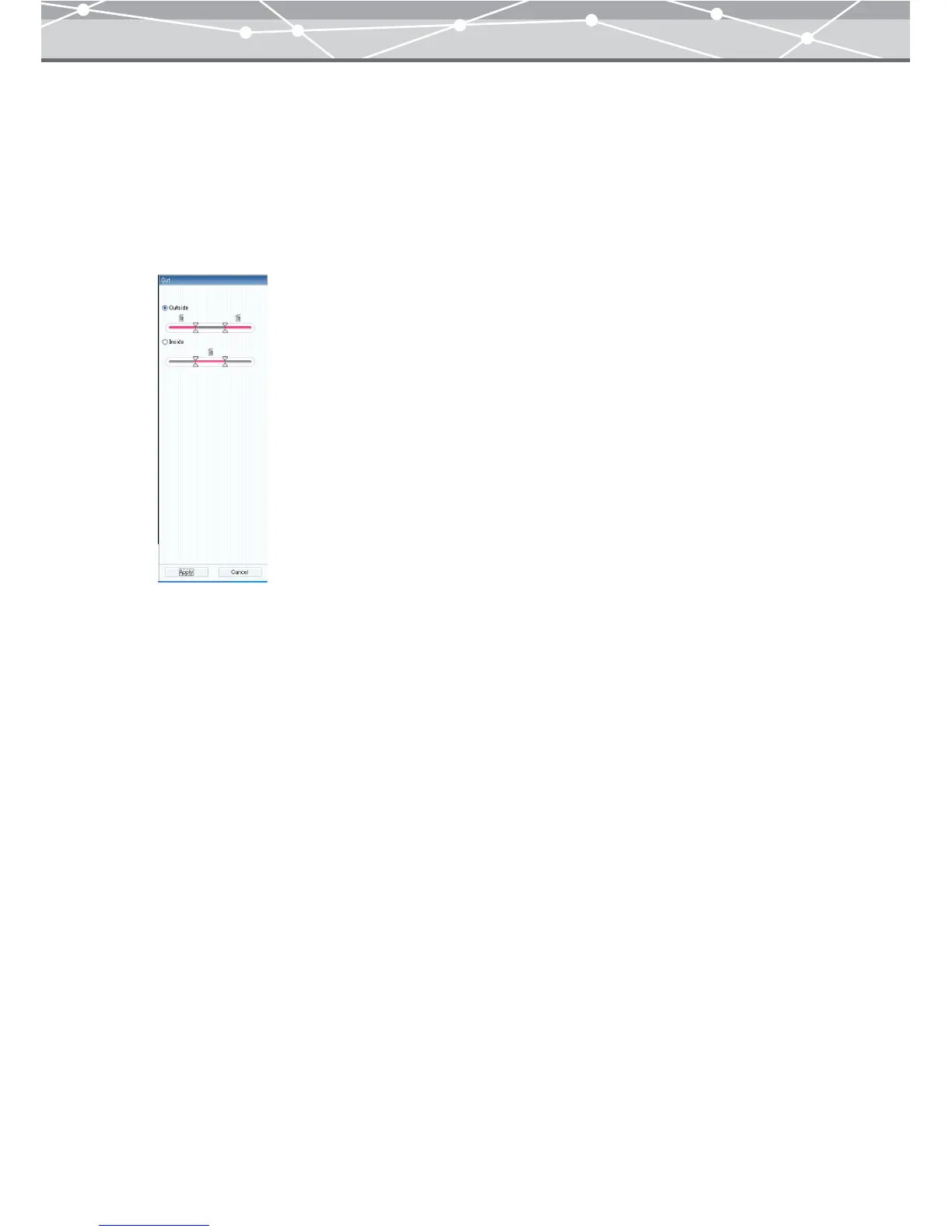352
● Making a Cut
You can specify and remove unwanted sections of a movie.
To cut an unwanted section, follow the procedure below.
1 From the [Movie] menu in the [Movie Edit] window, select [Cut].
The edit setting panel shows the [Cut] options.
On the playback slider of the movie control panel, two cutting points are displayed.
2 Select whether to cut [Outside] or [Inside] the cutting points by clicking the
corresponding option.
If you select [Outside], the sections outside two cutting points are shown in red as the sections to be
removed. If you select [Inside], the section inside two cutting points are shown in red as the section to
be removed.
3 Play the movie or move the slider to find out the start and end frames of the
section you want to remove.
4 Move two cutting points on the playback slider to the position you have
checked on step 3.
5 Repeat steps 3 to 4 to specify the section you want to remove.