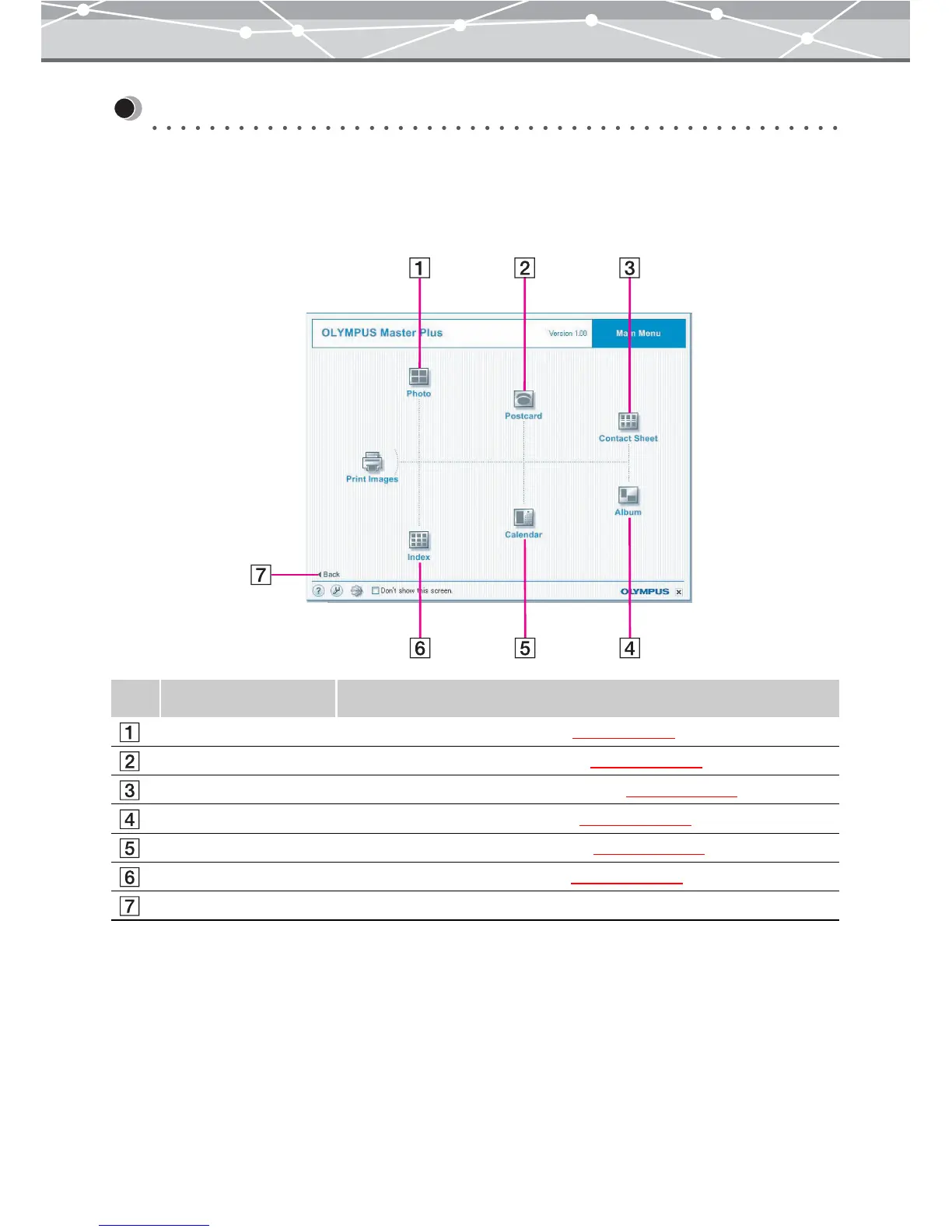74
Printing
● Print Menu
Clicking the [Print Images] button in the main menu displays the print menu.
The print menu has the following buttons.
No. Item Description
[Photo] button Displays the [Photo Print] window
(g page 83).
[Postcard] button Displays the [Postcard Print] window
(g page 163).
[Contact Sheet] button Displays the [Contact Sheet Print] window
(g page 182).
[Album] button Displays the [Album Print] window
(g page 172).
[Calendar] button Displays the [Calendar Print] window
(g page 158).
[Index] button Displays the [Index Print] window
(g page 154).
[Back] button Returns to the main menu.