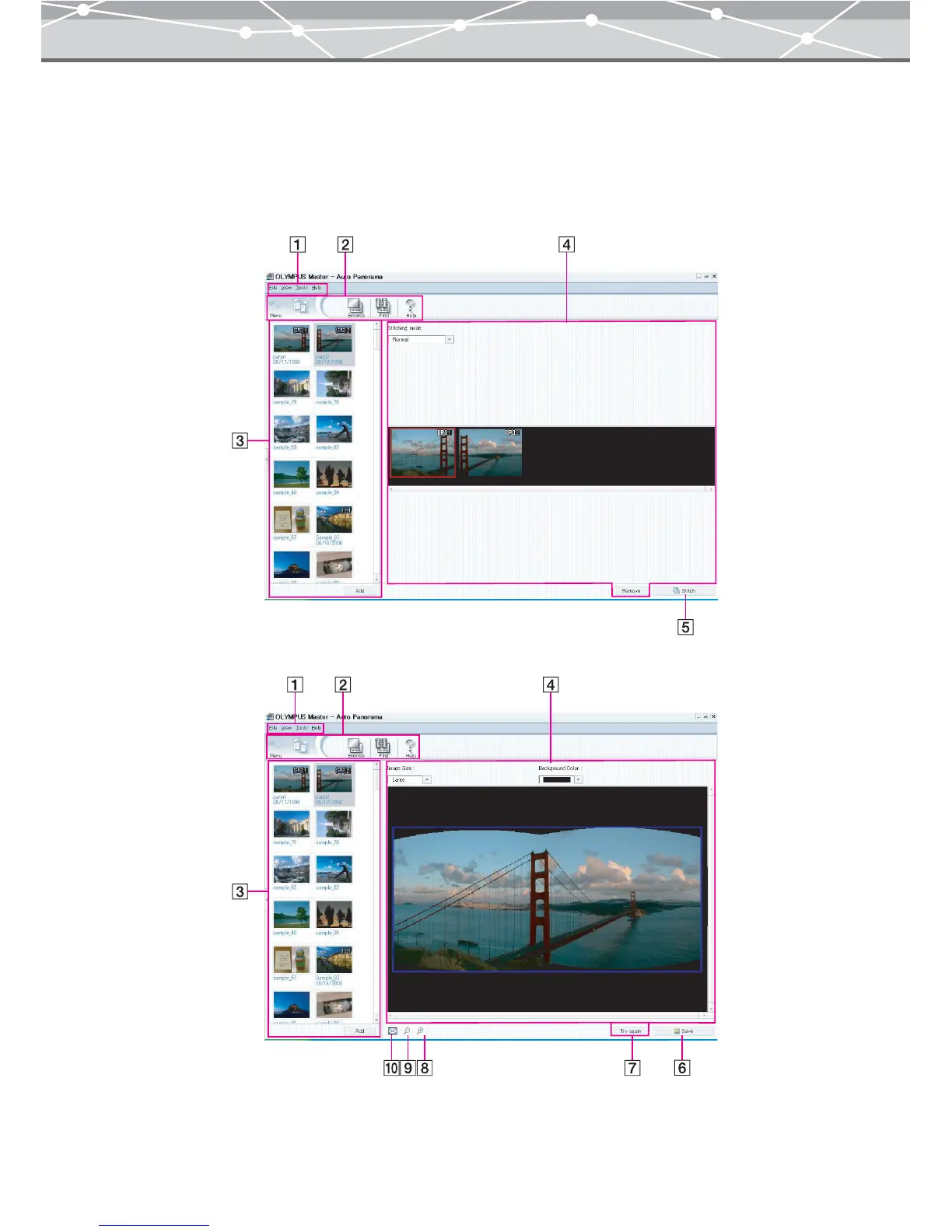267
● [Auto Panorama] Window
To display the [Auto Panorama] window, select [Auto Panorama] from the [Tools] menu. Alternatively, in the
[Create and Share] menu, click the [Auto Panorama] button.
There are two types of [Auto Panorama] window: layout window and preview window.
The [Auto Panorama] window has the following components.
Auto Panorama Window (Layout window)
Auto Panorama Window (Preview window)