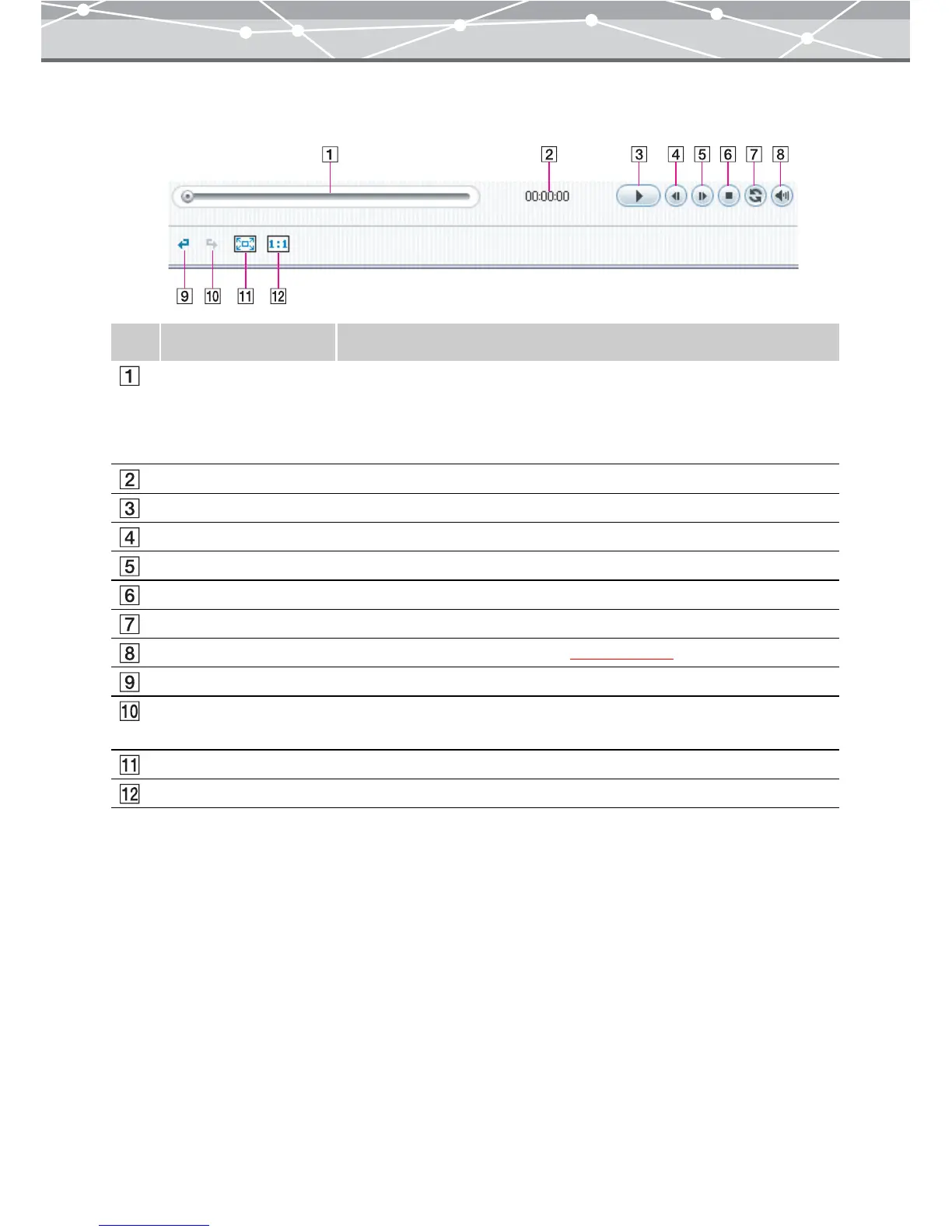341
● Movie Control Panel
The movie control panel provides the following buttons that are common to editing operations.
No. Item Description
Playback slider By dragging the slider, you can step to any frame.
As you move the slider to the right the movie plays, and as you move the
slider to the left it plays in reverse. The playback will produce according
to the speed you move the slider.
Elapsed time Shows the elapsed time during playback.
Play Starts the playback.
1 Frame back Steps to the previous frame.
1 Frame forward Steps to the next frame.
Stop Stops the playback.
Repeat Repeats the playback.
Volume button Displays the volume control slider (
g page 71).
Undo Undoes the last operation. You can undo an operation only.
Redo Restores the last operation removed by an undo. You can redo an
operation only.
Fit to Window Resizes the movie to fit the movie display area.
Actual Size Displays the movie at the actual size.