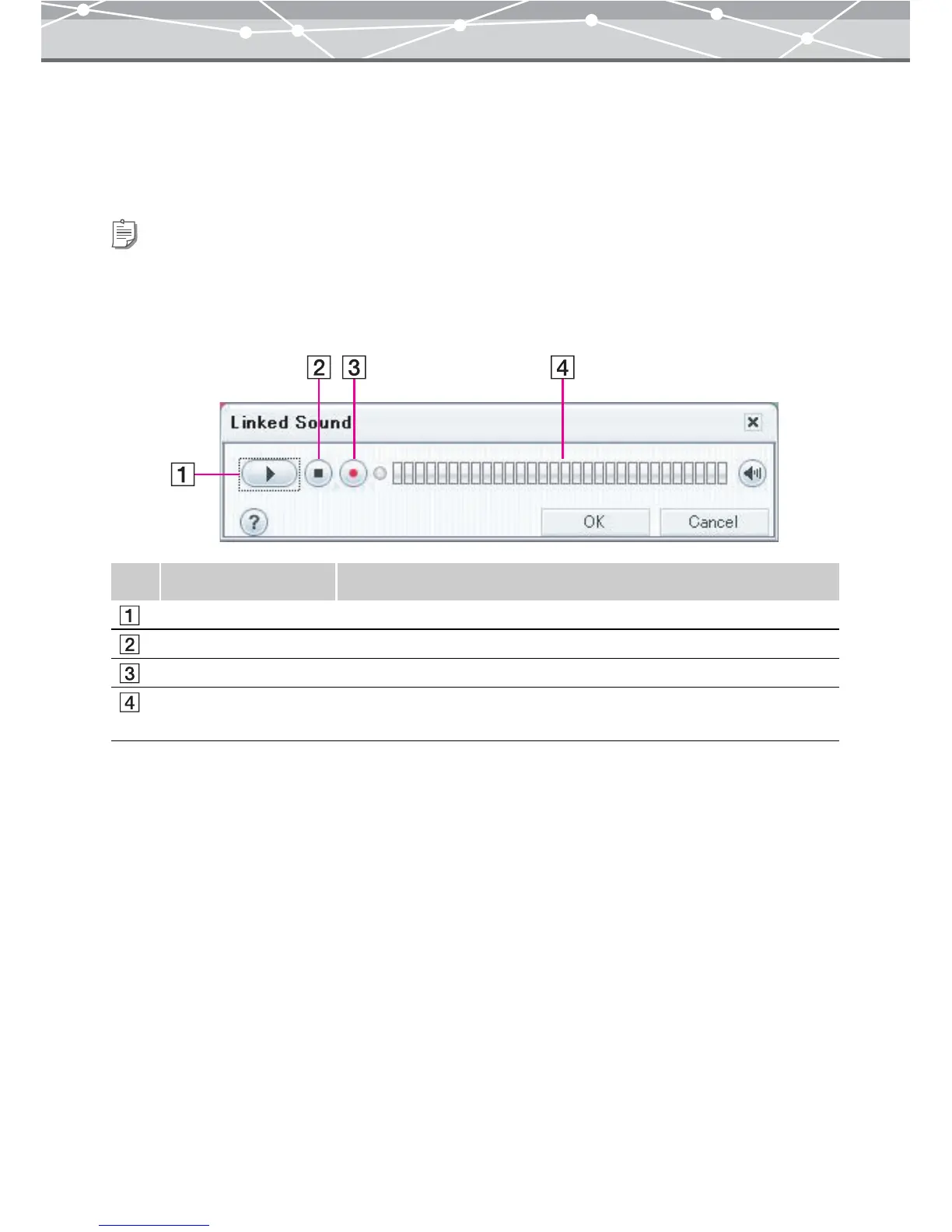95
● Recording Linked Sound
The linked sound function associates a sound file with an image, allowing you to record a memo in audio.
You can record the linked sound in the [Linked Sound] dialog box.
The maximum recording time is 60 seconds, and the sound file is created in Wave (*.wav) format.
The [Linked Sound] dialog box has the following components.
Tip
To record linked sound, your computer must be equipped with a microphone, speaker and sound card. For details, refer to the
operating instructions provided with your computer.
No. Item Description
[Play] button Plays the linked sound.
[Stop] button Stops the playback or recording.
[Record] button Records the linked sound.
Recording time
indicator
Indicates the recording time of the linked sound.