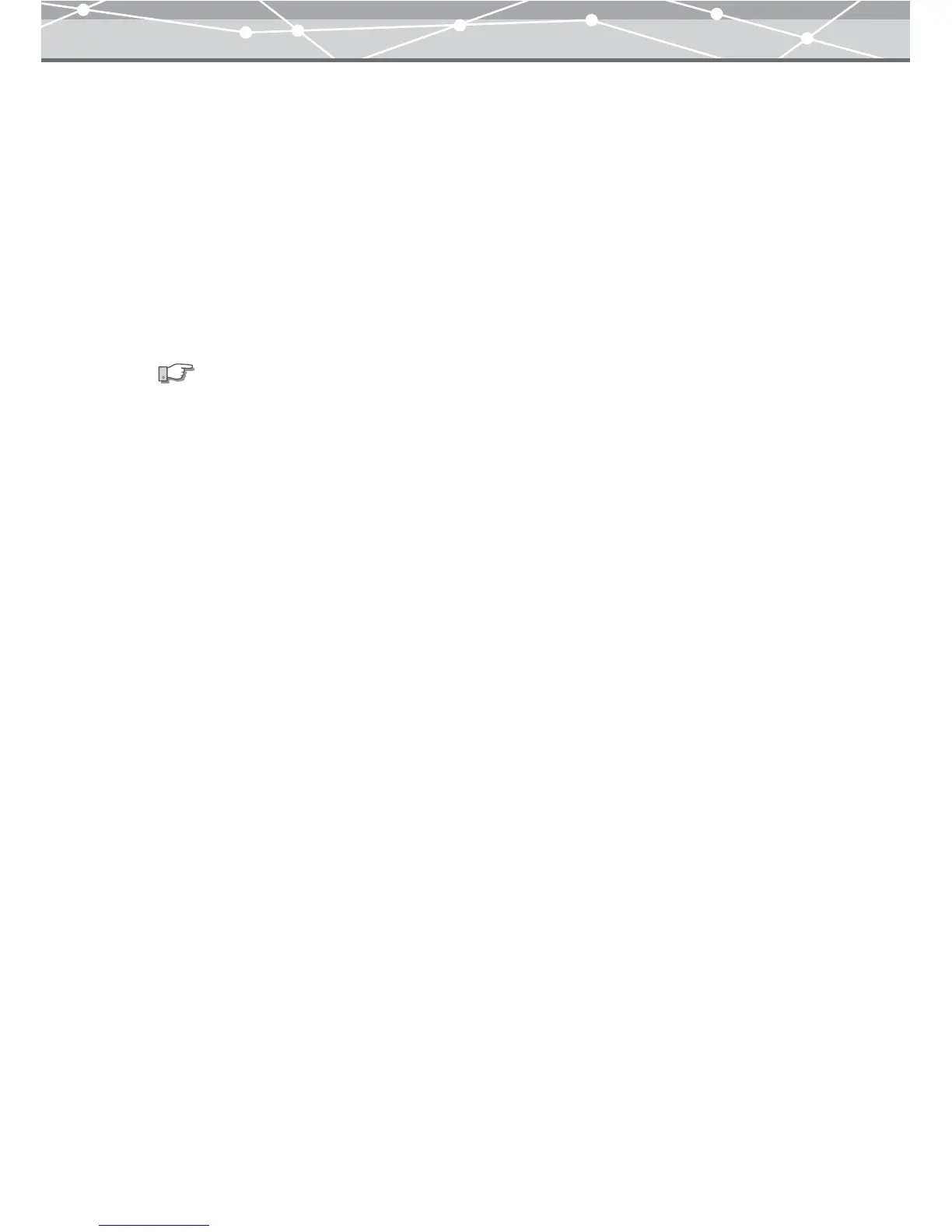116
● Copying an Image
You can copy an image and paste it into another application program.
To copy an image, follow the procedure below.
1 In the image display area of the [Browse] window, click the file you want to
copy.
2 From the [Edit] menu, select [Copy Image].
3 Launch other application and execute the paste operation.
This pastes a copy of the image you selected in step 1.
See also
For details about the paste operation, refer to the operating instructions provided with the application.