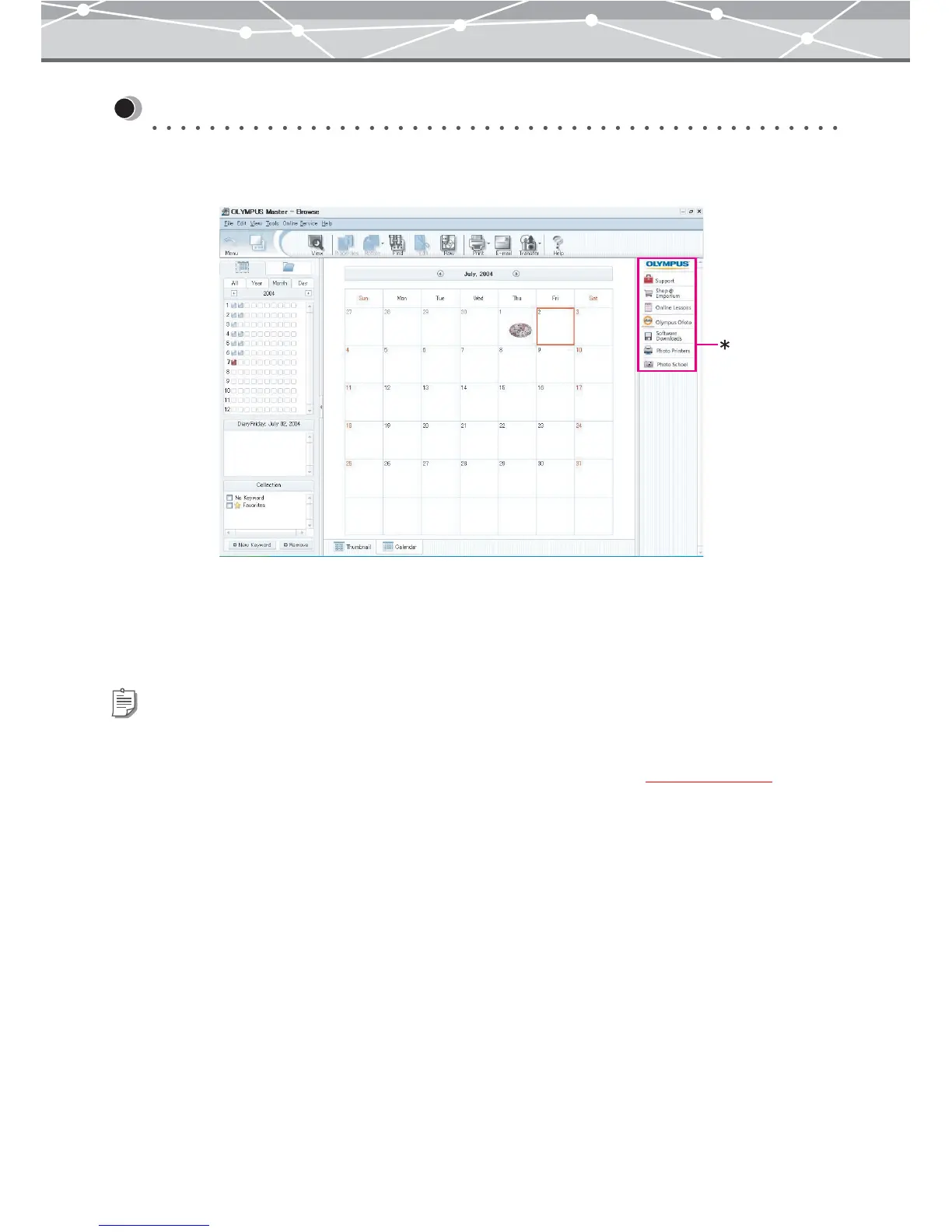365
About Web Links
On the right-hand in the [Browse] window (the area marked with an asterisk in the illustration below), the menu
that gives access to the Olympus web links and information about other Olympus products are displayed.
If you click on the menu when you are connected to the internet, a web browser opens and displays the
corresponding web site.
The web links menu is continually updated.
To update to the latest web links menu, follow the procedure below.
1 From the [Online Service] menu in the [Browse] window (g page 46), select
[Update Web Links Menu].
Tip
To update the web links menu, connect your computer to the internet.