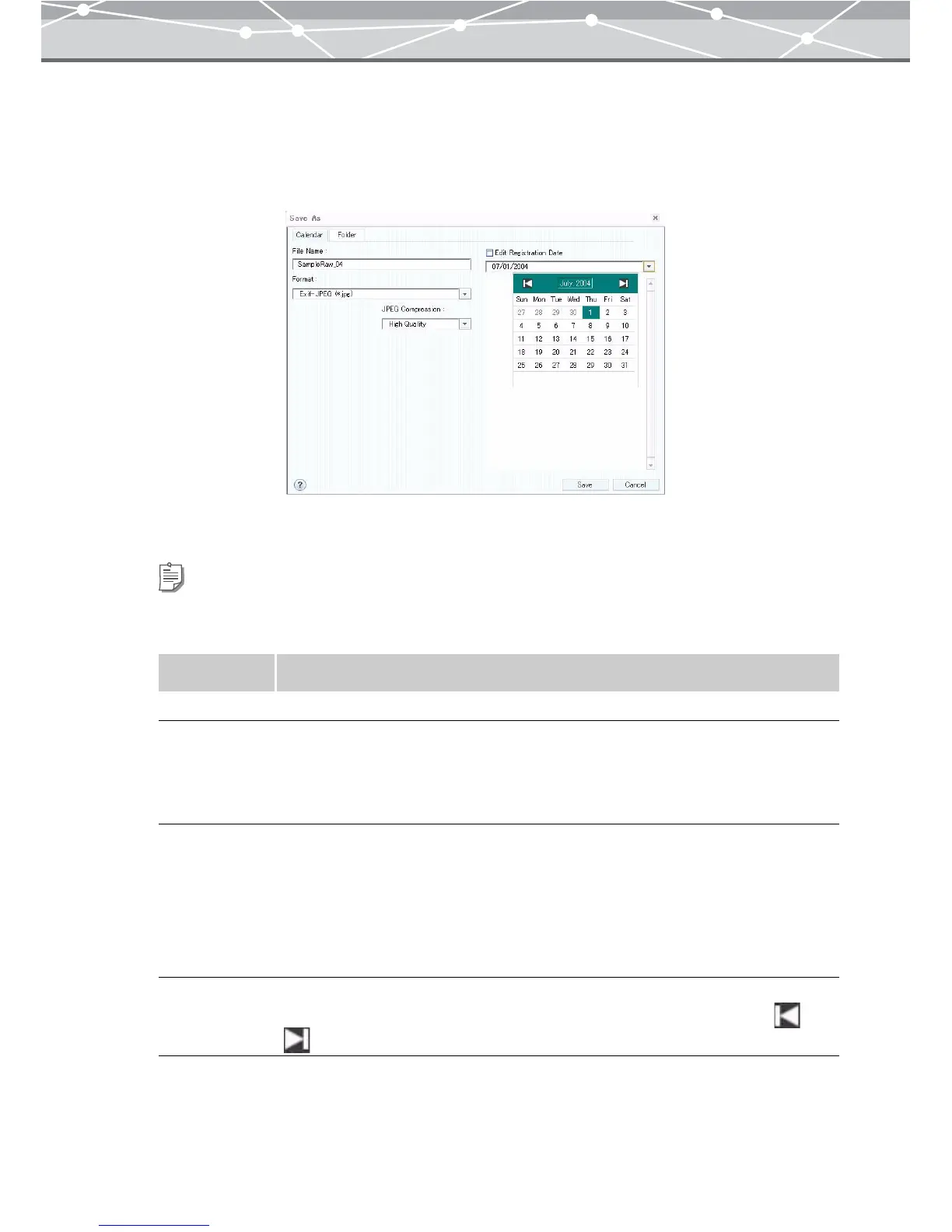147
● Saving the Processed File with a Different Name
If a single file is selected for RAW development processing, clicking the [Save] button displays the [Save
As] dialog box.
To save the processed file in OLYMPUS Master with a different name, follow the procedure below.
1 Set the following items.
Tip
If you save a processed file using the [Calendar] tab of the [Save As] dialog box, the saved file will be registered in the
OLYMPUS Master database, and you can view it in calendar view.
Item Description
File Name Specifies the file name for the processed file you are saving.
Format Selects the file format by clicking the [▼] button. If you select either of the
following formats, you can set the image quality options.
• Exif-JPEG (*.jpg)
• JPEG (*.jpg)
JPEG
Compression
If you have selected Exif-JPEG or JPEG as the file format, set the image quality by
clicking the [▼] button.
The available options are:
• High Quality
• Standard Quality
• Low Quality
Edit
Registration
Date
Check this checkbox to save the file with the registration date you define.
Click the [▼] button to display the calendar. Select the month by clicking or
, then select the desired date.