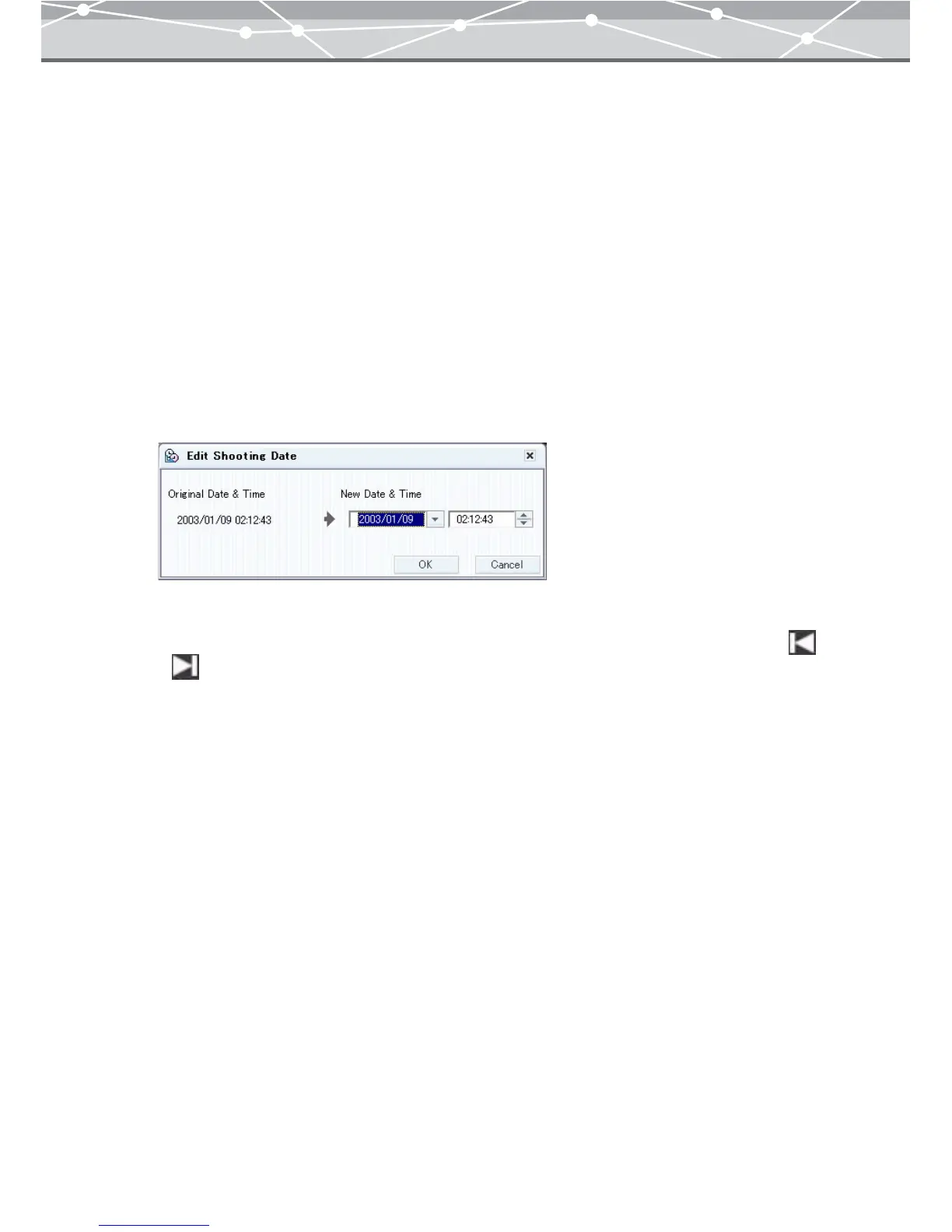91
● Changing the Shooting Date
If an image file is in Exif-JPEG, Exif-TIFF or RAW format, or a movie is a QuickTime or MPEG4 movie, you
can change the shooting date.
For example, if you forgot to set the shooting date when you captured the image, or the battery has become
exhausted and the date is reset, you can modify the shooting date of an image at a later time. This is also useful
when you want to modify the time differences.
To change the shooting date of a file, follow the procedure below.
1 In the [Browse] window, select the image or movie to change the shooting
date.
2 From the [Edit] menu, select [Edit Shooting Date]. Alternatively, click the
[Shooting Date] button on the [General] tab in the properties area.
The [Edit Shooting Date] dialog box appears.
3 Set the new date and time.
• To change the date, click the [▼] button to display the calendar. Select the month by clicking or
, then select the desired date.
• To change the time, click the hour, minute, or second in the edit box, then click the [▲] or [▼] button
to set to the desired time.
4 Click the [OK] button.
The shooting date and time is changed.