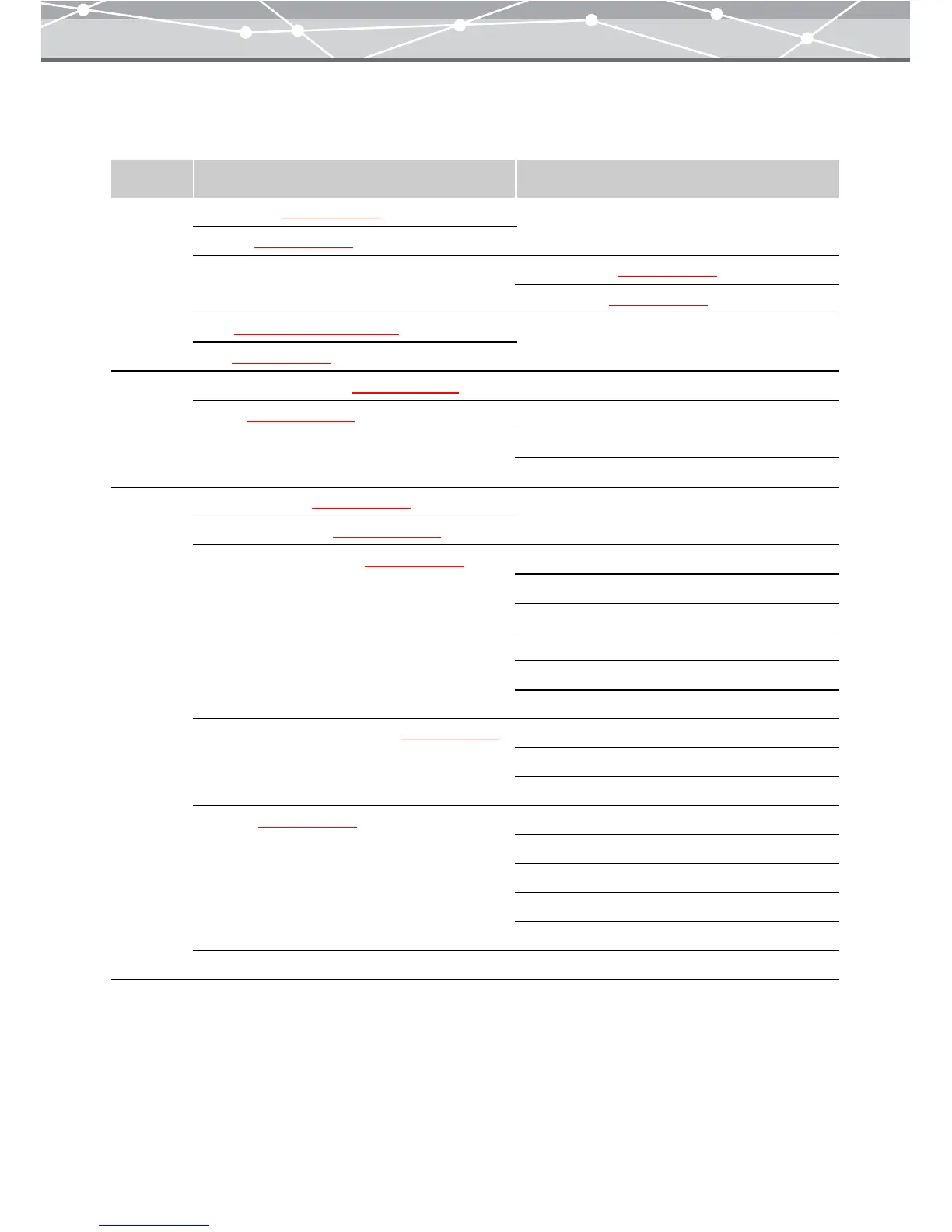240
● [Movie Maker] Window Menu Bar
The table below shows the functions accessible from the menu bar of the [Movie Maker] window.
Menu Item (Level 1) Item (Level 2)
File Main Menu (
g page 30)
Browse (g page 46)
Transfer Images From Camera (g page 37)
From Media (g page 39)
Find (g page 101 and 107)
Exit (g page 29)
Edit Edit Registered Image (g page 300)
Rotate (g page 243) Clockwise 90°
Counterclockwise 90°
180°
View Show/Hide Tree (
g page 48)
Show/Hide Toolbar (g page 239)
Thumbnail Display Size (g page 65) 33%
50%
75%
100%
125%
150%
Thumbnail Information Items (
g page 63) File Name
Shooting Date
Format
Arrange (
g page 66) Sort by File Name
Sort by Shooting Date
Sort by Format
Ascending Order
Descending Order
Refresh