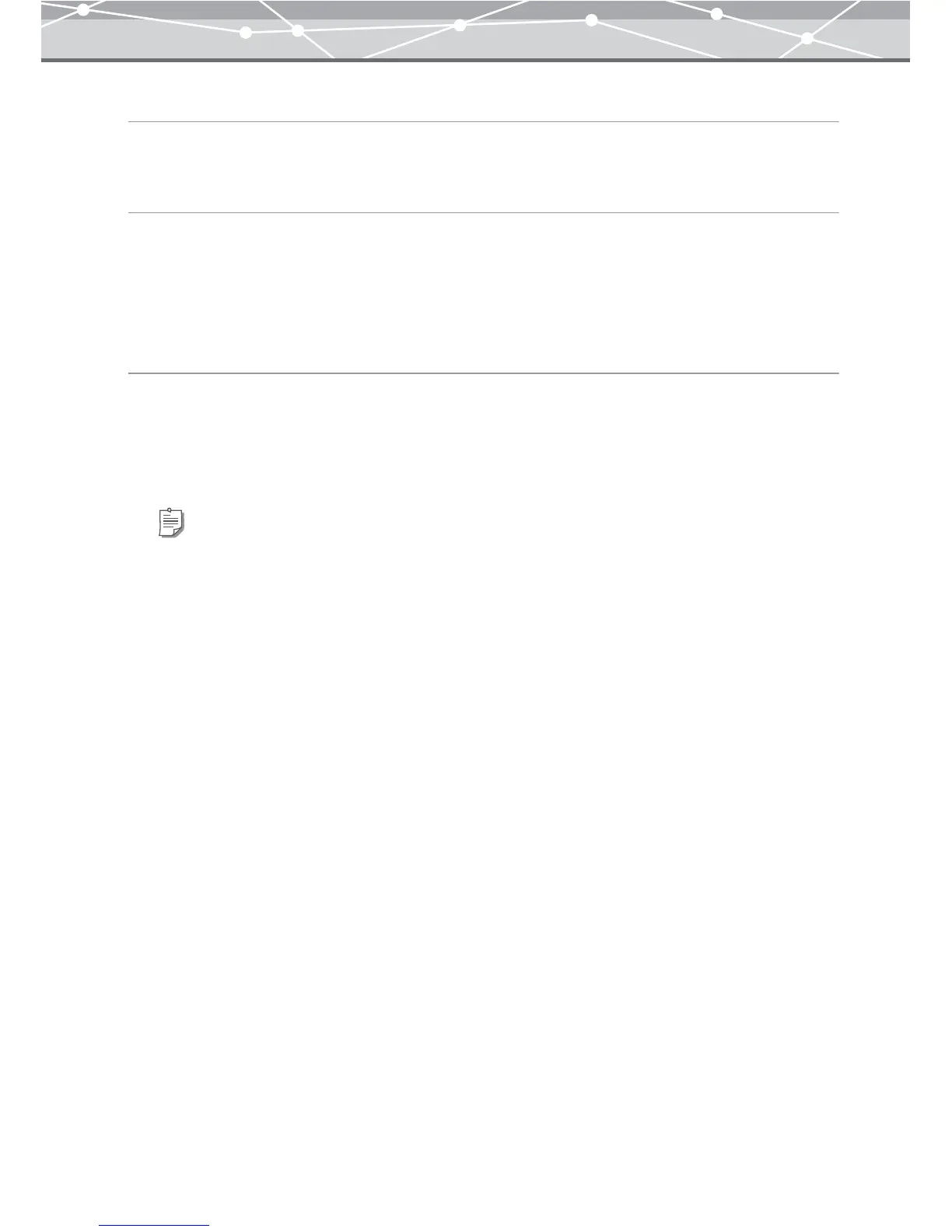308
To Display the Image at Actual Size
1 Click [Actual Size] on the toolbar.
To Display the Image to Fit the Window
1 Click [Fit-to-Window] on the toolbar.
● Scrolling the Image
When the image is too large to fit in the display area, scroll bars appear below and to the right.
To scroll the Image
1 Click [Scroll] on the toolbar.
2 Click the left mouse button anywhere on the image, then drag it to the desired
position.
Tip
You can also use the scroll bars to scroll the image.