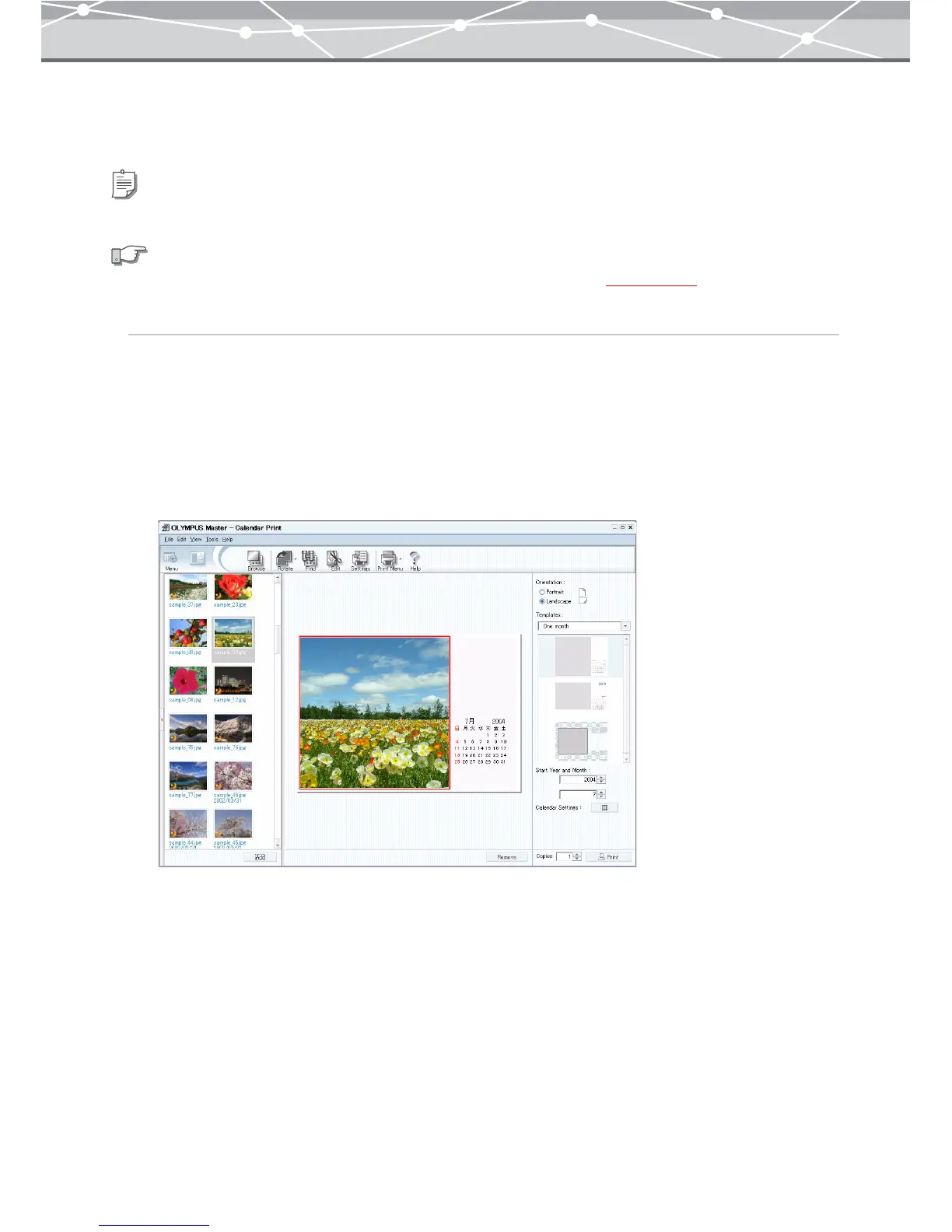158
● Creating and Printing a Calendar
You can create and print calendars using the templates.
Creating and Printing a Calendar
To create and print a calendar with the images you select, follow the procedure below.
1 From the [Tools] menu, select [Print], and click [Calendar]. Alternatively, click
[Print] on the toolbar in the [Browse] window, then click [Calendar].
The [Calendar Print] window appears.
If you access the [Calendar Print] window from the [Browse] window, the images in the selected
calendar or folder appear in the thumbnail area.
Tip
Calendars you create cannot be saved.
See also
For details about the functions common to the print window, refer to “Print Window” (
g page 75).