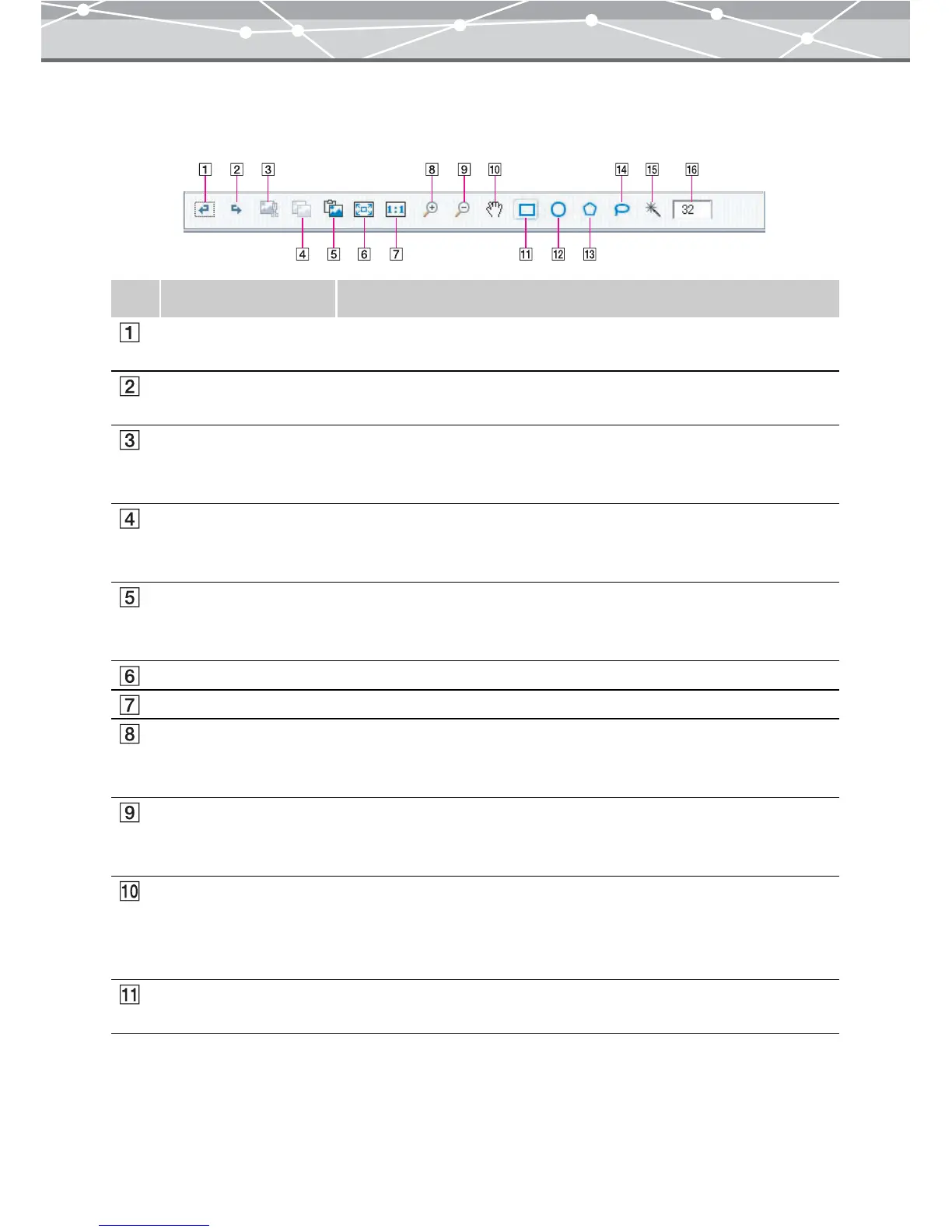303
● Tool Panel
The tool panel provides the following buttons that are common to editing operations.
No. Item Description
Undo Undoes the last operation. You can undo a maximum of 10 successive
operations.
Redo Restores the last operation removed by an undo. You can redo a maximum
of 10 successive operations.
Cut Cuts out the selected area, and save it in the clipboard (temporary storage
space). If you copy or cut another selection to the clipboard, this data is
replaced by the new data.
Copy Copies the selected area to the clipboard (temporary storage space). If you
copy or cut another selection to the clipboard, this data is replaced by the
new data.
Paste Pastes the data from the clipboard (temporary storage space). When you
click [Paste], the data is pasted at the center of the image display area.
Drag the pasted image to the desired position.
Fit to Window Resizes the image display to fit the image display area.
Actual Size Displays the image at the actual size.
Zoom In Switches to Zoom In mode that enlarges the image. In Zoom In mode,
clicking a point in the display area enlarges the image based on the point
you clicked. To cancel Zoom In mode, click another button.
Zoom Out Switches to Zoom Out mode that shrinks the image. In Zoom Out mode,
clicking a point in the display area shrinks the image based on the point
you clicked. To cancel Zoom Out mode, click another button.
Scroll Moves around the image within the display area by dragging with the
mouse. When the entire image is not displayed within the image display
area, click this button to switch to the scroll mode. To cancel the scroll
mode, click another button.
Rectangle Defines a rectangular selection by dragging the mouse diagonally over the
image. The selection is shown by a broken line.