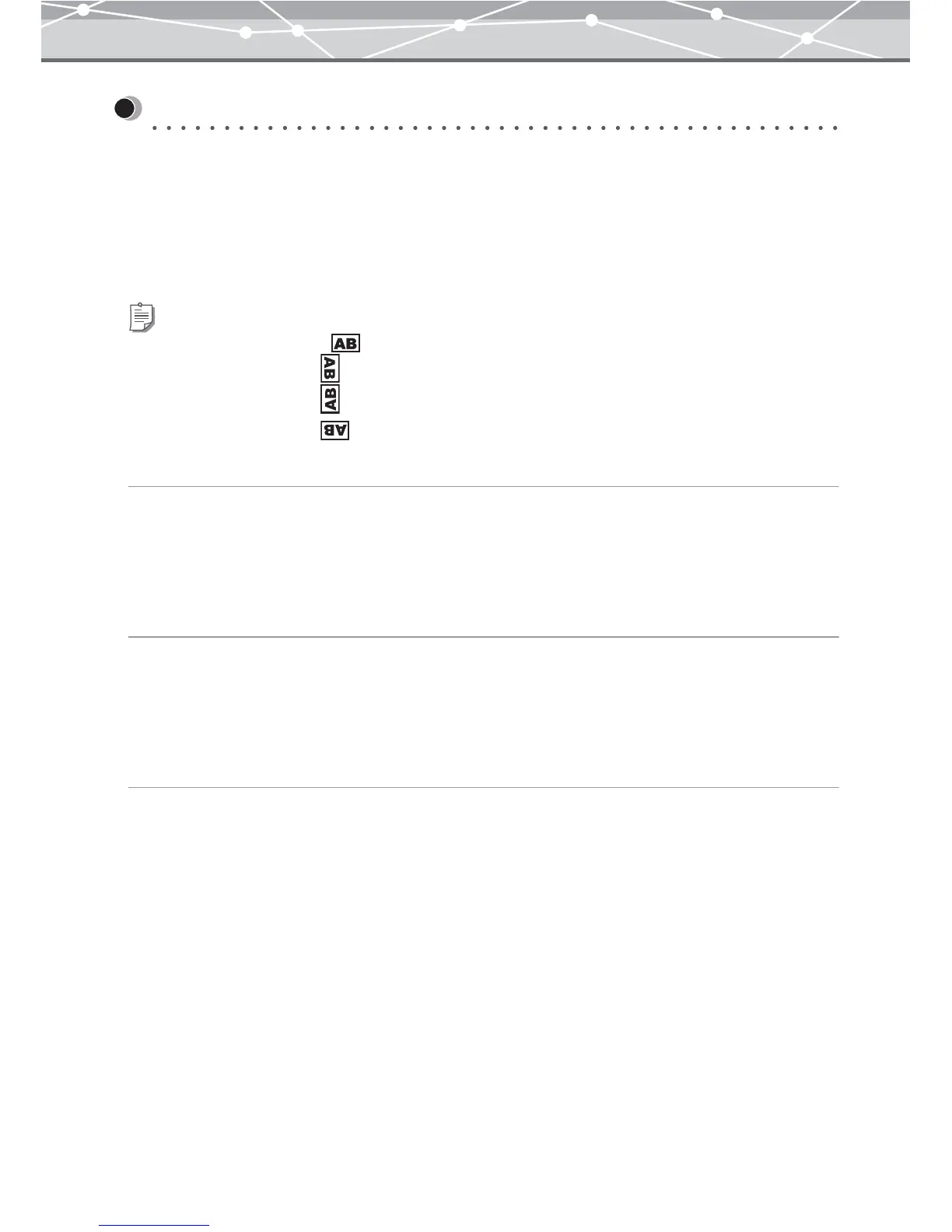317
Editing Operations
● Rotating the Image
You can choose the rotation angle from the following:
• Clockwise 90°
• Counterclockwise 90°
• 180°
Rotating the Image 90 Degrees Clockwise
To rotate the image 90 degrees clockwise, do one of the following:
• From the [Image] menu in the [Image Edit] window, select [Rotate] and then [Clockwise 90°].
• Click [Rotate] on the toolbar in the [Image Edit] window, and then select [Clockwise 90°].
The image in the image display area rotates 90 degrees clockwise.
Rotating the Image 90 Degrees Counterclockwise
To rotate the image 90 degrees counterclockwise, do one of the following:
• From the [Image] menu in the [Image Edit] window, select [Rotate] and then [Counterclockwise 90°].
• Click [Rotate] on the toolbar in the [Image Edit] window, and then select [Counterclockwise 90°].
The image in the image display area rotates 90 degrees counterclockwise.
Rotating the Image 180 Degrees
To rotate the image 180 degrees, do one of the following:
• From the [Image] menu in the [Image Edit] window, select [Rotate] and then [180°].
• Click [Rotate] on the toolbar in the [Image Edit] window, and then select [180°].
The image in the image display area rotates 180 degrees.
Tips
• The result of rotating an image is as follows:
-
Clockwise 90° :
-
Counterclockwise 90° :
-
180° :