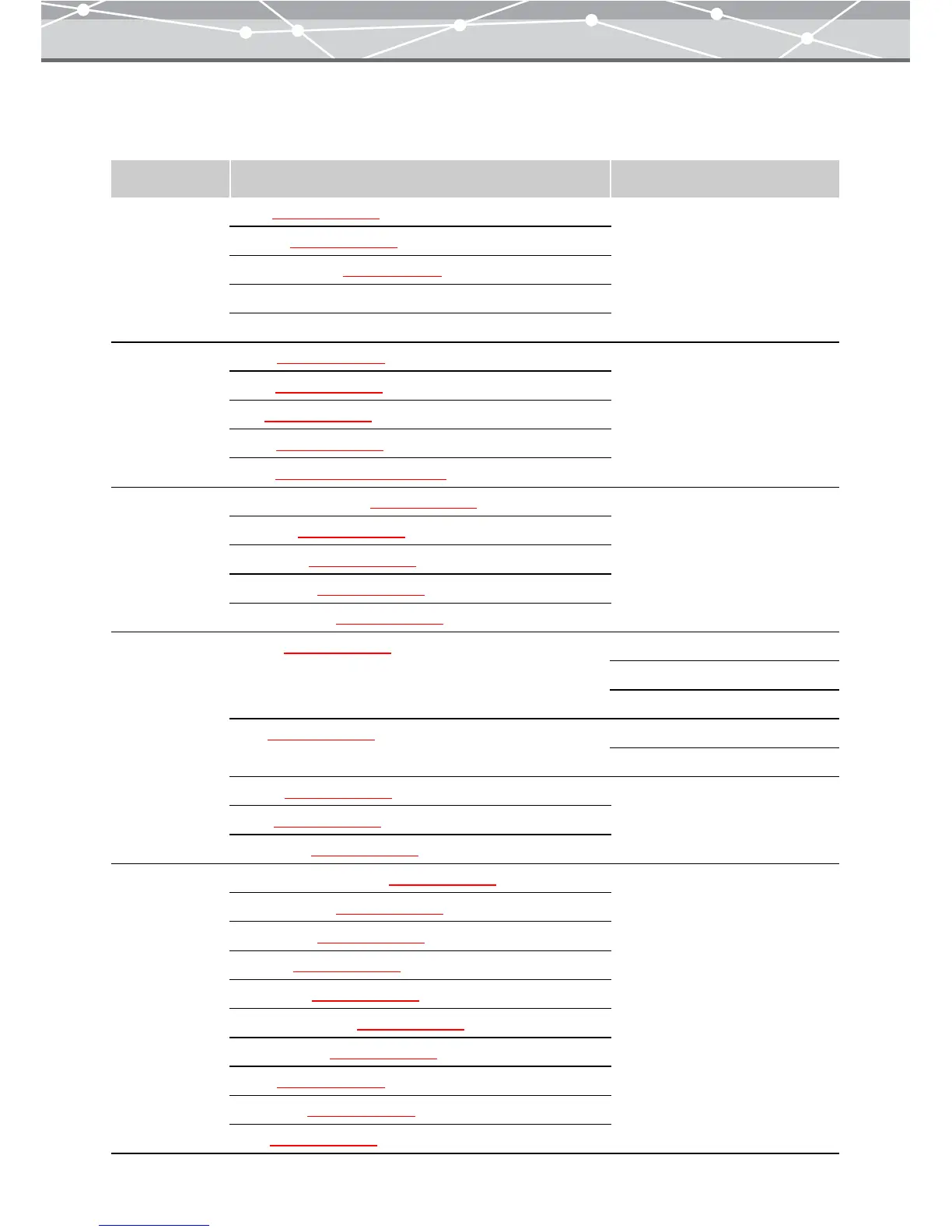305
● [Image Edit] Window Menu Bar
The table below shows the functions accessible from the menu bar of the [Image Edit] window.
Menu Item (Level 1) Item (Level 2)
File Save (
g page 313)
Save as (g page 314)
Printer Settings (g page 81)
Print
Back
Edit Undo (
g page 313)
Redo (g page 313)
Cut (g page 311)
Copy (g page 312)
Paste (g pages 311 and 312)
View Show/Hide Toolbar (g page 301)
Zoom In (g page 307)
Zoom Out (g page 307)
Actual Size (g page 308)
Fit to Window (g page 308)
Image Rotate (g page 317) Clockwise 90°
Counterclockwise 90°
180°
Flip (
g page 318) Vertical
Horizontal
Resize (
g page 319)
Crop (g page 321)
Insert Text (g page 323)
Filter Brightness & Contrast (g page 329)
Color Balance (g page 332)
Tone Curve (g page 328)
Gamma (g page 327)
Instant Fix (g page 333)
Hue & Saturation (g page 330)
Monochrome (g page 325)
Sepia (g page 326)
Sharpness (g page 334)
Blur (g page 335)