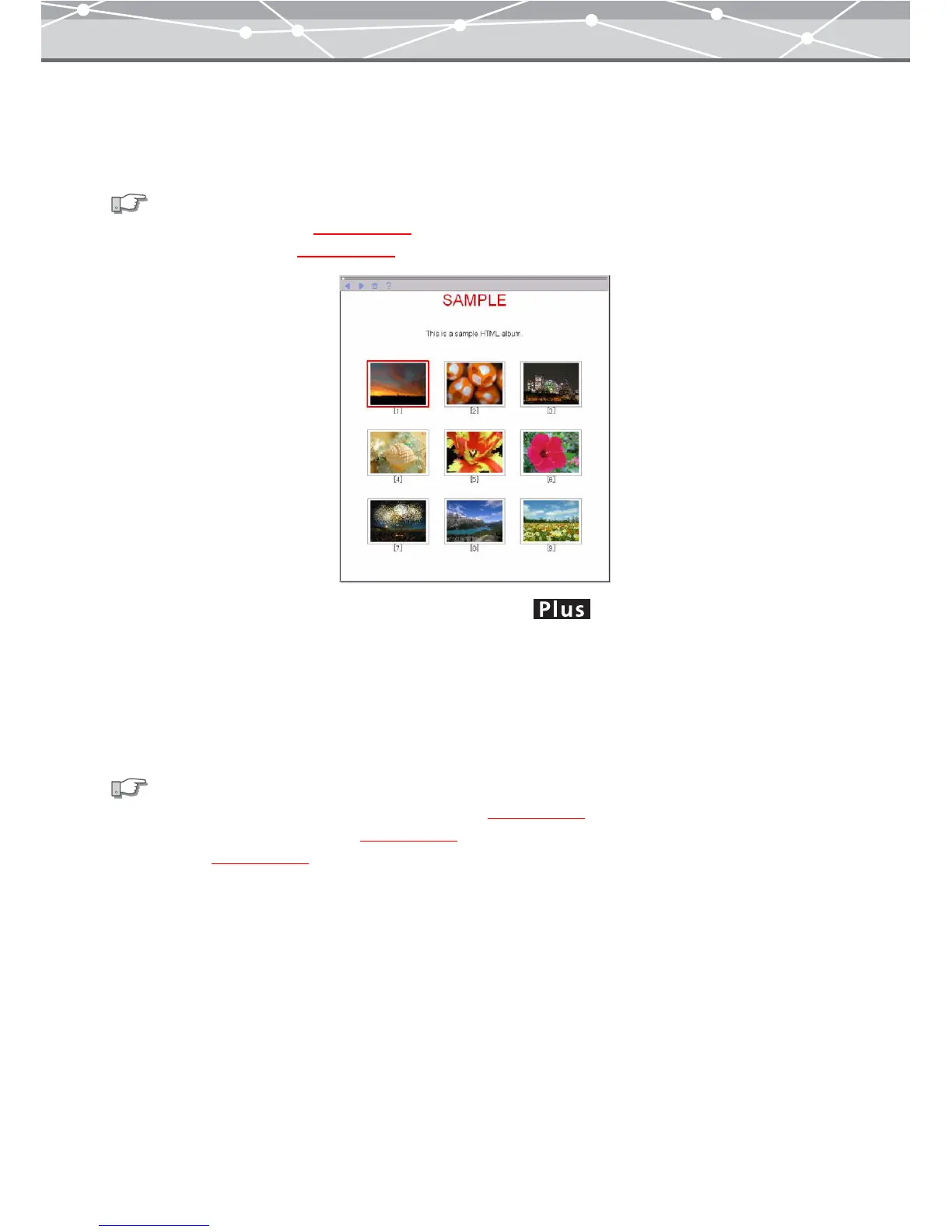24
● Enjoying Images on the Web
The software allows you to edit images to attach to e-mails and create HTML albums, so you can enjoy sharing
your pictures on the web as well.
● CD/DVD Writing Function
By upgrading to the Plus version, you can save HTML albums on a CD-R or DVD-R (CD/DVD albums), or
create a video CD with slide shows. You can also create a backup of OLYMPUS Master or selected files
directly on a CD-R, DVD-R, etc.
See also
• “Attaching an Image to E-mail” (
g page 190).
• “Creating an HTML Album” (
g page 197).
See also
• “Saving HTML Albums in a CD or DVD (CD/DVD Album)” (g page 252).
• “Creating a Video CD of a Slide Show” (
g page 259).
• “Backing Up” (
g page 295).
Example of HTML album