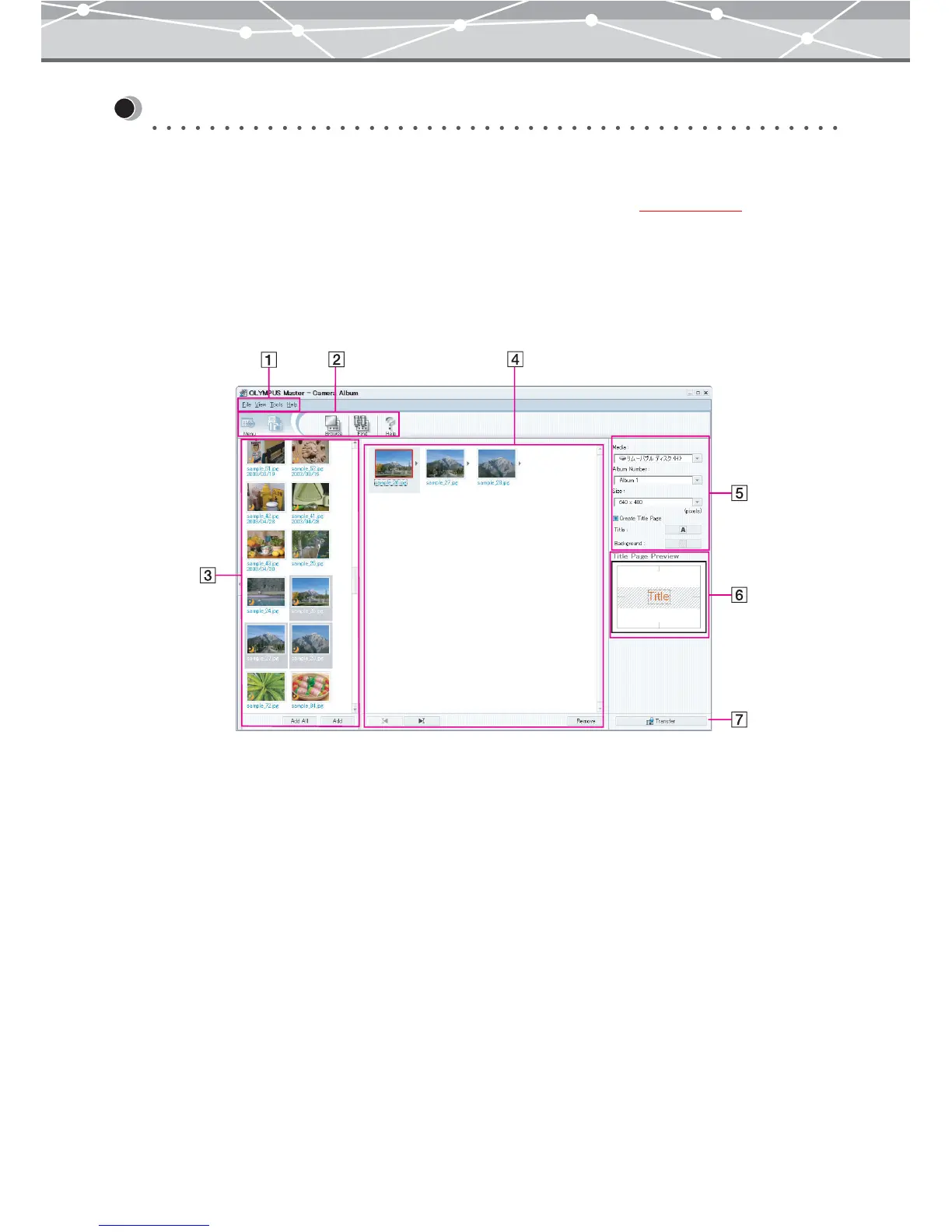129
Transferring Images to Camera Album
In the [Camera Album] window, you can transfer images, movies, and image files with linked sound registered
in OLYMPUS Master to the camera album in an Olympus digital camera which supports the Camera Album
feature. Also, you can back up camera albums in the [Transfer Images] window (
g page 37).
● [Camera Album] Window
To display the [Camera Album] window, select [Camera Album] from the [Tools] menu. Alternatively, click
the [Camera Album] button at the [Create and Share] menu in the main menu.
The [Camera Album] window has the following components.