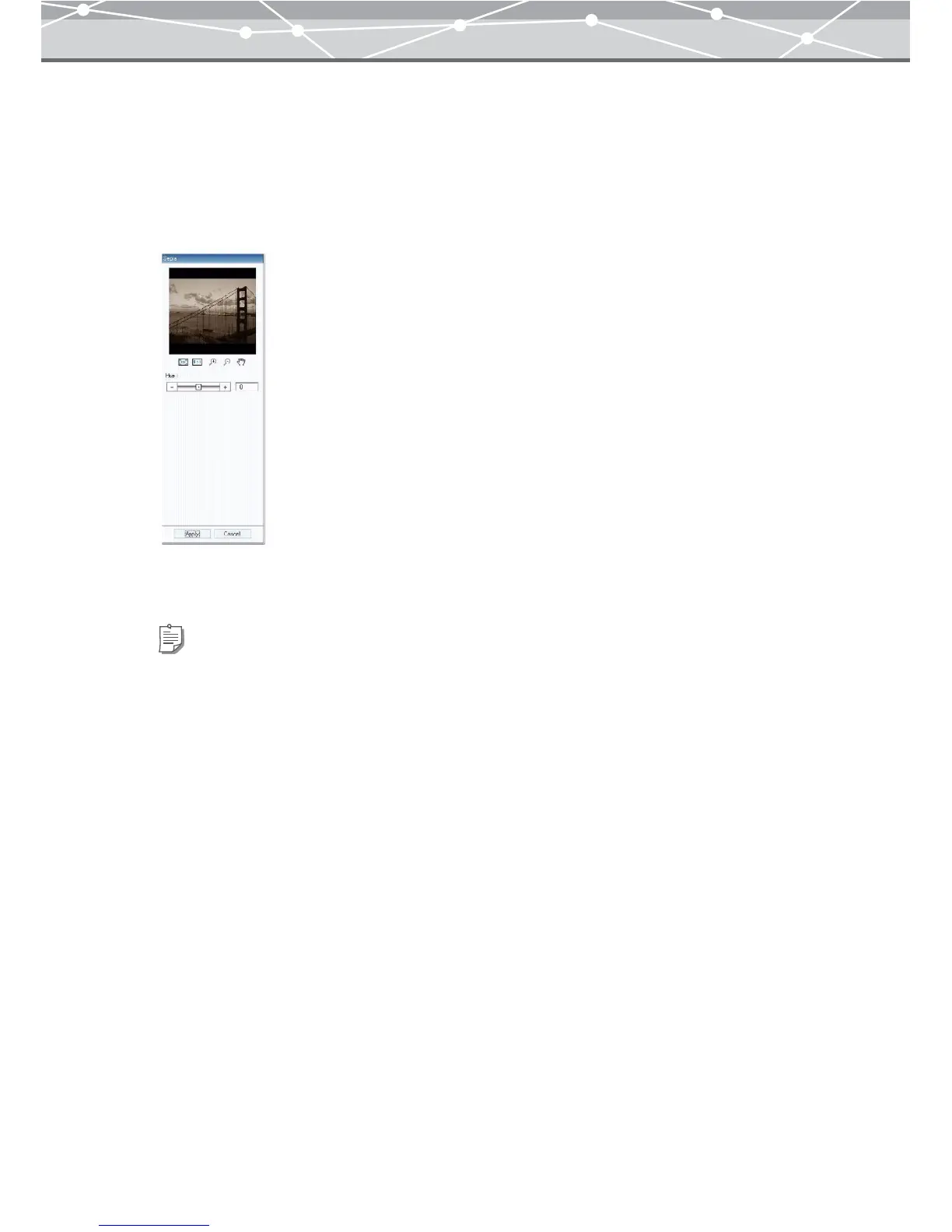326
● Applying Sepia Effect
The sepia effect applies a sepia tone as in old photographs.
To apply sepia effect to an image, follow the procedure below.
1 From the [Filter] menu in the [Image Edit] window, select [Sepia].
The edit setting panel shows the [Sepia] options.
2 Drag the [Hue] slider to adjust the hue.
3 Click the [Apply] button.
The sepia effect is applied to the image in the image display area.
Tips
• You can also click the edit box and directly enter a value using the keyboard. Press the Return key after entering a
value.
• Values can range from -100 to +100.