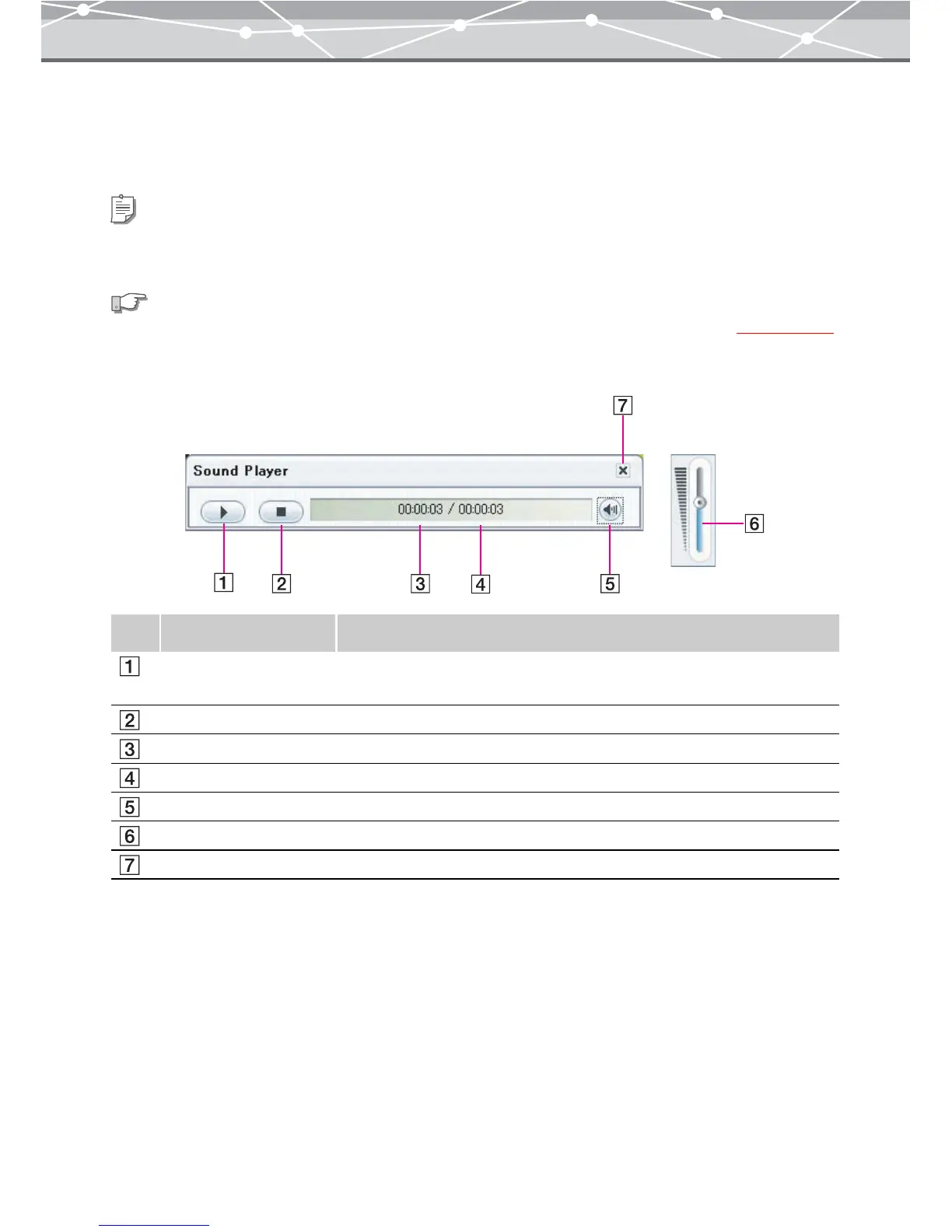71
● Playing Back Sound
Double-clicking the sound icon displays the Sound Player panel, and the sound file is automatically played
back.
The [Sound Player] panel has the following components.
Tip
To play the sound, your computer should be equipped with a speaker and sound card. For details, refer to the operating
instructions provided with your computer.
See also
For details about the sound file formats supported for playback, see the Appendix “Supported File Formats” (
g page 357).
No. Item Description
Play button Starts the playback. This button changes to the Pause button during
playback.
Stop button Stops the playback.
Elapsed time Shows the time elapsed during playback.
Total time Shows the total playback time.
Volume button Displays the volume control slider.
Volume control slider Adjusts the volume.
[X] (Close) button Closes the [Sound Player] panel.